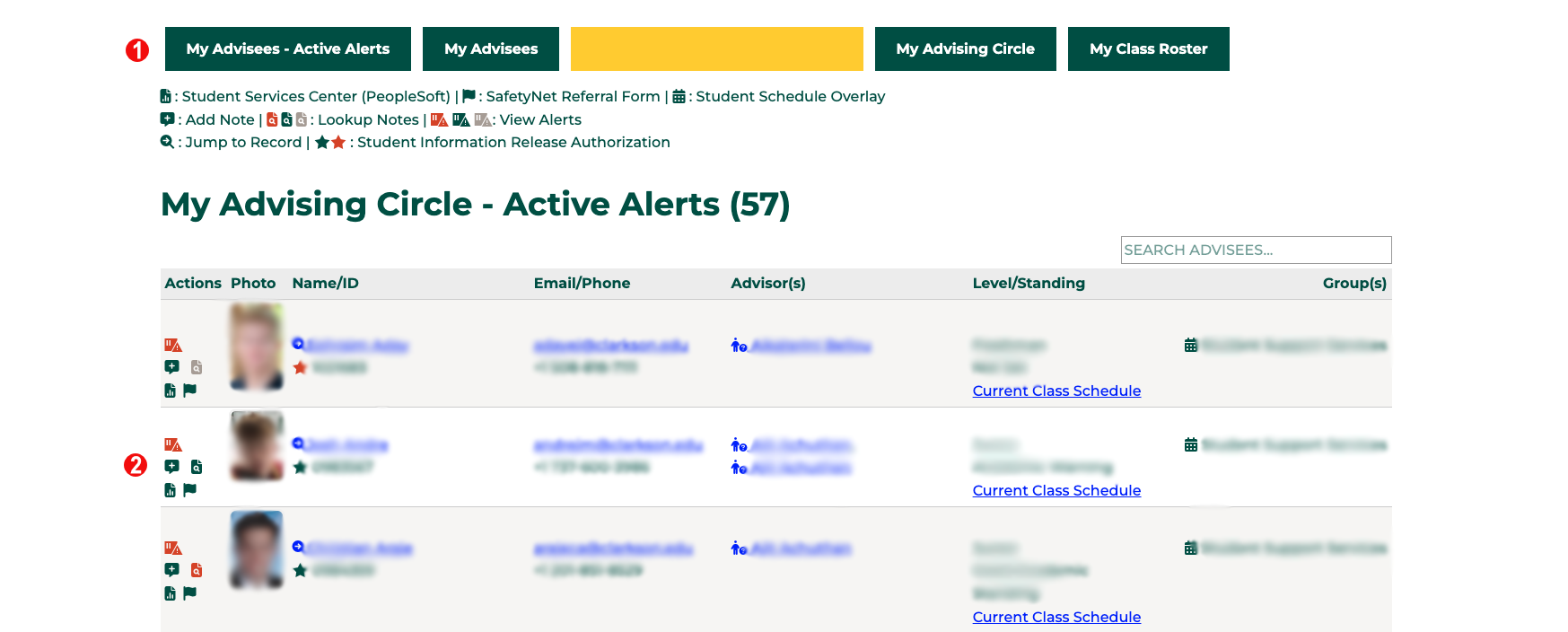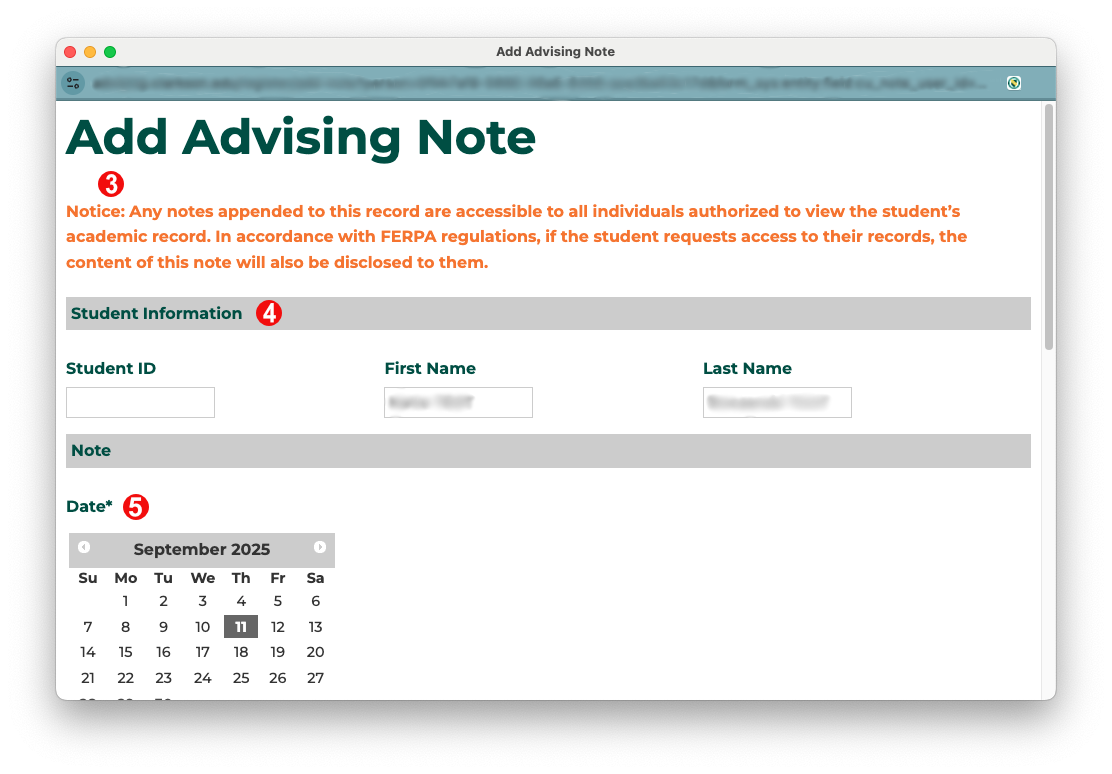Feature: Advising Notes
Goal
Advising notes are a way for faculty and staff to document interactions with a student. This allows users to see what a student has discussed with other faculty and staff and make sure we are sharing consistent information when working with students. Additionally, these notes allow all faculty and staff to see a full view of the student.
Steps
- From the Faculty/Advising portal, select the list type for the student
- Click on the bubble with a plus sign icon to add an advising note
- Read the notice about how notes are used. Remember that these are public notes that can be read by any user authorized in Slate for Current Students
- Confirm the student ID and name match the student you are entering a note about.
- The date will be pre-selected for you
- Select the note type. You may select multiple if the note covers multiple types.
- The note semester will be pre-filled for you.
- You may or may not have the option for private notes. For users without this option, skip to step 9
- For users with the option for private notes, please see Feature: Advising Notes - Private
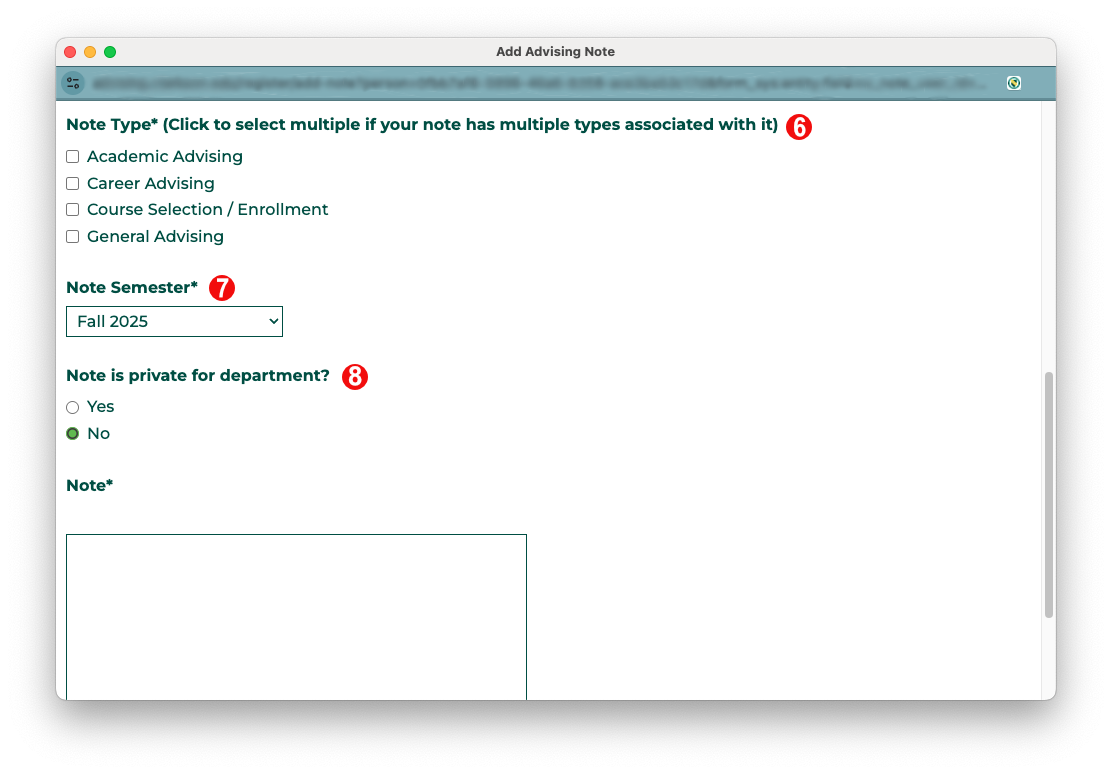
- For users with the option for private notes, please see Feature: Advising Notes - Private
- Enter your note content
- Click submit. You will be taken to a list of all of the notes for the student.
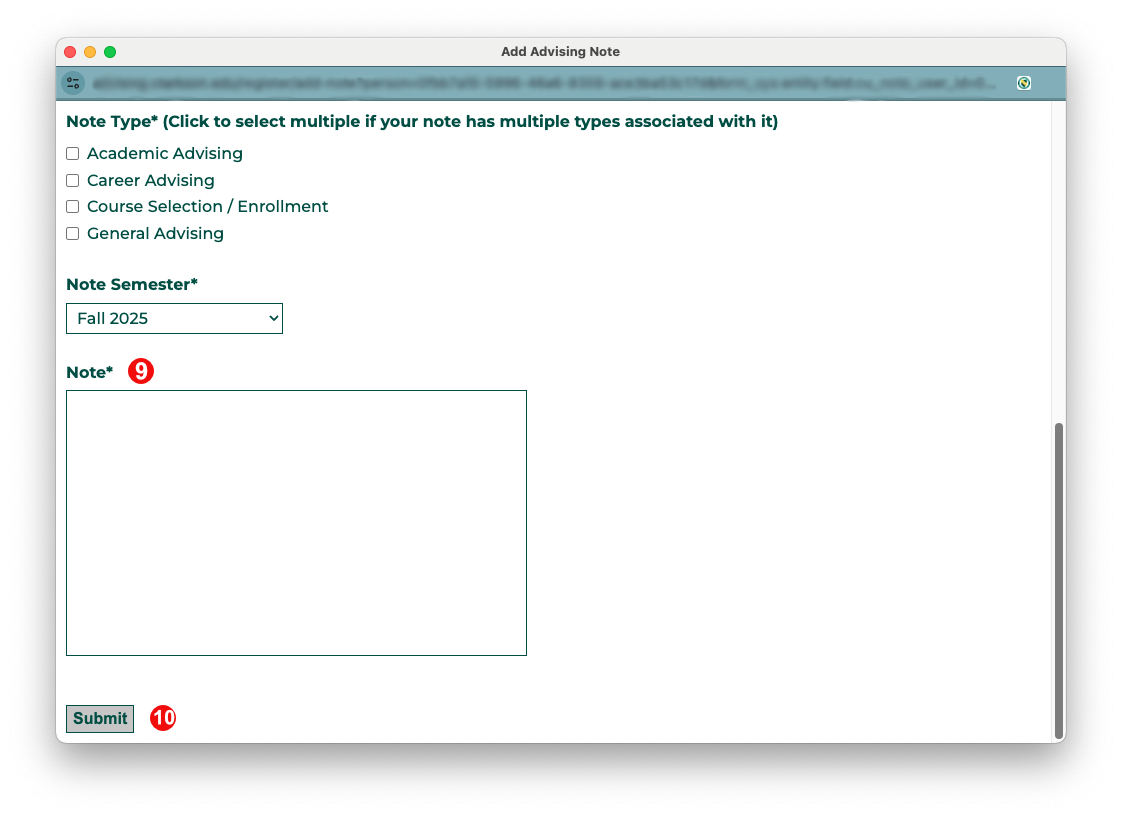
Automatic Notifications
There are no automatic notification as part of this process.
Automation Notes
Are there automations happening in the system when something from this feature is submitted or updated? This might need to be updated by the Slate Developer for the feature.