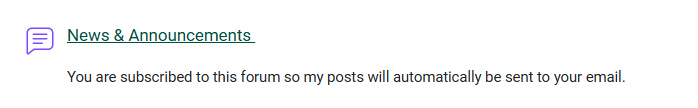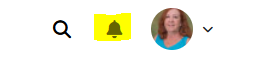Using Moodle Tools to Communicate with Students
Communicating with students is easy with Moodle, and you have several options depending upon your needs.
Options
News & Announcements
First, the quickest way to communicate with your students is by posting a message in the News & Announcements forum. This forum is located near the top of the Moodle semester course template so it exists in every course.
Any messages you post in this forum type will remain available in the forum throughout the semester as an archive for the class, and will also be sent to the individual student emails.
Discussion Forums
Notifications
Another tool you might try is the Notifications tool in the located in the upper right corner of the page to the left of your Moodle account icon image:
The Notifications tool is connected with your Moodle account, rather than a course.