Set up link for Self-Enrollment from within a Moodle.Clarkson course
If you want to give students a link from within a course on moodle.clarkson.edu to self-enroll in a micro-credential in learn.clarkson.edu, the URL settings need to be as follows in order for the smoothest transition:
- Within the module you want to add the self-enroll link, with Editing turned on, click Add an activity or resource.

- Choose the URL icon.
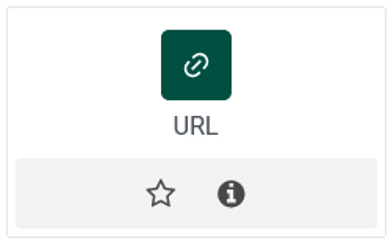
- In the General section, type the title of the link in the Name field. It will be helpful for students if it specifies that it is a self-enroll link.
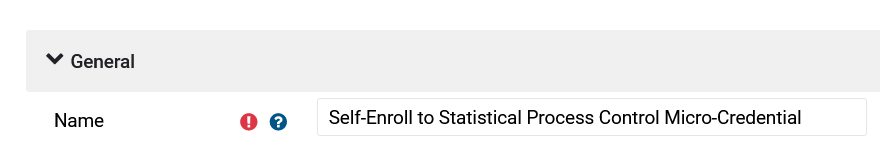
- Also in the General section, paste the URL of the course from learn.clarkson.edu in the External URL field. No special URL is needed for self-enroll except the URL of the course itself as long as self-enrollment has been properly turned on.
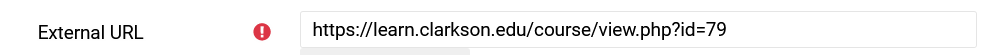
- In the Appearance section, select Open from the Display dropdown menu.
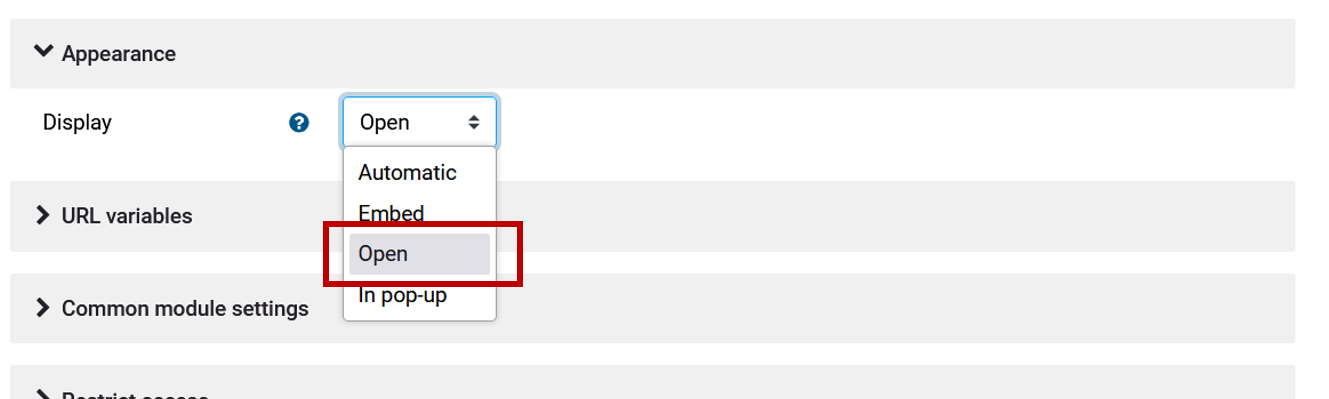
- Click Save and return to course at the bottom.

- It is a good idea to turn off editing and test the URL to make sure that it opens to the correct course.
