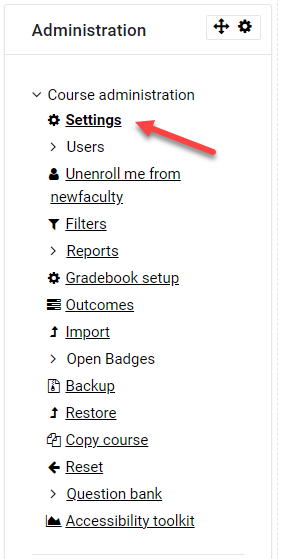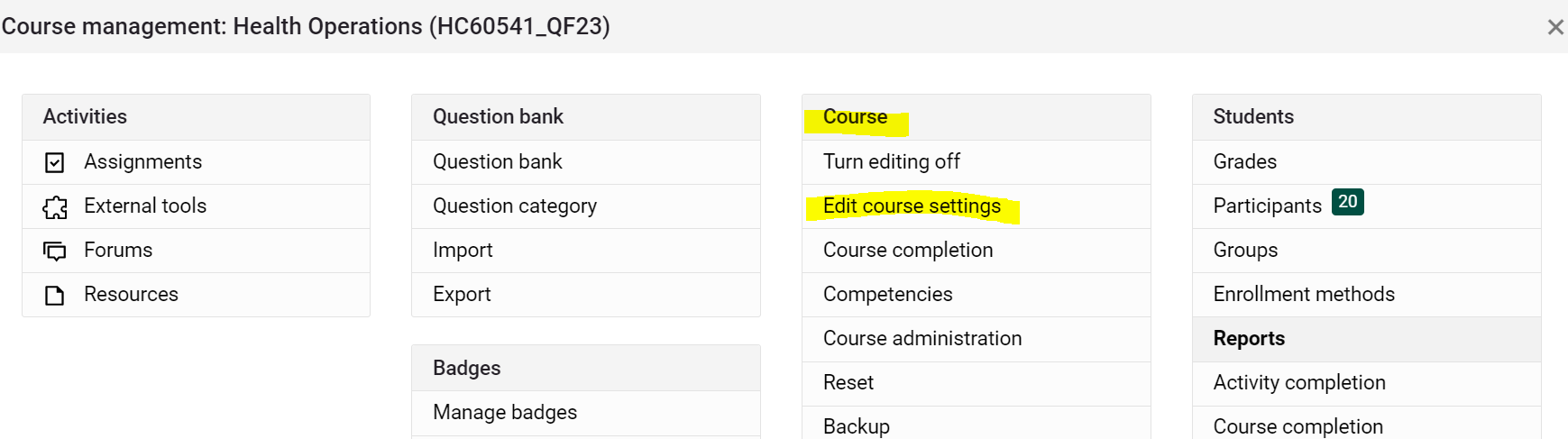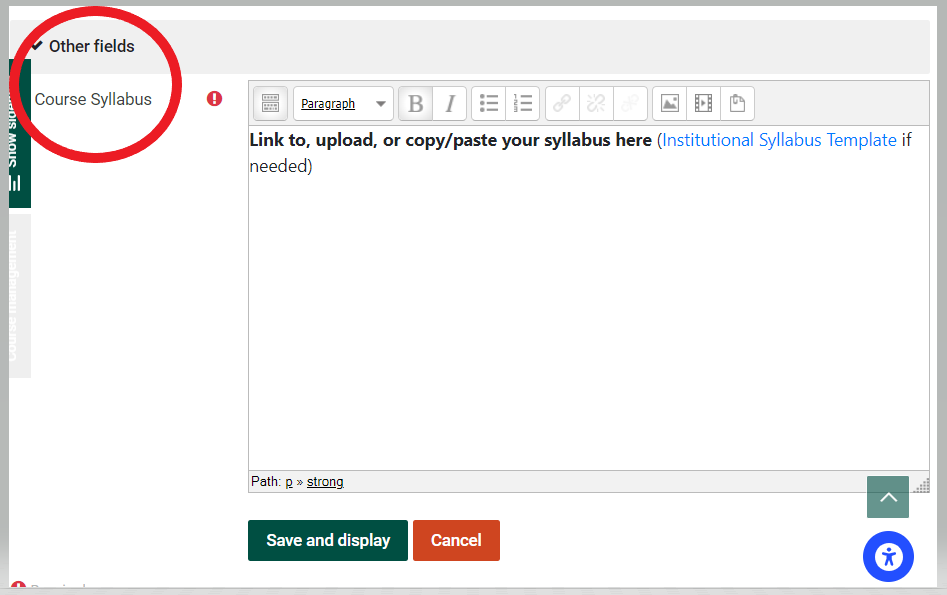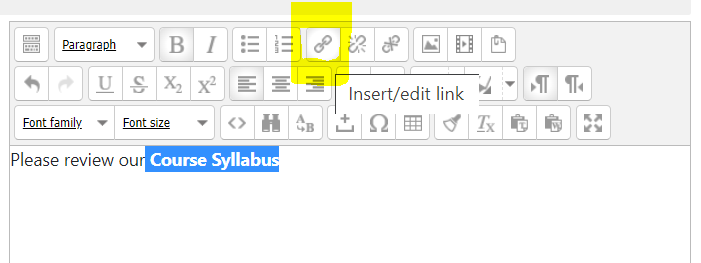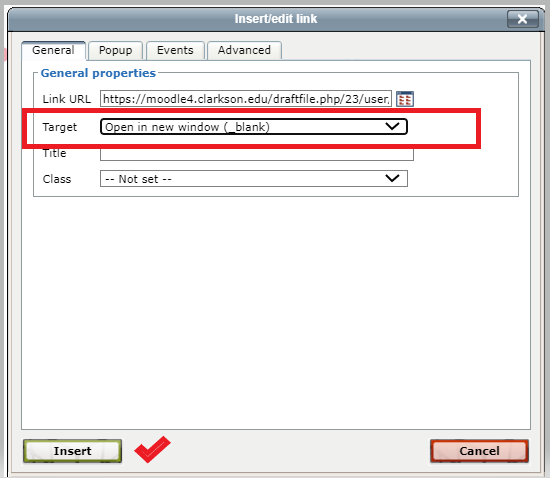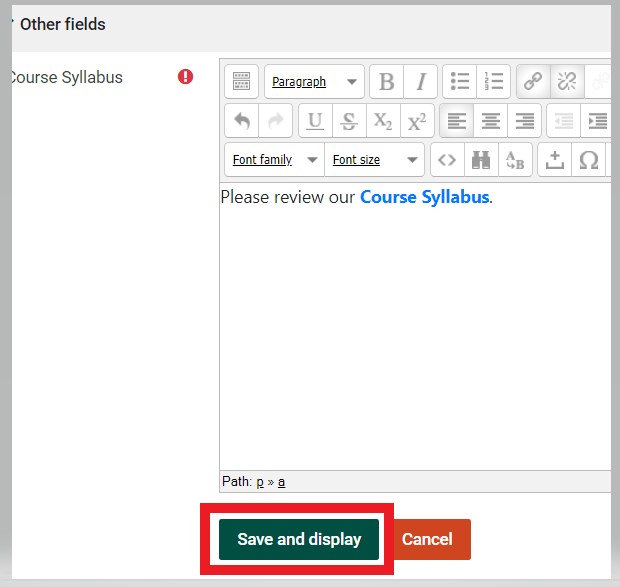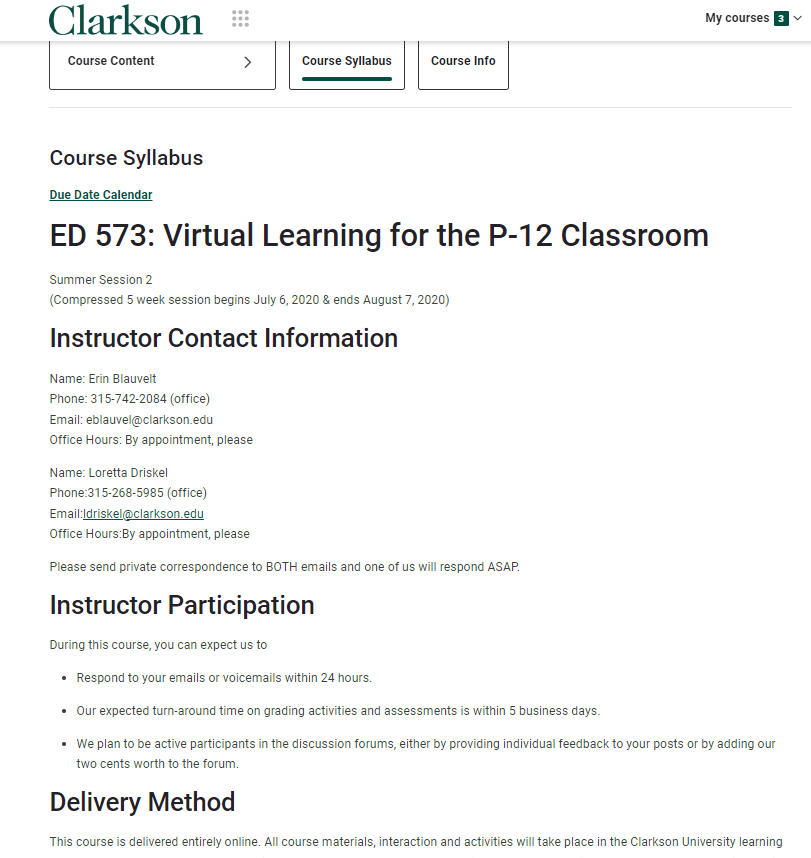Post the Course Syllabus
Summary
Students will look for your syllabus at the Course Syllabus button posted at the top of your course. Teachers may opt to post a link to a file, pastingpaste a link from a Google Doc,Doc, or copy and pasteedit the contents of your syllabus right intoin the custom field.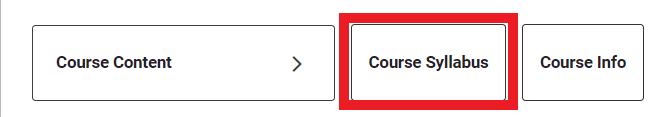
This Guide will Help You to:
- Locate the Course Syllabus field for updating.
- Post your syllabus in the Course Syllabus field.
Steps
FromClick on the Course Management Gear in the upper right corner of yourcourse,courseTurn Editing On.homepageFromChoose Edit CourseAdministration, click Settings.Settings.
3. Scroll down to Other fields-Course Syllabus.
4. Replace the instructions with wording regarding your course syllabus.
5. IfThree youoptions for adding the syllabus:
- You may choose to link
aan updated file OR pasteathe share linktofrom your syllabus if it is a Google Doc, OR edit the syllabus text right in the text editor - Remove the wording about the syllabus template.
6.EnterSelectthe words "Course Syllabus" and select (highlight) the text for thesyllabus.word.- On the Text editor toolbar, find the link tool. (Different editors have the link tool in various places)
7.
8.Choose your file and click Upload this file.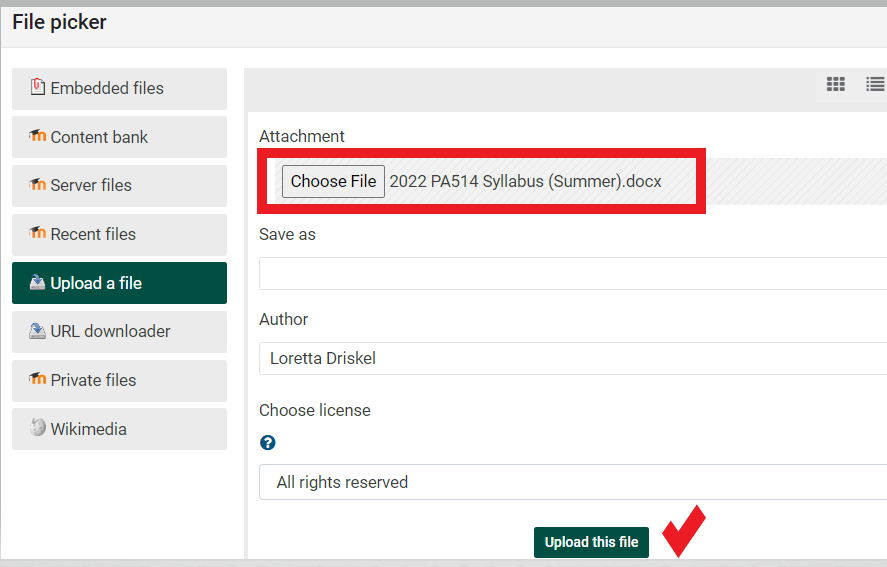
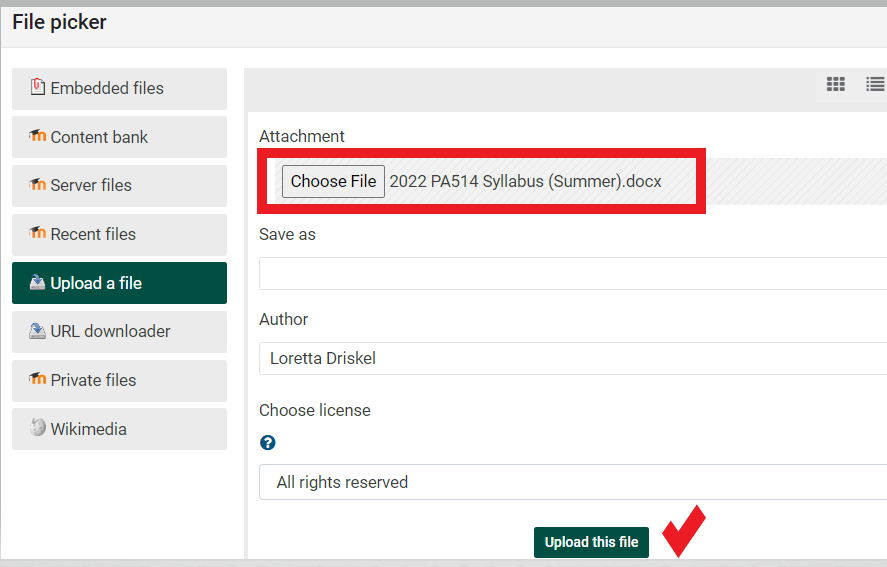
- Lastly, set the Target to open in a new window and click Insert.
9.
10.Save and Display your syllabus link.
- Students will always see this button on their homepage, as they do not have edit mode in Moodle.
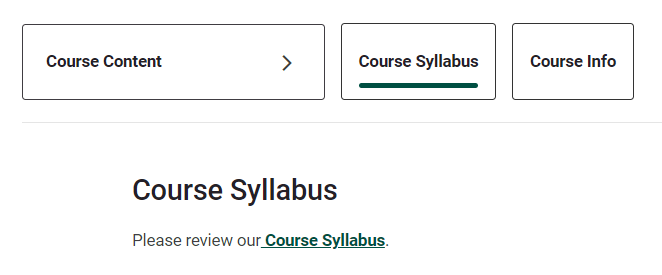
If you linkedyourasyllabusfile or doc,studentsthey will seethisthe above when the click on the button: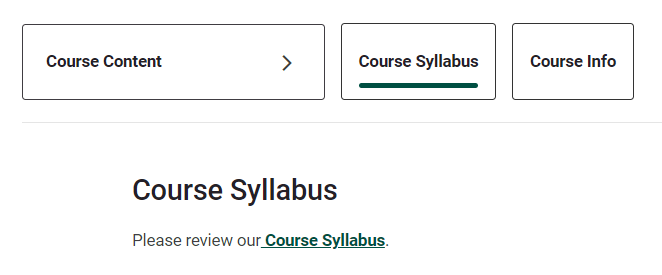
- If you
copyyouand pasteentered your syllabus textAND make revisions,, students will see something likethis:this below:
Seek Further Assistance
For additional assistance please contact, Clarkson OIT Help Desk;
Email: helpdesk@clarkson.edu
Call: 315-268-HELP (x4357)