Post an Announcement
The Announcement tool allows you to post a message to everyone enrolled in your course. All announcement messages that you post will also automatically be sent to students' email accounts. This is a great way to easily and quickly get a message out to your students.
From your Moodle course:
- Click your announcements tool from the top portion of the course homepage (could be called Announcements or News & Announcements).
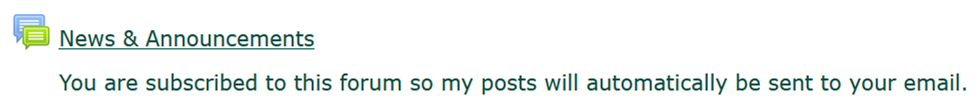

- Click Add a new topic.
- Enter a Subject.
- Enter your Message. You can use all of the same word processing tools that you use in other areas of Moodle, including bullets, images, links, etc.
- Click Post to forum.

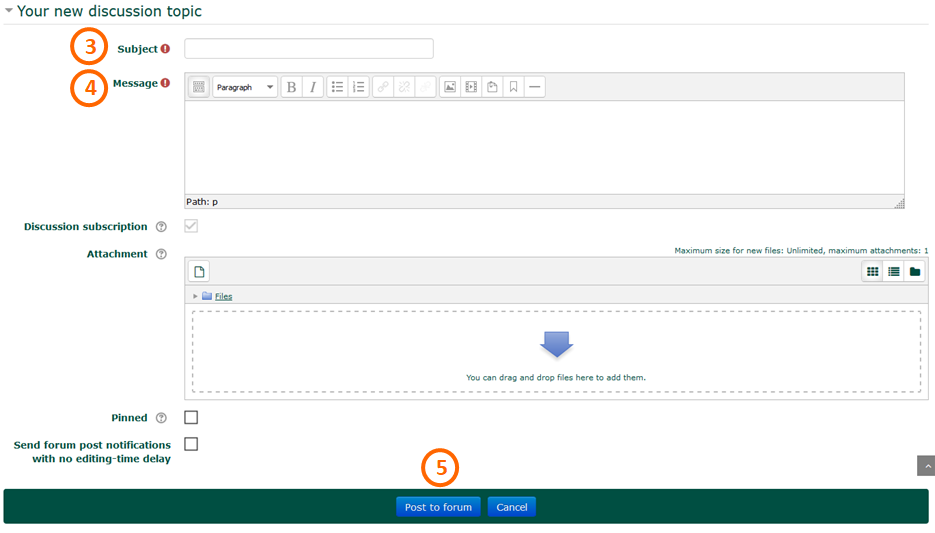
- The announcement has a delay of 30 minutes so that you may go back and edit your post if needed. After 30 minutes, it will post to students and send to their email.
