Post an Announcement
Summary
The News & Announcements forum is a great way to easily and quickly get a message out to your students. This forum allows instructors to post a message to everyone enrolled in a course that will be automatically sent to each student's email account. Additionally, the message will be archived in the forum for quick reference through the semester. Students do not have the ability to reply to these messages, however, they can send an email directly to the instructor.instructor from their email.
The guide will help you to:
- Follow the Steps to Post to the News & Announcements
ForumForum:
-
- Click on the News & Announcements link near the top portion of the course homepage (could be called just Announcements.)
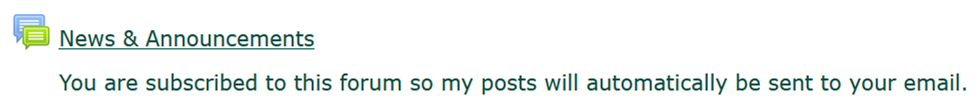

- Click Add a new topic.
- Enter a Subject.
- Enter your Message. You can use all of the same editing tools that you use in other areas of Moodle, including bullets, images, links, etc.
- Click Post to forum.

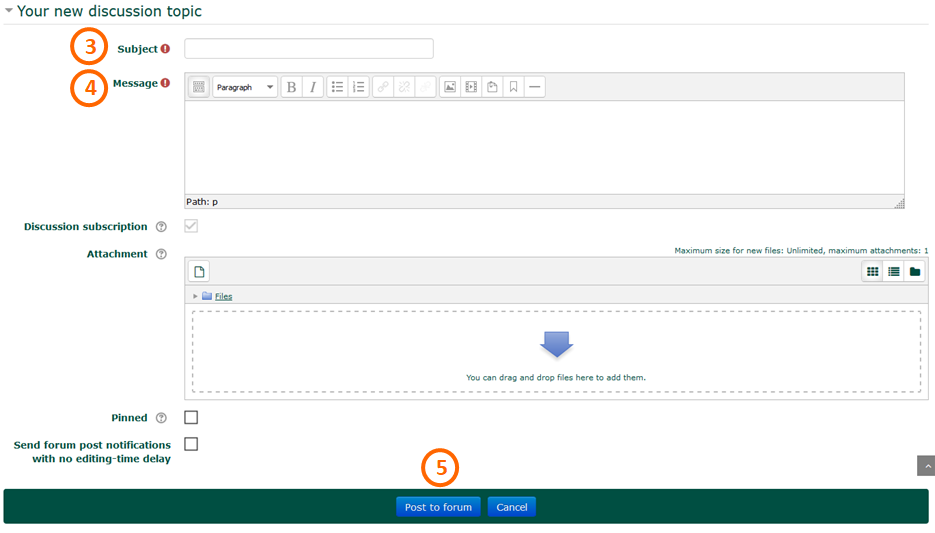
- The announcement has a delay of 30 minutes so that you may go back and edit your post if needed. After 30 minutes,
itthe message will post to students andsendbe sent to their email.
- Click on the News & Announcements link near the top portion of the course homepage (could be called just Announcements.)
Want to know more? View this video Moodle Lesson 16: Posting Announcements
Seek Further Assistance
For additional assistance please contact, Clarkson OIT Help Desk;
Email: helpdesk@clarkson.edu
Call: 315-268-HELP (x4357)
