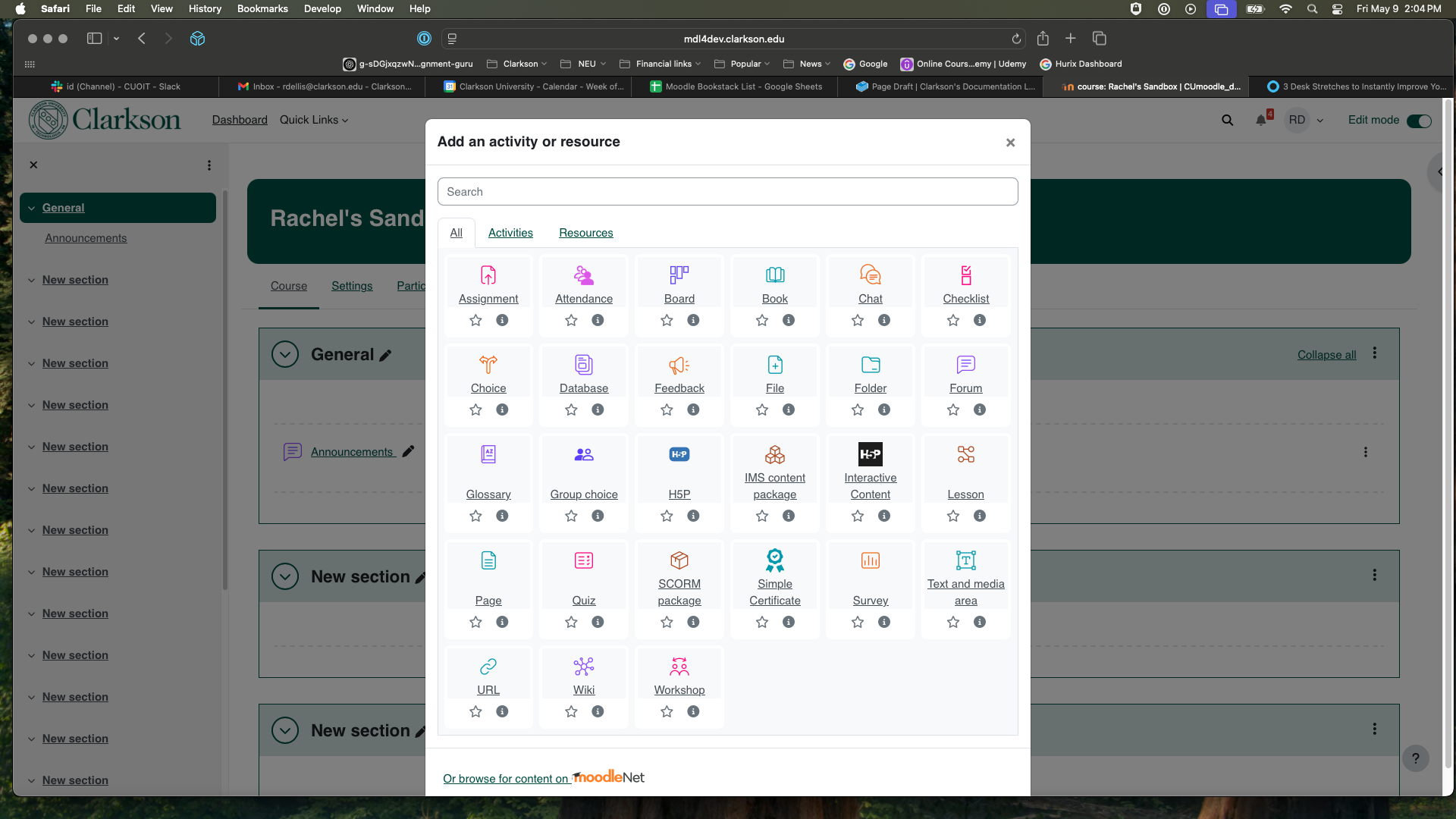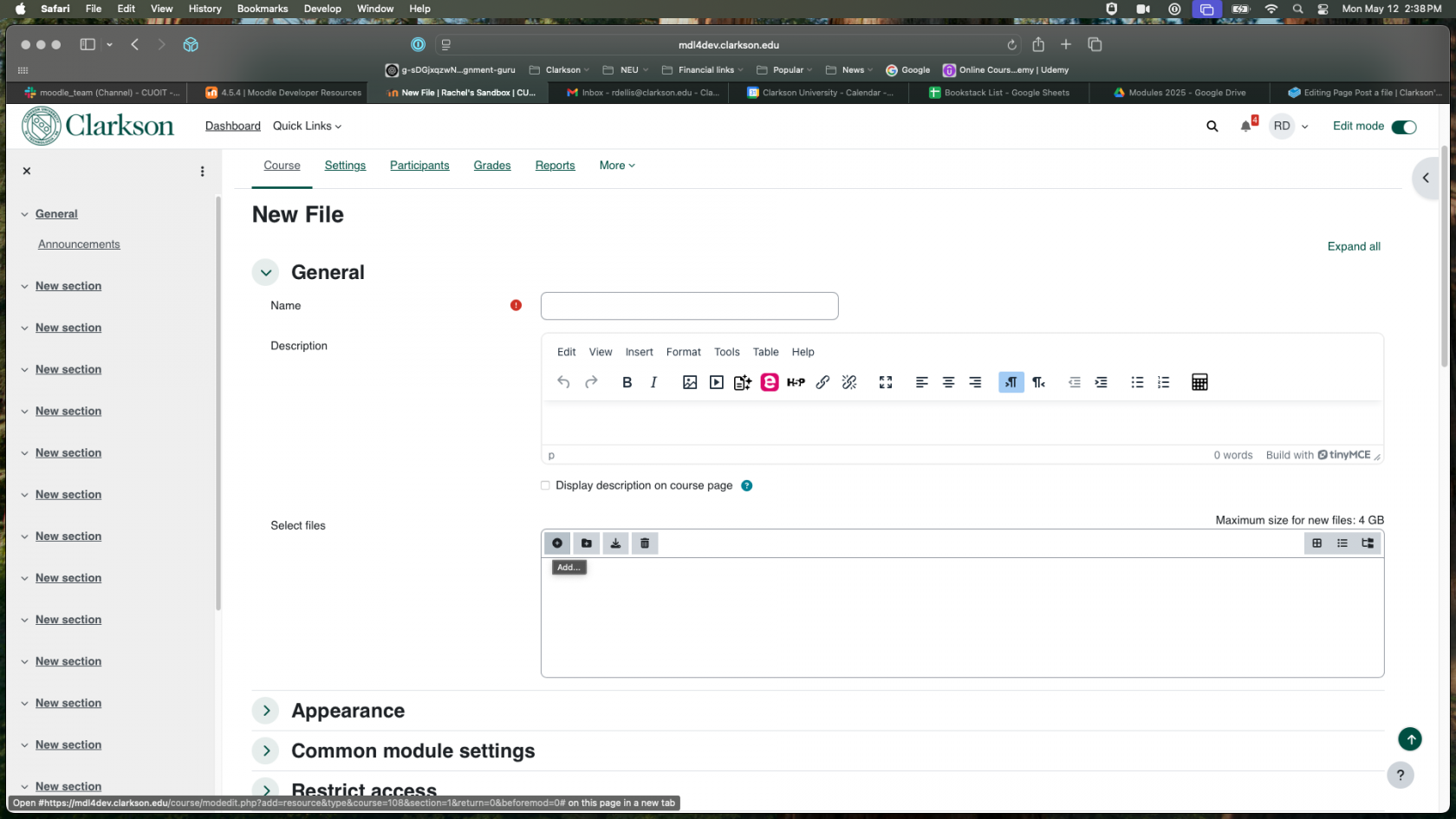Post a file
Summary
In this article you can find the directions for posting a file for students to view from the homepage of your course.
This Guide Will Help You to:
- Post a file viewable from the homepage of your course in Moodle.
MainPost titlea file
- Ensure you are in editing mode by clicking on the Edit mode toggle in the top right corner of your Moodle page.
- Choose the topic section in which you would like to add the page and click the (+) to bring up a drop-down menu where you can choose Activity or resource.
3. Select file from the list that appears.
4. Enter a name for the file and an optional description. Click on the + icon or drag and drop the file into the box.
5. [Insert additional file image]
Seek Further Assistance
For additional assistance please contact, Clarkson OIT Help Desk;
Online: Get Help
Email: helpdesk@clarkson.edu
Call: 315-268-HELP (x4357)