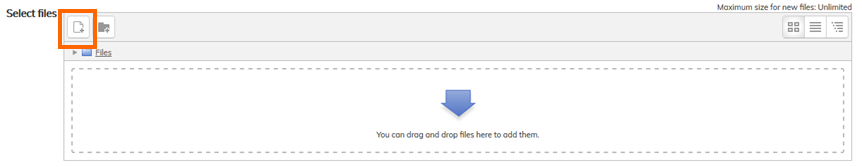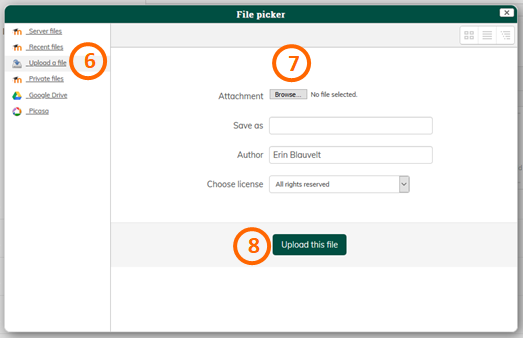Post a file
To post a file that students can click and view from the homepage of your course
-
Click
totheTurnpencileditingicononin the top right of your course if it isn'talready.already on. This turns on editing.

-
In the topic area you would like to add the page, click Add an activity or resource towards the bottom
rightofcorner.the module.
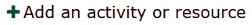

-
Select
PageFile from thelist on the left then clickAdd.list.


-
Enter a Name for the file.
-
Choose Upload a file from the left.
-
Click Browse.... and locate the file from your computer.
-
Expand the Appearance section and set the Display dropdown to New window.

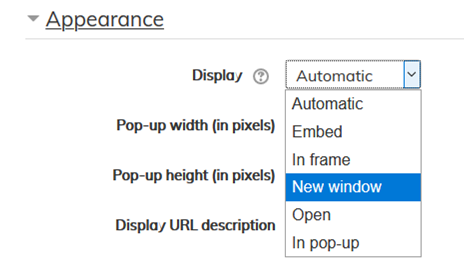

-
Click Save and return to course.
: