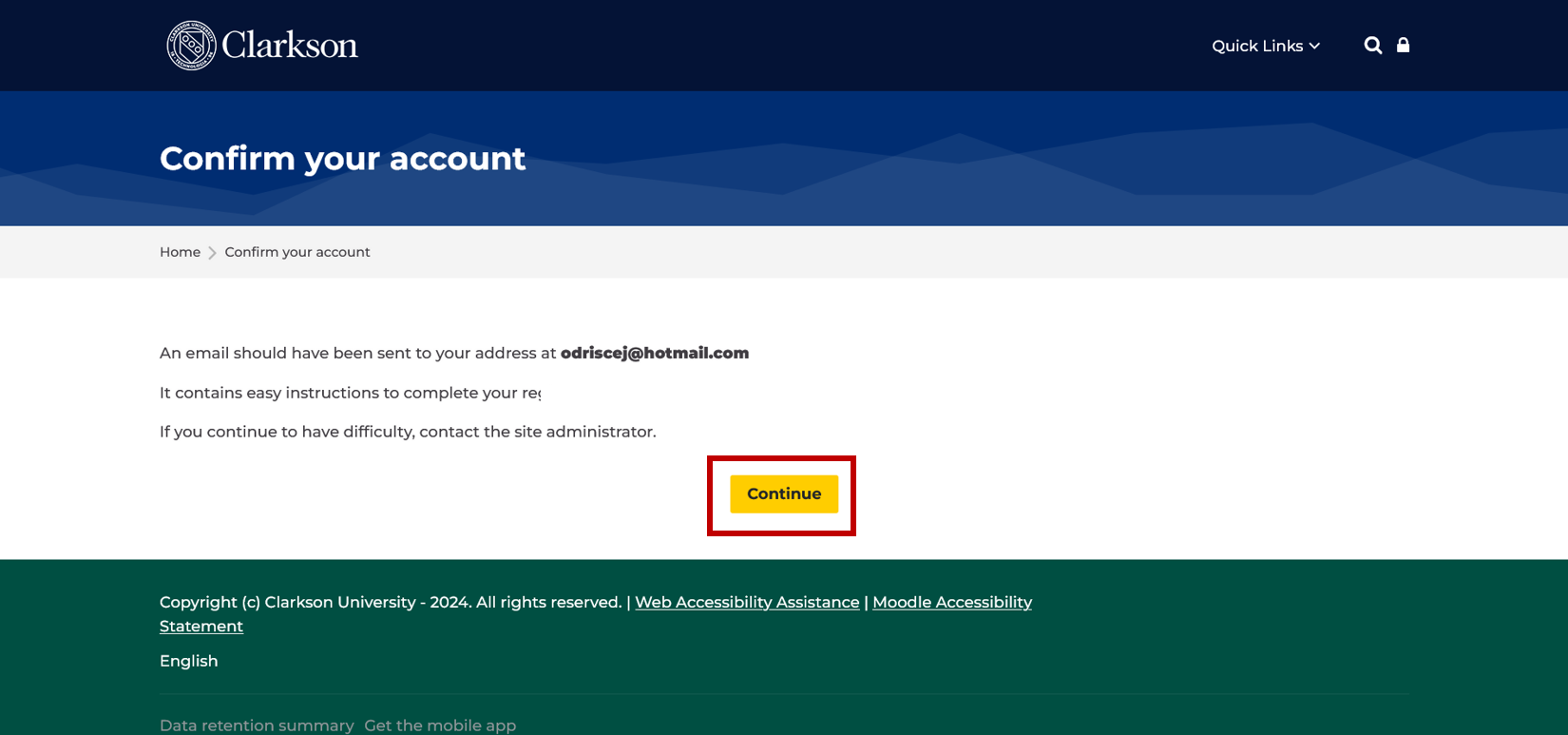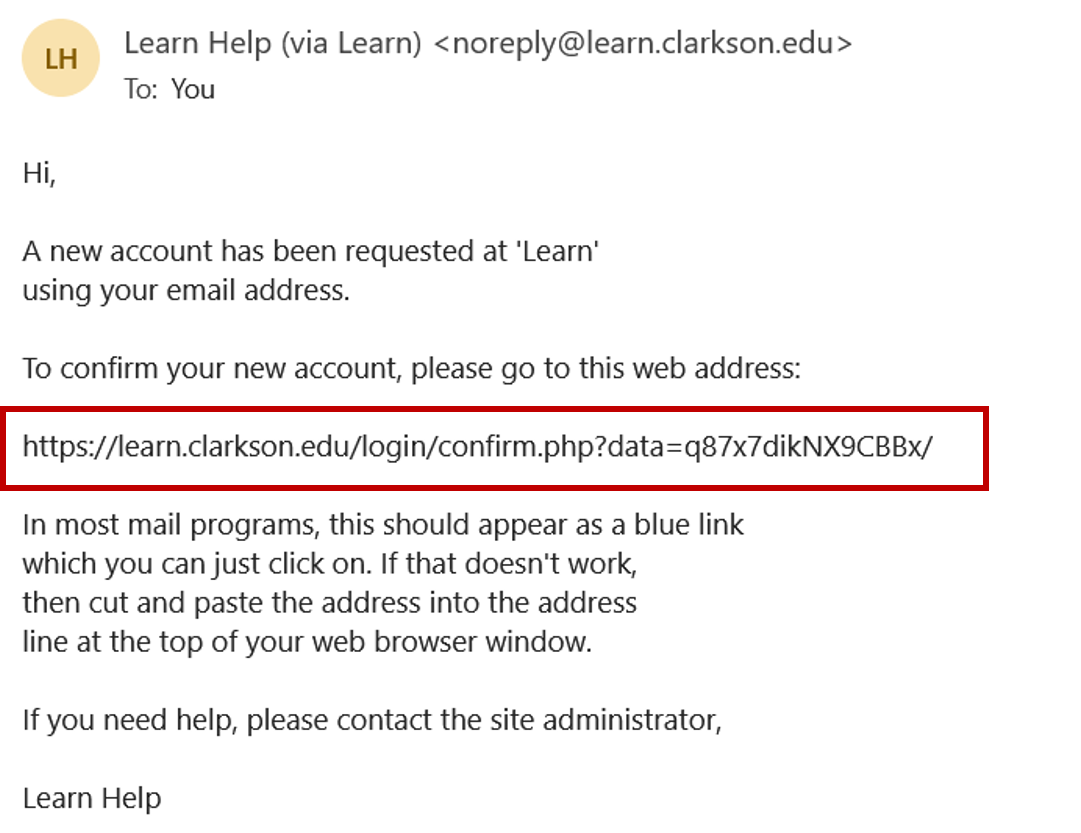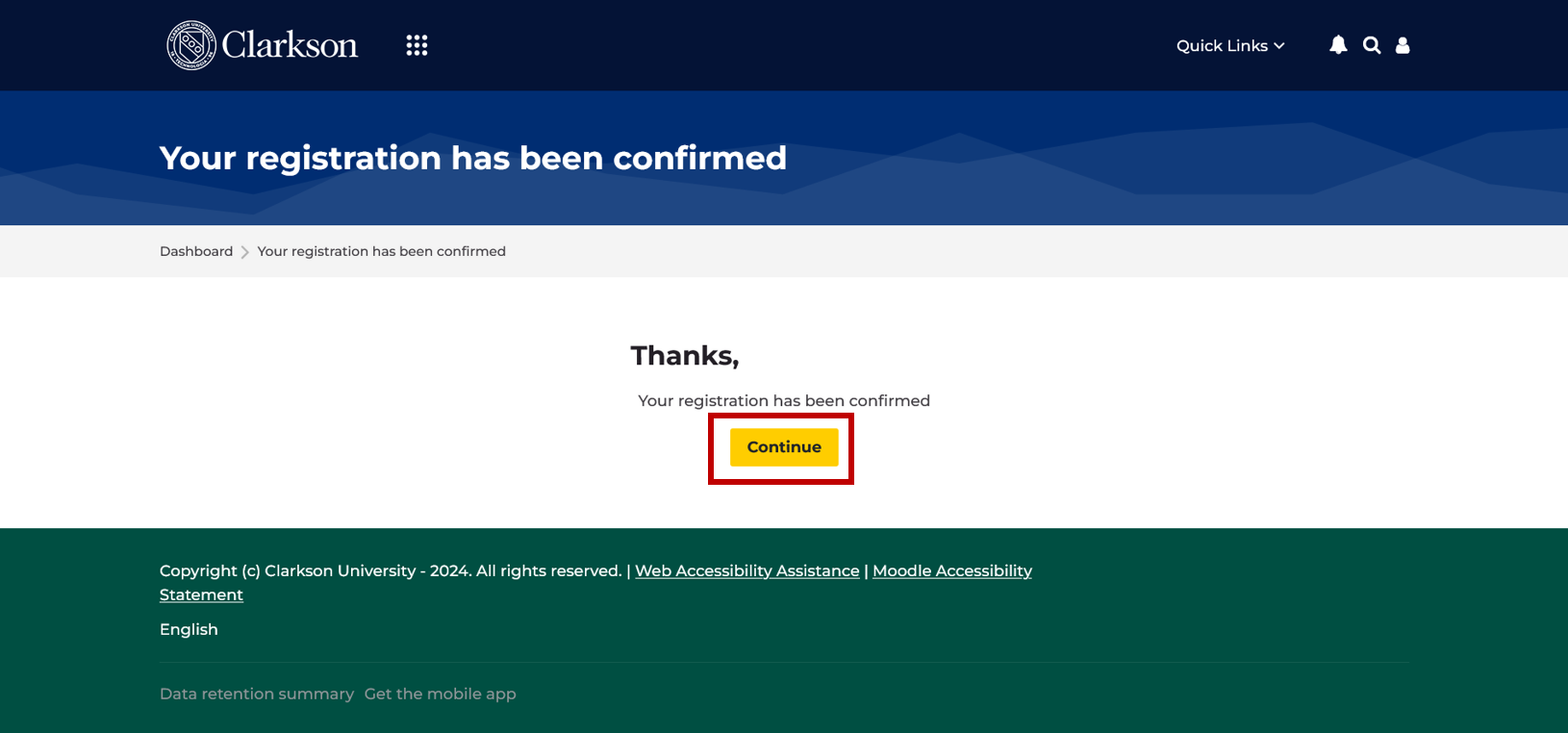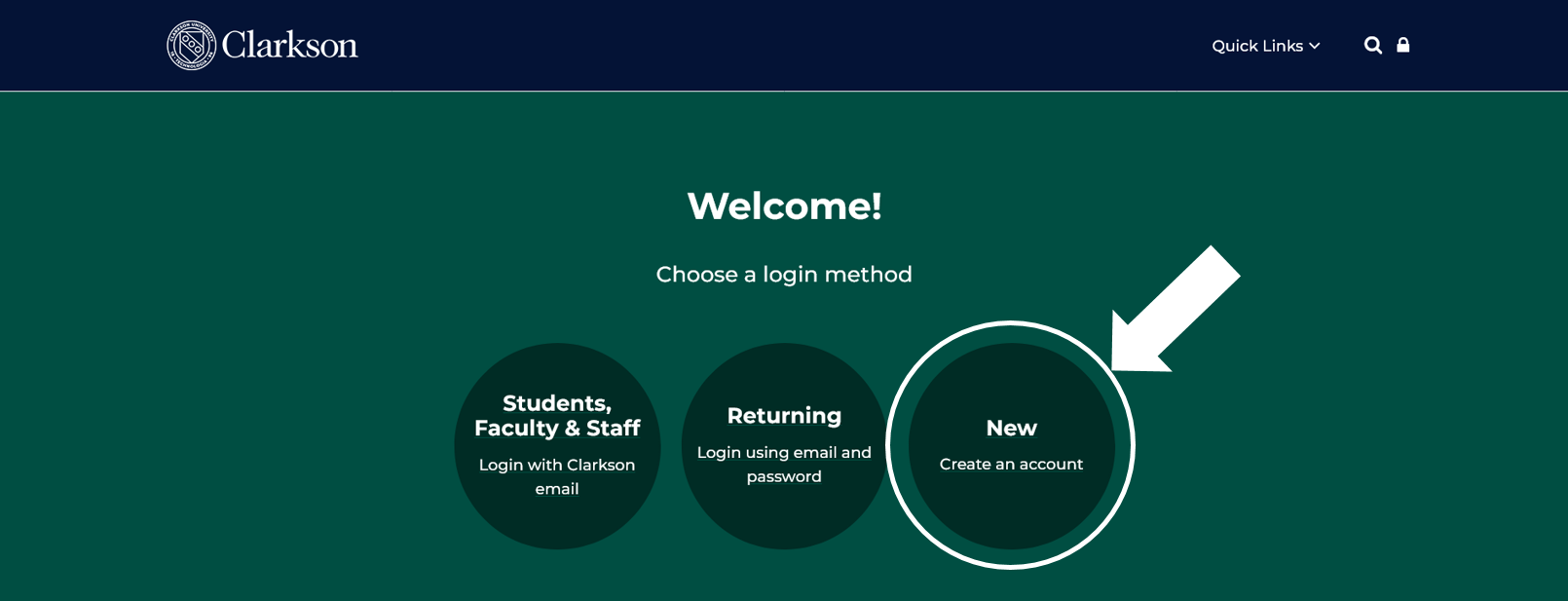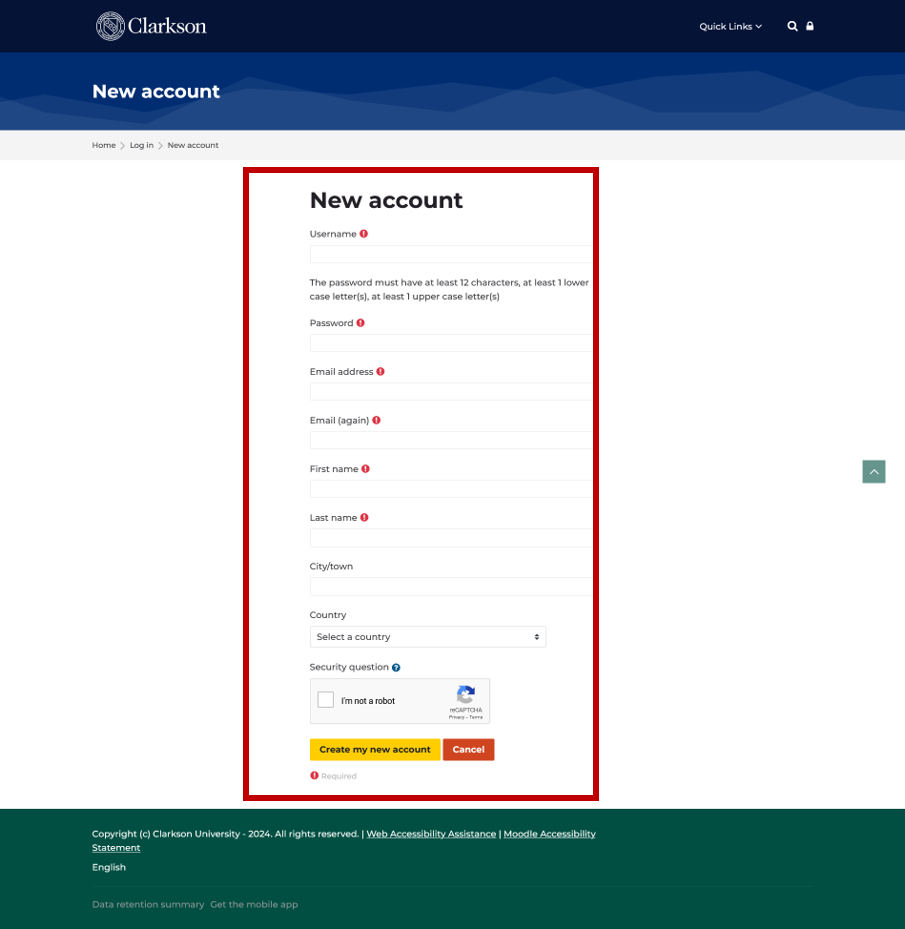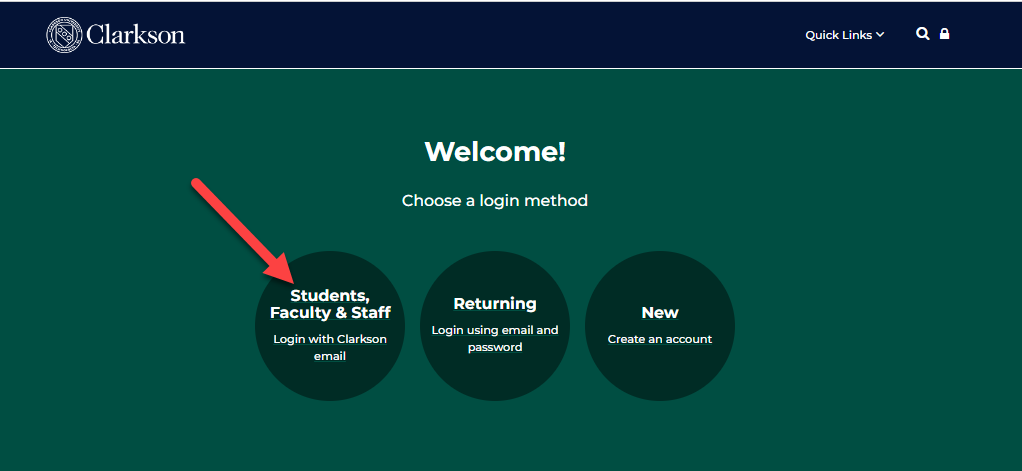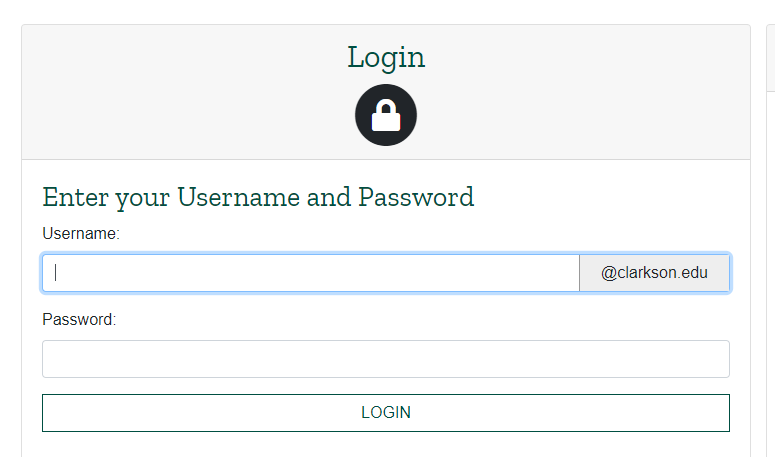Login if you are a current Clarkson Student, Faculty or Staff
ToCurrent createClarkson Students, Faculty or Staff: If you have an accountactive inclarkson.edu email address, you must enter learn.clarkson.edu using the Student, Faculty & Staff. Simply login with Clarkson email button on the Welcome start page found here: https://learn.clarkson.edu/
Steps:
4. will display which states that an e-mail confirmation message has been sent to the e-mail address you entered. Click Continue.