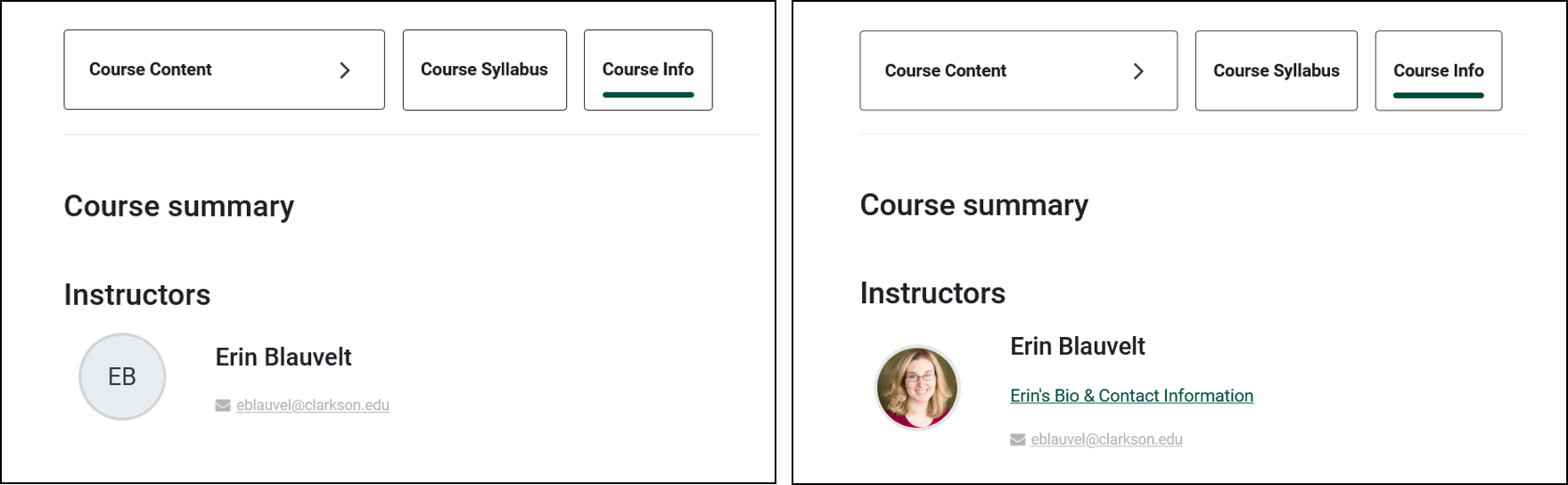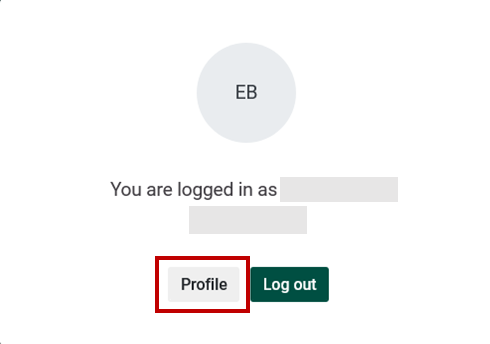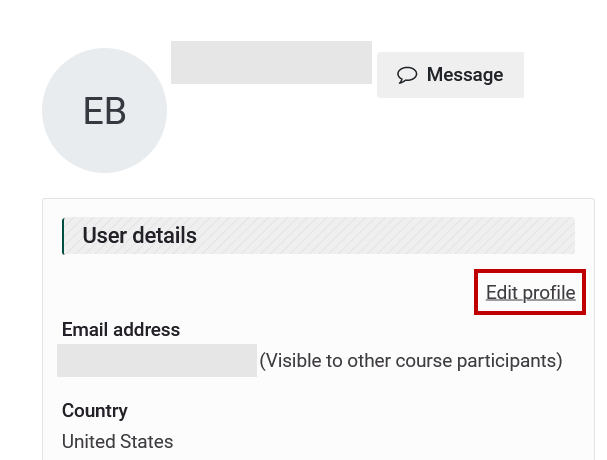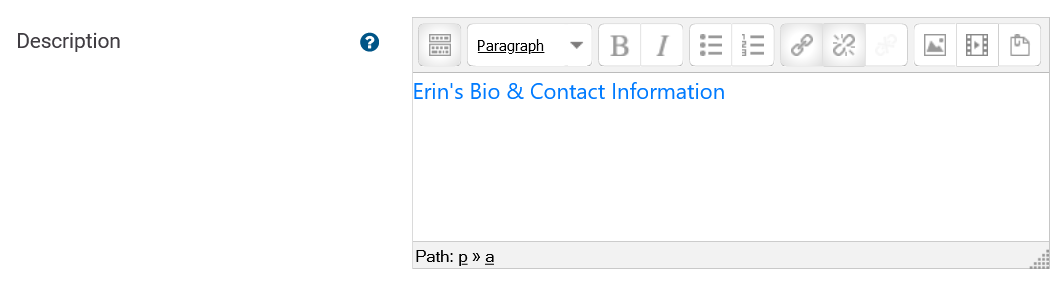Edit Profile
Summary
InYour Moodle 4, you can use the Description feature in your Profile to communicate important information about yourself automatically in any course which you have the Teacher role in. This/profile is a greatone way to share your instructor bio, contact information, and office hours.
Noteacross thatall courses in which you cannotare customizeparticipating. You can encourage students to edit their profiles, as well, to help create a sense of class community. While not everyone can see your Moodle Profile page, your Profile settings affect your experience using Moodle, so review them carefully.
This Guide Will Help You to:
- How to edit your Moodle Profile
- Add information to your profile
descriptiondescription: - How
eachtocourse.viewInformationprofiles - Who can see your
profileprofile?
Without customized profile description: With customized profile description:
To addAdd information to your profile description:
- Click the profile icon in the top right corner of Moodle.
- Click Profile.
- Click Edit Profile from the User Details area of your profile.
On the Edit profile page you'll find a number of options. Some items cannot be edited, such as your name or email address. If you do change them they will be changed back by the system. Changes to these items must be done through MyCU. - Add pertinent information in the Description area.
You might add a link to a professional page as shown below, or enter details that would like to share.
How to View Profiles
- Each course has a top navigation bar, click on the Participants link to view a list of participants.
- Click on the name of the person whose profile you want to view.
Who Can See Your Profile
Your Moodle Profile page can be viewed only by certain other individuals. For example, students can view each other's profiles when they share a class together, and an instructor can view the profiles of the students enrolled in a course they are teaching.
See also: Adding a Profile Picture to Moodle
Seek Further Assistance
For additional assistance please contact, Clarkson OIT Help Desk;
Online: Get Help
Email: helpdesk@clarkson.edu
Call: 315-268-HELP (x4357)