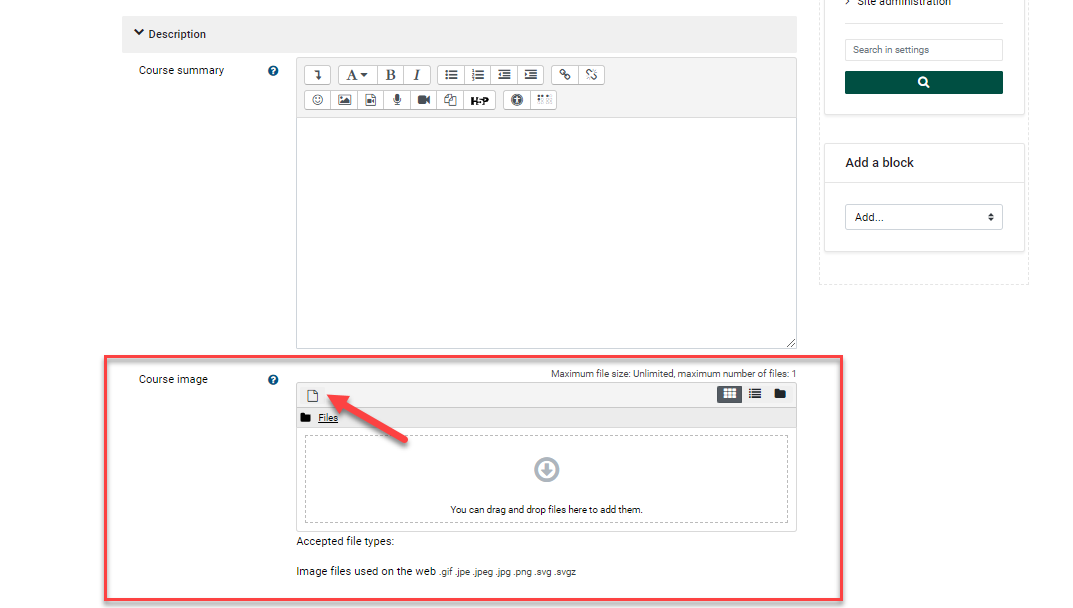Add a Course Image to your Course for Display on the Dashboard
A great location to find images that don't require attribution: Pixabay
From within your course:
- Turn Editing On.
- Click Settings in the Course Administration block on the right side of your course.
- Scroll down to Description section.
- In the Course image area, click the File icon
- Browse to locate the image you would like to add.
- Click Save and display at the bottom of the page.