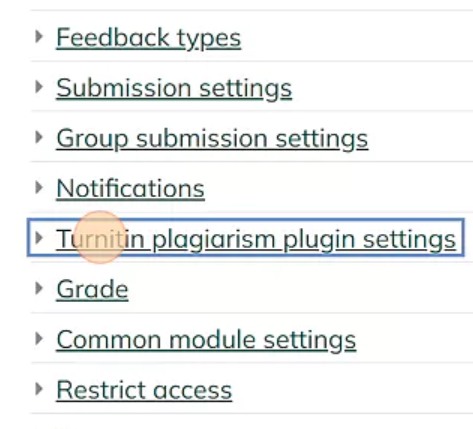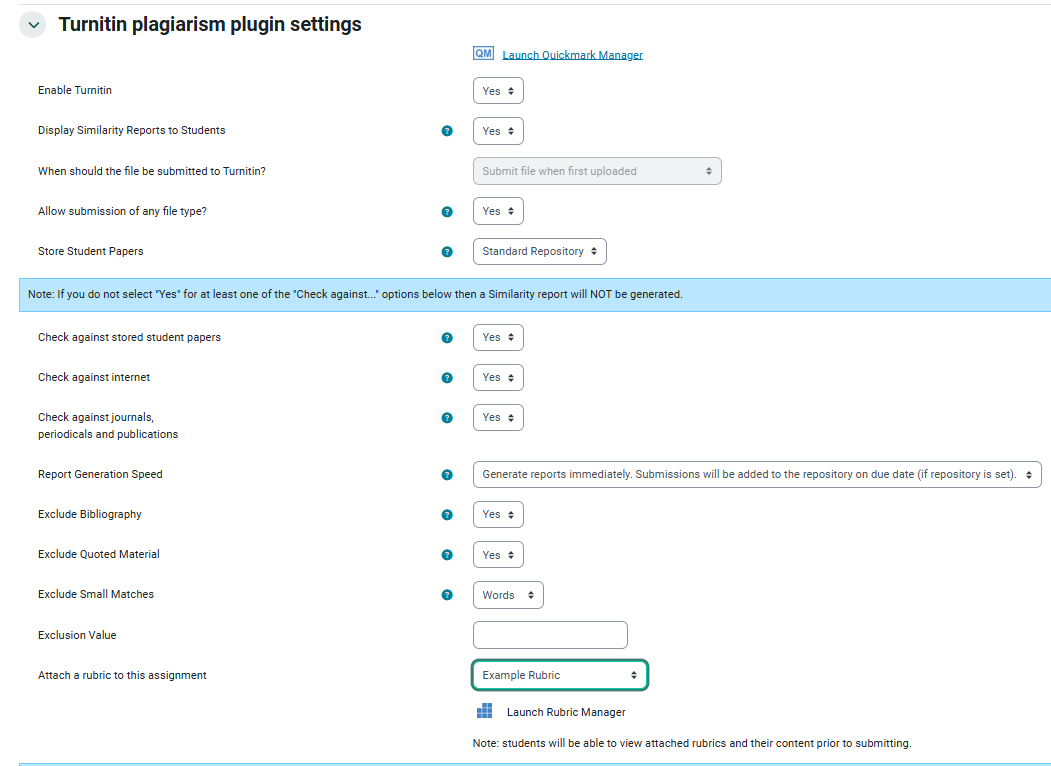Turnitin For Instructors
Academic Integrity. Streamlined Feedback. Smarter Grading. Turnitin is integrated into Moodle using the Moodle Direct V2 plug-in, a plug-in that provides a more Moodle-like experience for delivering Turnitin Originality Checking, GradeMark and PeerMark services.
InstructorsThis Guide Will Help You to:
- Add an Assignment to Moodle
- Turn on the Turnitin similarity report checker tool in the assignment
- Choose Settings for the Turnitin tool.
- Explore Feedback Studio
Create an Assignment with Turnitin in Moodle
Note, you can add TurnItInthe AssignmentsTurnitin option on in Moodlea inpreviously twocreated ways:an assignment.
Steps
- Turn
1.editingHowon and scroll toCreatethe bottom of anewsection. - Click
"Turnonediting on". - Select
options
andadd instructions in the
as3.SettingsClickfor"TurnitintheAssignmentassignment2"
usual.
- Near the bottom of the
page.Settings, - Select options from the
5. Click this dropdown to Enable Turnitin. - Click Save and return to course.
1.
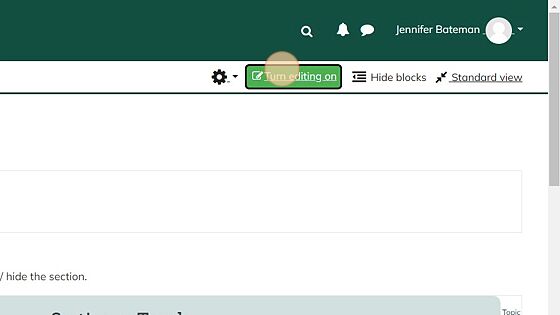
2. Click "Add an activity or resource".resource
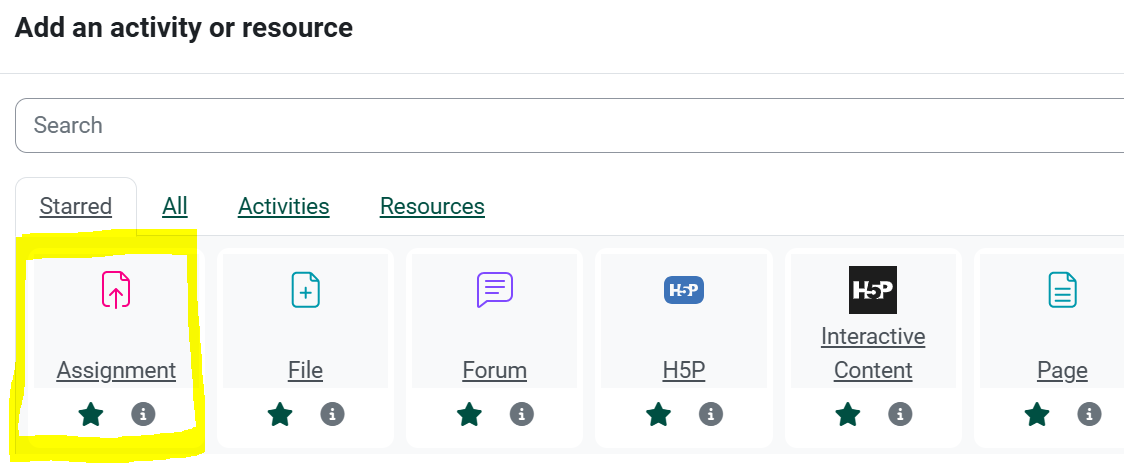

4. Add your Turnitin Assignment information.

5. Click either "Save" button at
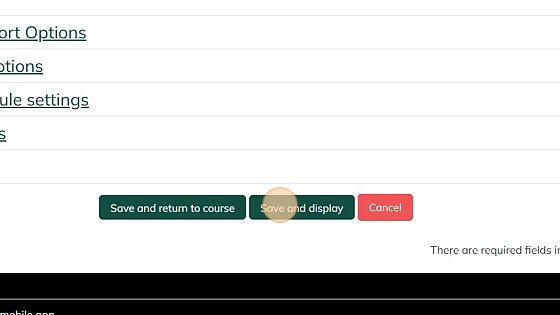
2. How to add Turnitin to an Existing Assignment
If you have already created an assignment dropbox, you can turn it into a Turnitin assignment after the fact by following the steps below:
1. Click "Turn editing on"

2. Click the "Edit" button to the right of the existing assignment.

3. Click "Edit settings".

4. Scroll Down & Click "Turnitin plagiarism plugin settings"settings:

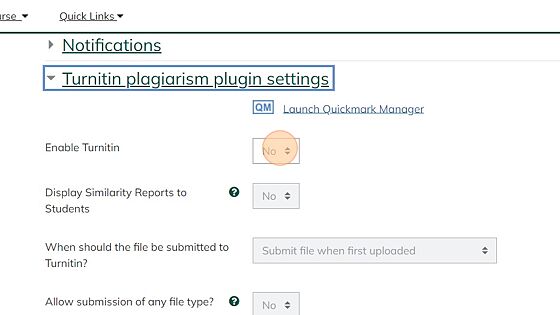
6. Choose your desired Turnitin settings, as desired. Suggested selection settings are shown in the example assignment:
Turnitin documentation: Assignment management Instructor guidance for the assignment.

7. Click either 'Save' option at the bottom of the page.
Resources
Access complete 'How-To' instructions for creating a TurnItIn 2 Assignmentworkflow in Moodle here.
Theand completeIntegrity InstructorPlugin User(includes Manualinformation is found here.
Feedback Studio:
Beginning Fall 2016, Turnitinon Feedback Studio is a complete redesign of the Turnitin interface - simple and clear.Similarity It is designed around empowering you and your students by giving you the information and the tools needed for an efficient submission and marking process. Navigation functionality has also been improved in Turnitin Feedback Studio, allowing an easier switching experience between papers and Turnitin features.Reports.
Seek InstructorFurther UserAssistance
For additional assistance please contact, Clarkson OIT Help Desk;
Online: FeedbackGet StudioHelp
Email: Studenthelpdesk@clarkson.edu
Call: User315-268-HELP Manual(x4357)
2-minute video demo of Feedback Studio