Turnitin For Instructors
Academic Integrity. Streamlined Feedback. Smarter Grading. Turnitin is integrated into Moodle using the Moodle Direct V2 plug-in, a plug-in that provides a more Moodle-like experience for delivering Turnitin Originality Checking, GradeMark and PeerMark services.
Instructors can add TurnItIn Assignments in Moodle in two ways:
1. How to
New Assignment - If you are creatingCreate a new assignment, use the Add an Activity or Resource link and choose Turnitin asAssignment shownin below:Moodle
1. - Click
Go into your Moodle course
- "Turn
Editingediting On
on"
Add an Activity
Select TurnItIn 2
New Assignment - If you are creatingCreate a new assignment, use the Add an Activity or Resource link and choose Turnitin asAssignment shownin below:Moodle
- Click
Go into your Moodle course- "Turn
EditingeditingOnon"
Add an ActivitySelect TurnItIn 2
1.
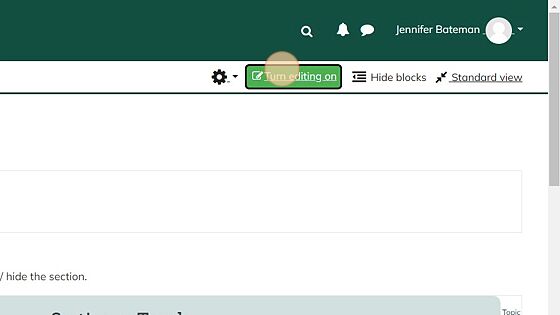
2. ExistingClick "Add an activity or resource"

3. Click "Turnitin Assignment Dropbox2"

4. Add your Turnitin Assignment information.

5. Click Save and Display to add to the Moodle page.
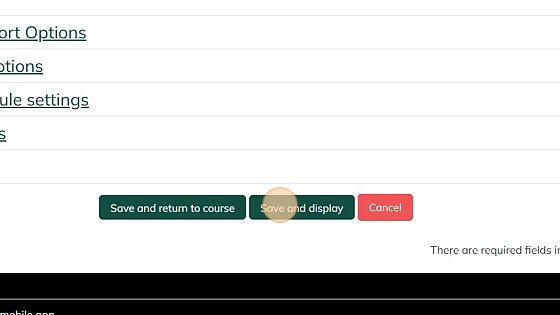
2. How to Create a new Turnitin Assignment in Moodle
If you have already created an assignment dropbox, you can turn it into a Turnitin assignment after the fact by following the steps below:1. Click "Turn editing on"
2.
- Click
- "Edit"
Go toon theassignment,existingselectassignment.
"Edit",
then3. Click "Edit
Settings"settings".
- "Edit"

4. Scroll
downDownto& Click "Turnitin plagiarism plugin settings"of
the5.
assignment,Clickabovethis"Grade" and expand the Turnitin settings area.Nextdropdown to"EnableTurnitin"Turnitin.Select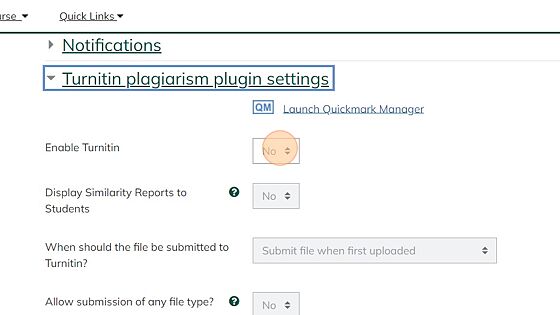
the6.
dropdown and select "Yes".- Choose your desired Turnitin settings for the assignment.


7. Click 'Save'.

Resources
Access complete 'How-To' instructions for creating a TurnItIn 2 Assignment in Moodle here.
The complete Instructor User Manual is found here.
Feedback Studio:
Beginning Fall 2016, Turnitin Feedback Studio is a complete redesign of the Turnitin interface - simple and clear. It is designed around empowering you and your students by giving you the information and the tools needed for an efficient submission and marking process. Navigation functionality has also been improved in Turnitin Feedback Studio, allowing an easier switching experience between papers and Turnitin features.
Feedback Studio Instructor User Manual
Feedback Studio Student User Manual






