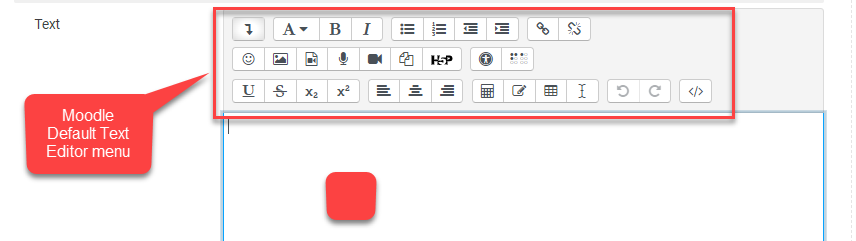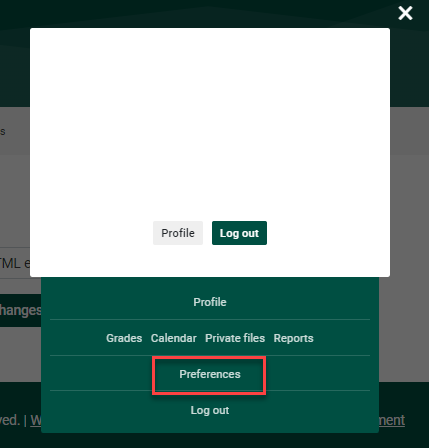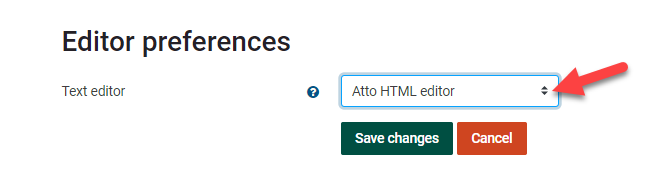Text Editor Toolbar Preferences
Summary
AsMoodle individuals may choose to customize their profile by selecting from multiple text editor options depending on their preferences. The features of Moodleeach 3.3editor upgradeare nuanced to give you the option of displaying text and symbols in Mayvarious 2018,ways so it is helpful to try out the options before settling on a favorite. For example, TinyMCE HTML Text Editor is thepopular default editor in your Clarkson Moodle Course. TinyMCE has increased in popularity because offor its robust, powerful text and numeric editing abilities.
InstructorsExample: alwaysMoodle haveDefault Text Editor
This Guide Will Help You To:
- Locate the option
oftochangingchangethetextHTMLeditors. - Change to another text editor.
Step-by-step guide
- Go to the top right of your
homepage,MoodlewhereDashboard, click yourname/picprofileshows.(person icon). Hover
2. Click Preferences", and then clickEditor onPreferences. "User".
3. youClick drop down menu to the main Preferences page
Seek Further Assistance
Email: helpdesk@clarkson.edu
Call: 315-268-HELP (x4357)