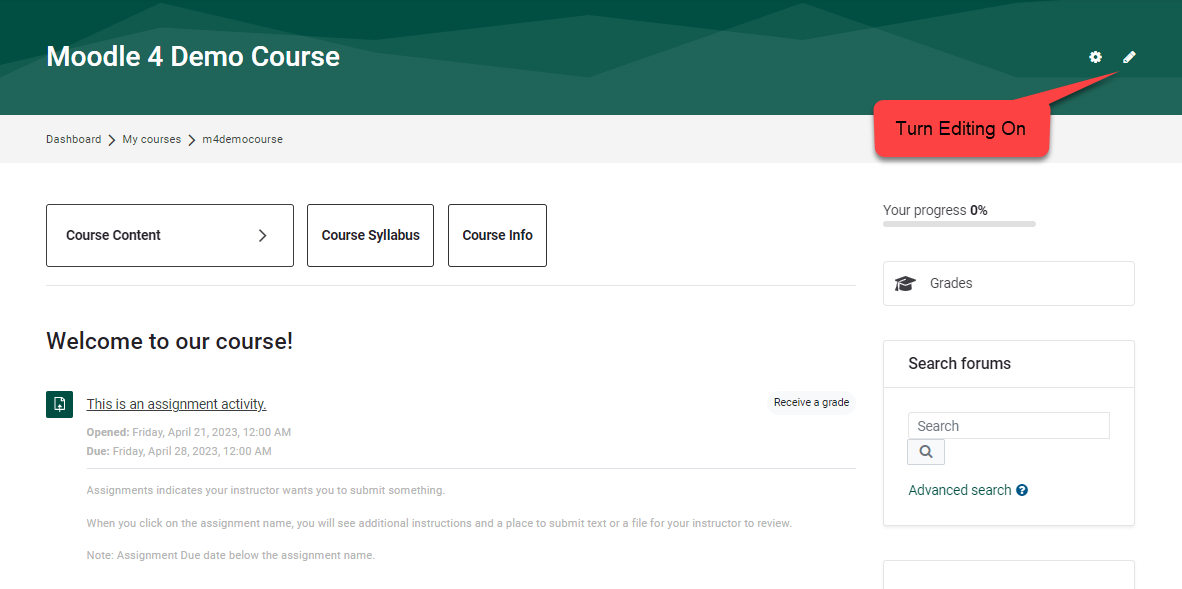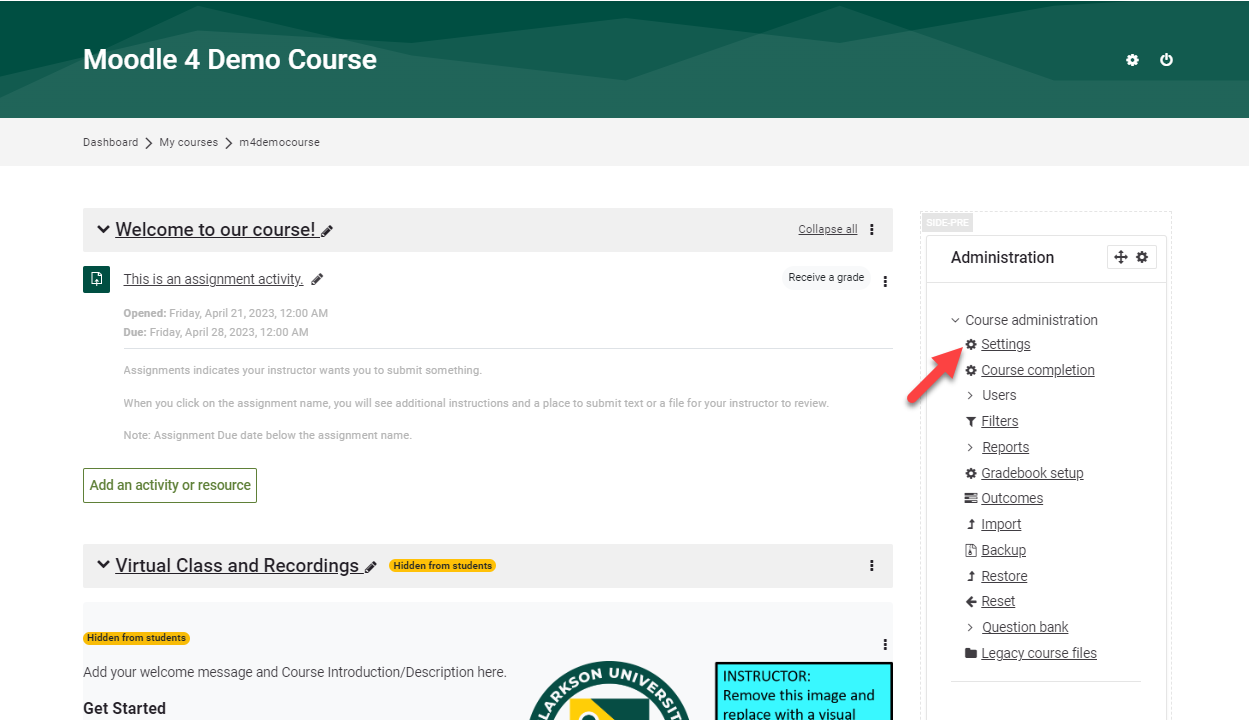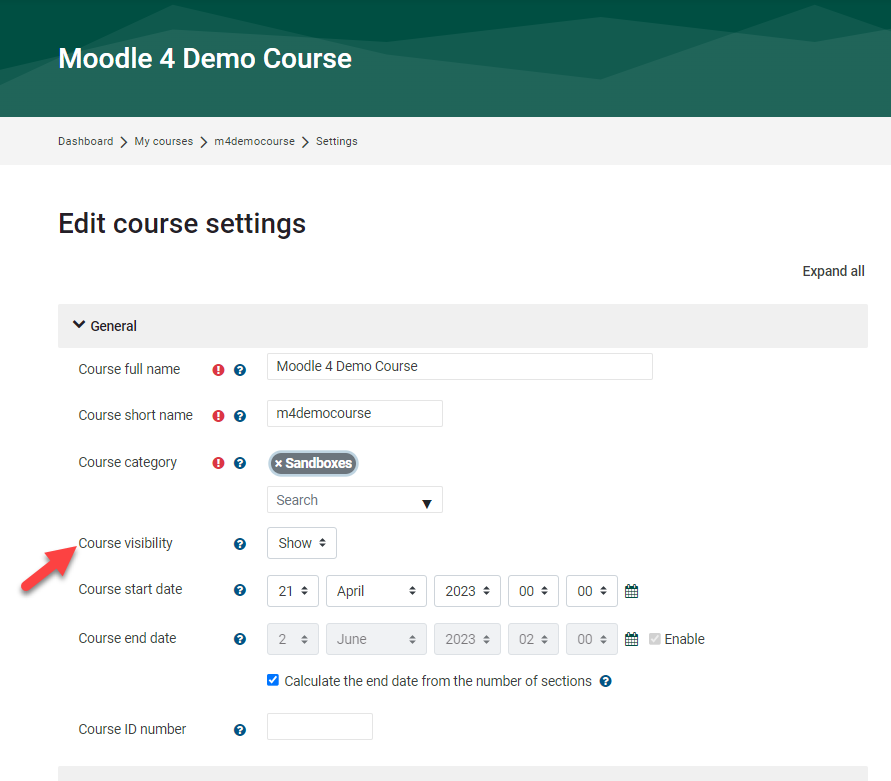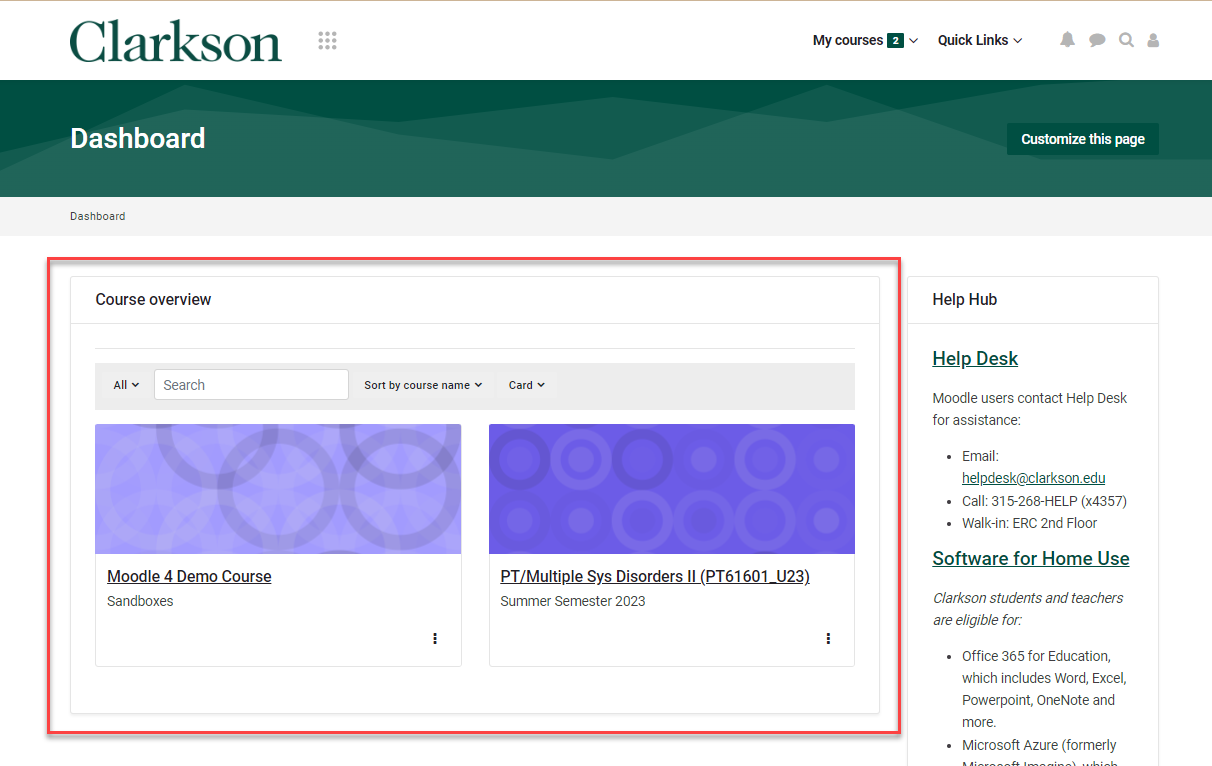Show Moodle Course to Students
Summary:
At the beginning of each term, Teachers must change the Course Visibility of the course from 'Hide' to 'Show'. to students. This will make your course appear for students and allow them to access the course from the Course Overview block on their Moodle Dashboard.Dashboard.
This guide will help you to:
- Change the Course Visibility setting on your course from 'Hide' to 'Show'.
Go to your course from the Moodle Dashboard.
1) From the course start page, Turnturn Editing On.On.
2) From the Administration block, select Settings.Settings.
3) From your course's Edit Settings, locate Course Visibility, select 'Show'Show' from drop down menu. Scroll down and click Save.Save.
Your course is now visible to students. TheyStudents canwill be able to access fromthe course on their MoodleDashboard Dashboardin the Course Overview blockarea andas My Courses drop down (shown below).below. Students will also receive any announcements you send.
Seek Further Assistance
For additional assistance please contact, Clarkson OIT Help Desk;
Email: helpdesk@clarkson.edu
Call: 315-268-HELP (x4357)