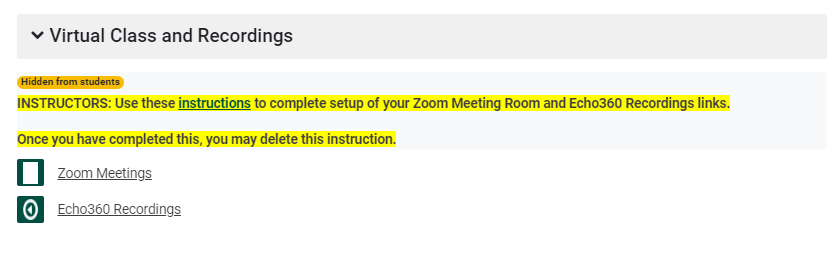Set Up Virtual Class and Recordings in Moodle (Instructors)
Timing to Complete the following Set Up Steps:
Instructors: complete the steps described in this article inside of two weeks before the term's first day of class.
Echo360 will begin displaying your course 20 calendar days before the first day classes begin. See schedule for dates:
| Term: | Date to Begin Setting Up Zoom/Echo in Moodle Course: | First Day of Class: |
| Summer 2023 | April 24, 2023 | May 1, 2023 |
| Summer Qtr 2023 | May 23, 2023 | June 12, 2023 |
| Fall 2023 | August 8, 2023 | August 28, 2023 |
| Fall Qtr 2023 | August 17, 2023 | Sept 6, 2023 |
Summary:
Do you plan to use Zoom for live online class sessions and recording? If yes, follow steps #1 and #2 below.
OR
Are you using Echo360 for recording class lectures? If yes, follow step #2 only.
If no, contact helpdesk@clarkson.edu for support.
Set Up Steps:
1) click the Zoom Meetings link found in the Virtual Class & Recordings space in your Moodle course. Schedule a New Zoom Meeting according to your class schedule, then;
2) click the Echo360 Recordings link in your Moodle course. At Echo360's prompt select matching course, section and term. Click blue Link button. (Note: if your course/section is not listed at the Echo360 prompt, contact helpdesk@clarkson.edu for assistance.)
Each time class meets after Set Up Steps are Complete:
- Instructor and students click the Zoom Meetings link inside your Moodle course to start/join the Zoom session for your class session. Click Record to Cloud. When class is over, end meeting.
- Later students will find the recording at the Class Recordings/Lectures link automatically!
Additional Support
Video Tutorials:
Follow along for step by step instructions to create your Zoom meeting from within Moodle, connecting your Echo360 and Moodle courses, and once set up is complete - where to direct students to access your Zoom recording in Moodle.
Part 1. Instructors: create recurring Zoom meeting room and complete linking to Echo360 recordings (from steps one and two above).
Moodle: Class Meetings And Recordings Pt1 (echo360.org)
Part 2. Instructors host a Zoom meeting and record to the cloud.
Moodle: Class Meetings And Recordings Pt2 (echo360.org)
Part 3. Instructors and students: view completed recording at link in Moodle.