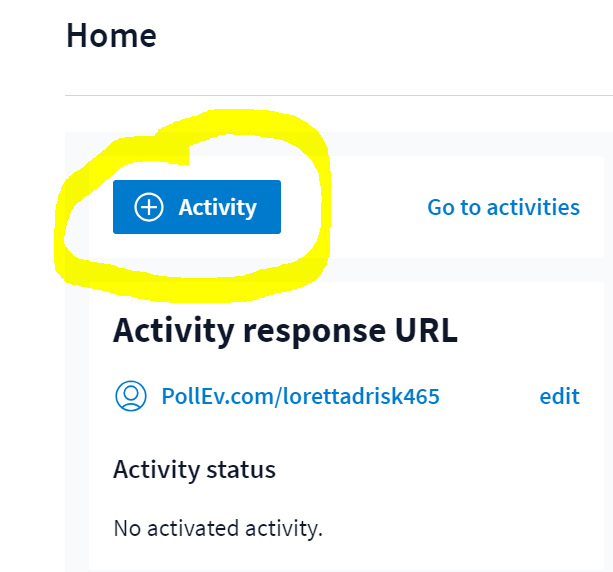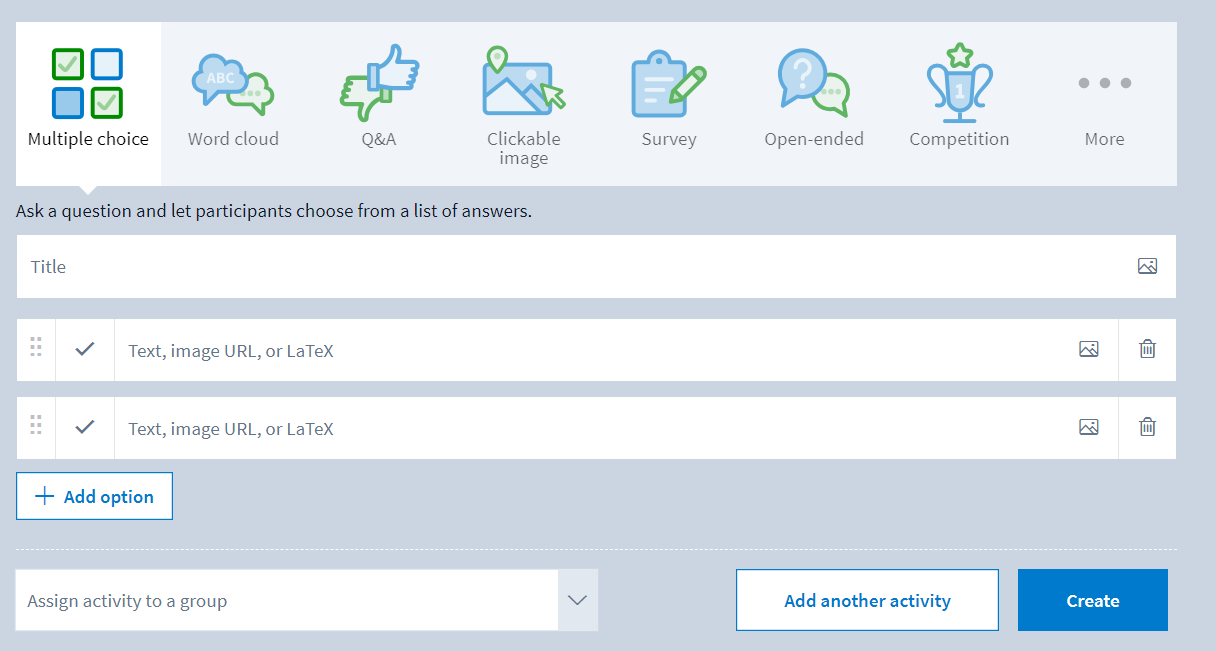Poll Everywhere - Creating & Presenting Polls
Two Ways to Use this Tool
- The Poll Everywhere Website
- Integrated into an application such as PowerPoint, Google Slides, Zoom, etc.
This polling tool is free for up to 40 students. You may get everything you need from Poll Everywhere's Step-by-step Guide to Creating Polls. Or follow these steps below.
Steps
- Log in/create an account https://www.polleverywhere.com/home.
- Watch the Welcome to Poll Everywhere overview video.
- Create an Activity.
See How to Create Activities
- Click on the +Activity button
- Follow the steps in the Create window:
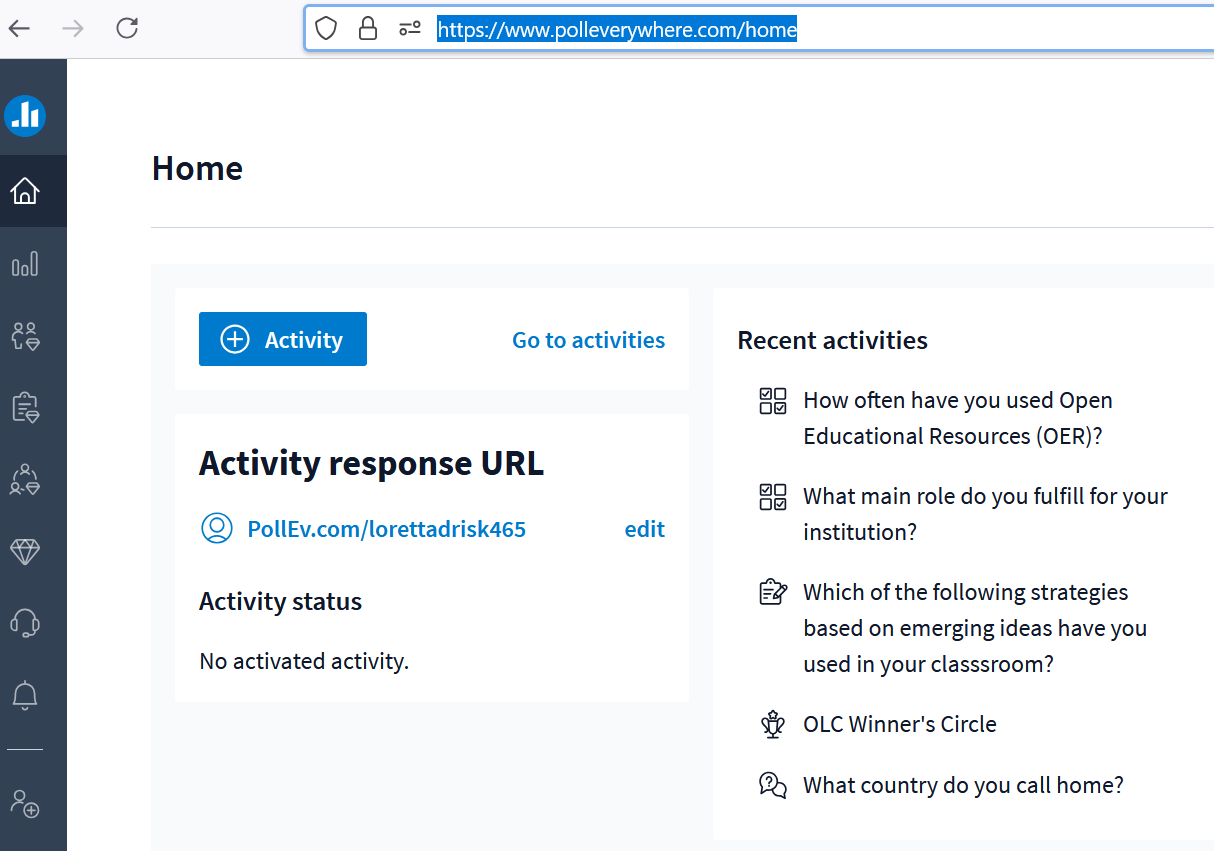
4. When creating Polls, be sure to set Restrict Participation setting.
Poll Everywhere - Restrict Participation
5. Present your poll.
Poll Everywhere - Presenting Poll in Class
Support Guides
Integrate Poll Everywhere into PowerPoint (Downloads)
Choose Your Integration App
- PowerPoint, Google Slides, Zoom, etc.
Here are some Polling tips from Cornell University!