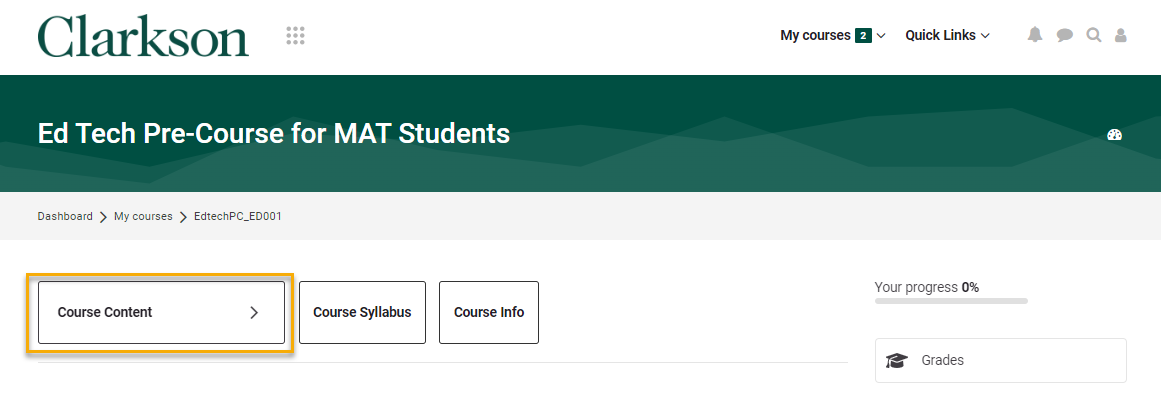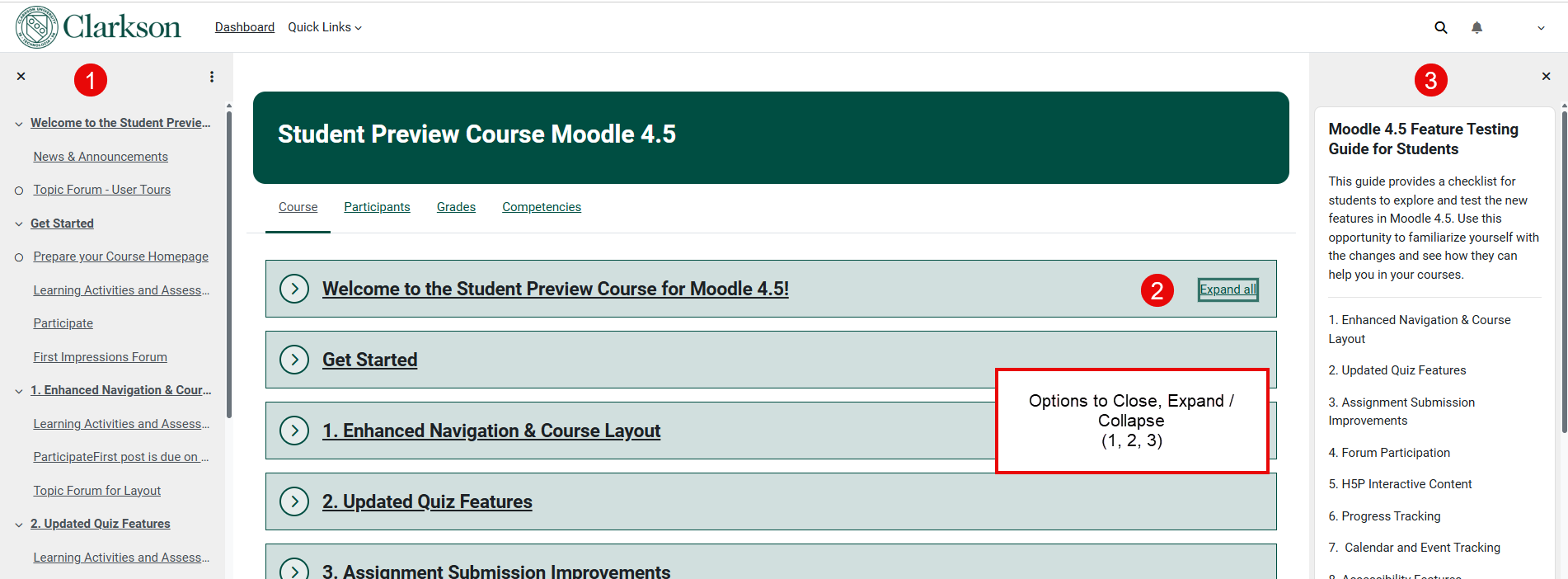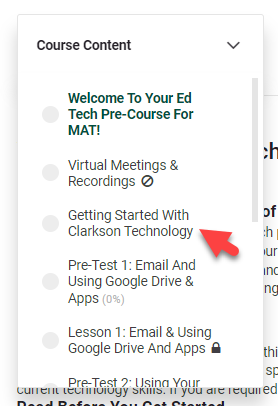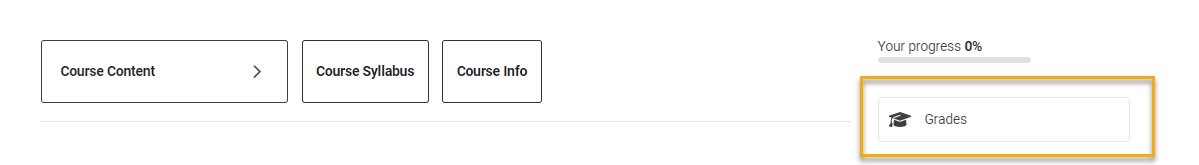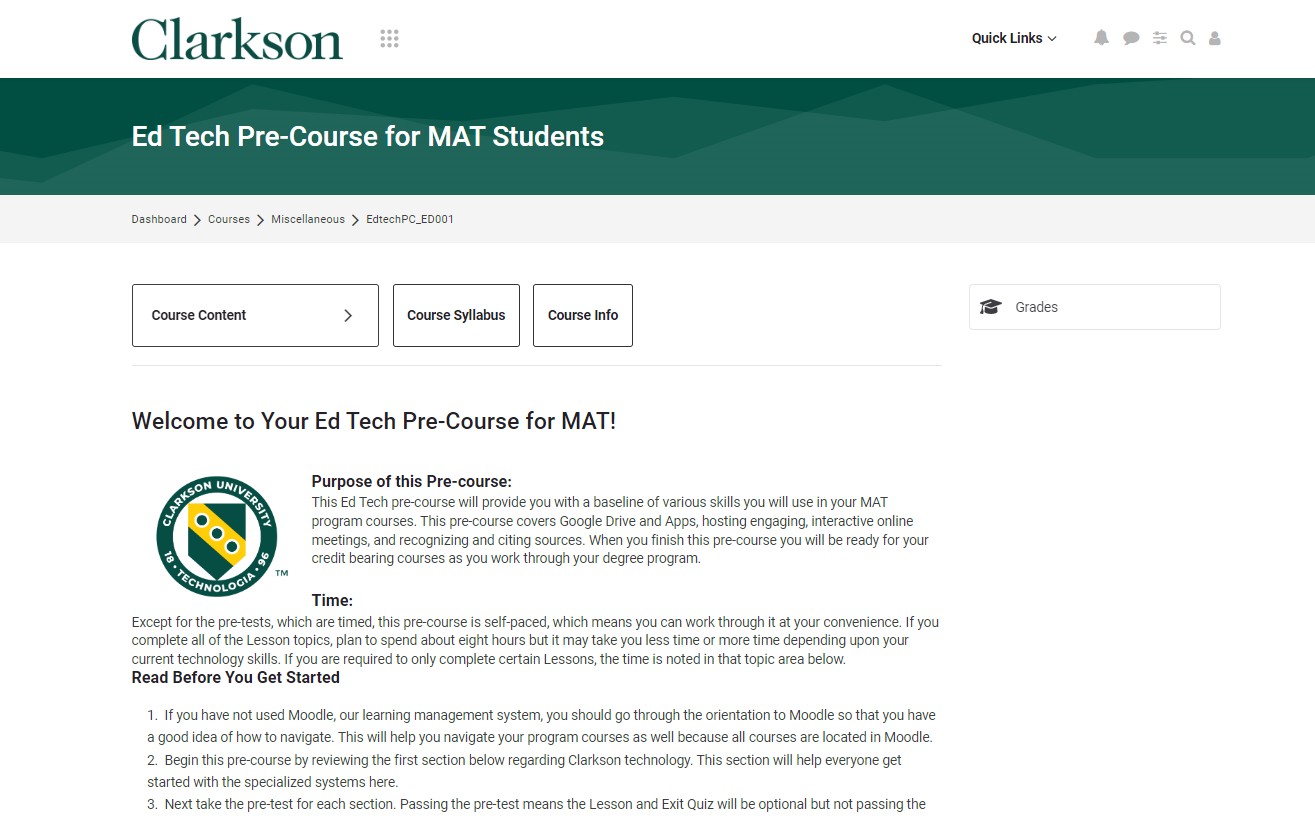Navigate a Course in Moodle 4
Summary
This Guide Will Help You To:
Navigate Your Course
1) Course ContentIndex (Left Menu) - dropscan downan menuindex containsof linkscourse items. Click X to eachclose, topic,ellipse moduleto Expand/Collapse.
2) First or weekWelcome Topic - click to Expand/Collapse all, or click arrow to Expand/Collapse Topic only.
3) Blocks (dependingRight onMenu) how- yourclick instructorX organizesto your course).close.
Select desired topic to access course resources and activities.
In each topic, students will find course resources and activities posted by their instructor. Students should scroll and click to select desired topic.
Course Syllabus - contains a linkclick to thereturn to main course syllabus.page.
Course InfoParticipants - contains course instructor names, emails;roles, asgroup wellassignments asand otheremail importantof all course information. This can be helpful for locating contact information. participants.
Grades - contains your grades and feedback for completed course activities.
Course Main Page
The course main page is what you see when you first enter the course. It often contains:
- Welcome and getting started information provided by your instructor.
- News and Announcements forum located here by default. Students can access it here for an archive of messages from your instructor.
Seek Further Assistance
For additional assistance please contact, Clarkson OIT Help Desk;
Email: helpdesk@clarkson.edu
Call: 315-268-HELP (x4357)