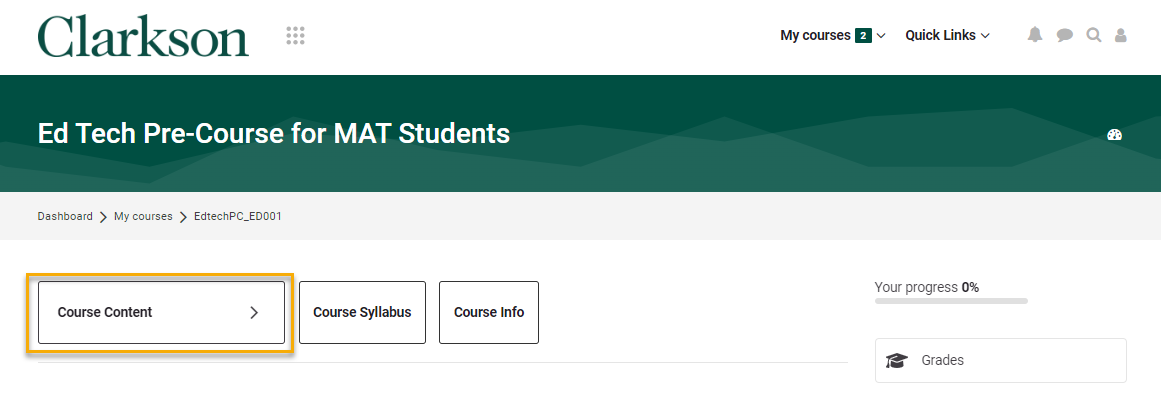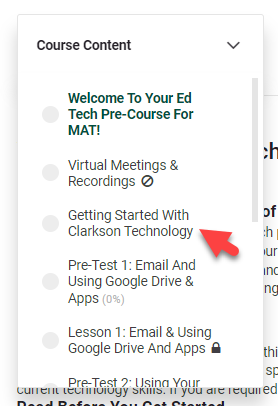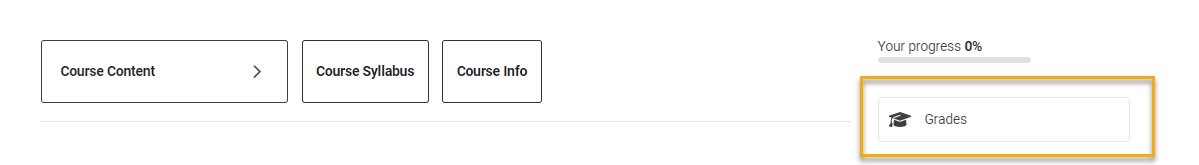Overview: Navigating a Moodle 4 Course
Summary
This Guide Will Help You To:
Navigate Your Course
Course Content - drop down menu contains links to each topic, module or week (depending on how your instructor organizes your course).
Participants scroll and click to select desired Topic.
Course Syllabus - contains a link to the course syllabus.
Course Info - contains course instructor names, emails; as well as other important course information.
Grades - contains the grades and feedback of all activities in the course posted by the instructor.