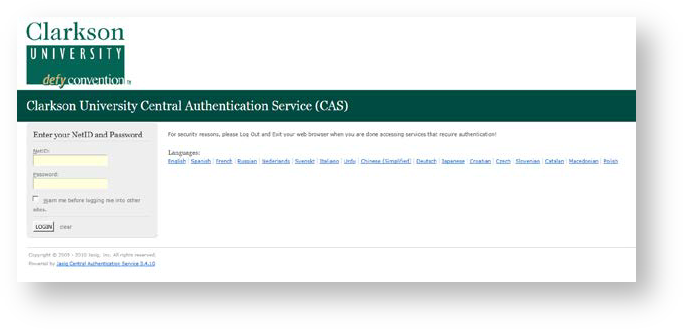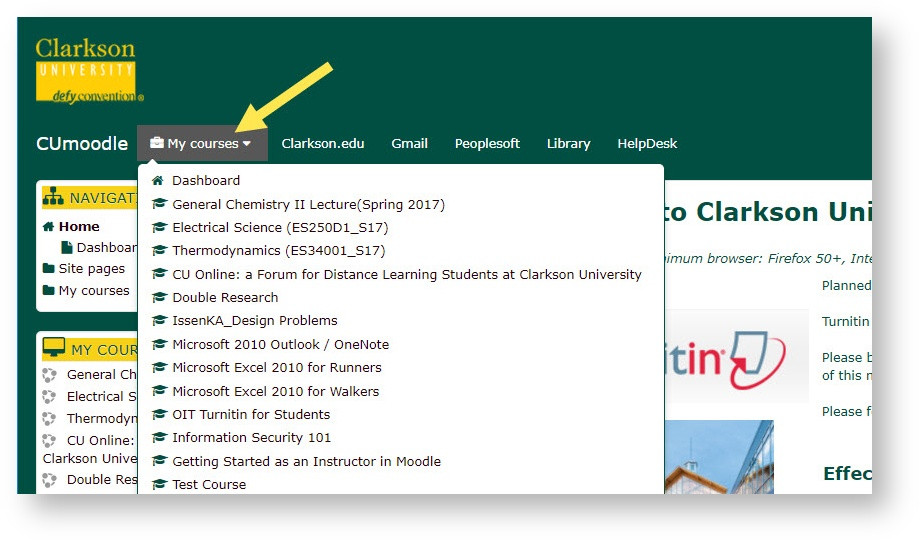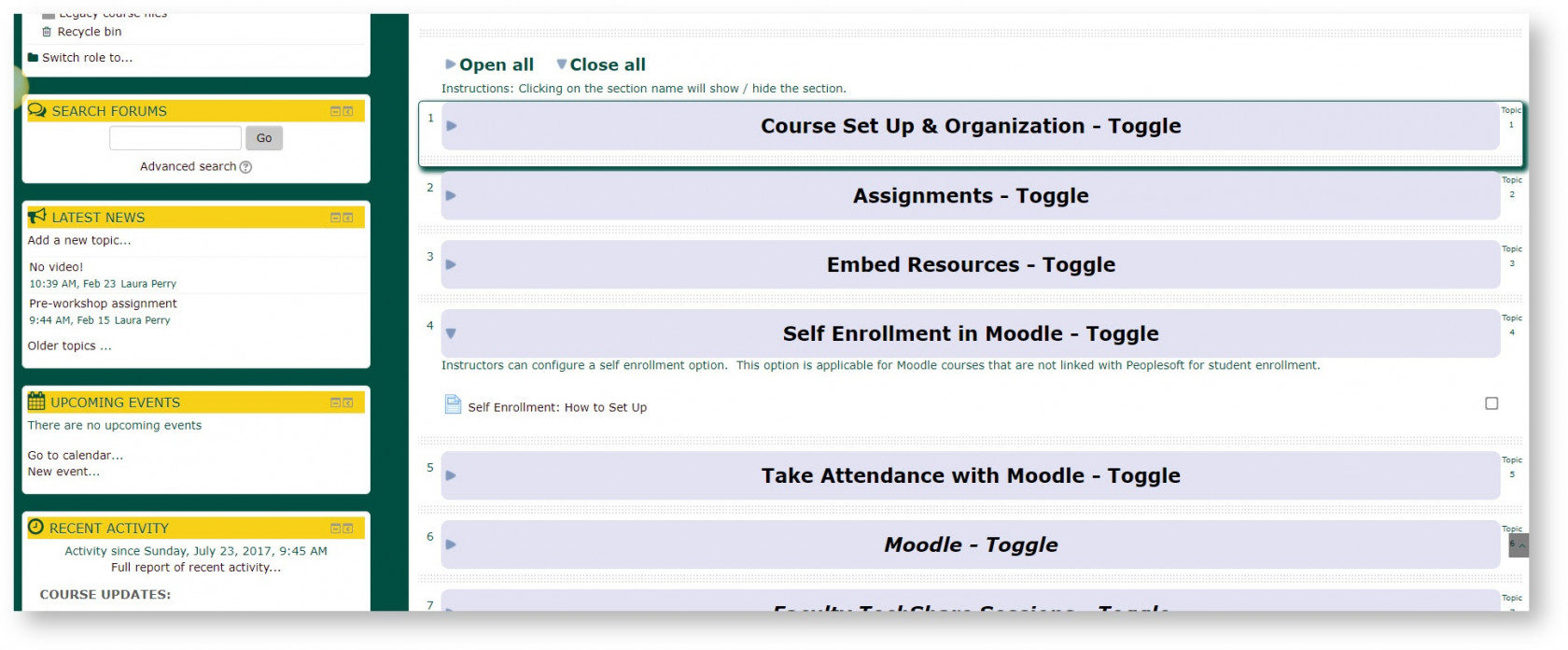Moodle for Staff: Start up
Go to: https://moodle.clarkson.edu/
Login to Moodle: enter your Clarkson AD & Password.
Click My Courses to view a list of courses you are enrolled in. Click on the name to enter desired class to view content instructor has posted. (If you do not see a course you believe you are enrolled in, contact the instructor or Help Desk.)
Once you are in your Moodle course, you can scroll down to access files and information posted by the instructor:
Click items listed to open or download.
SAMPLE Moodle Course Page: