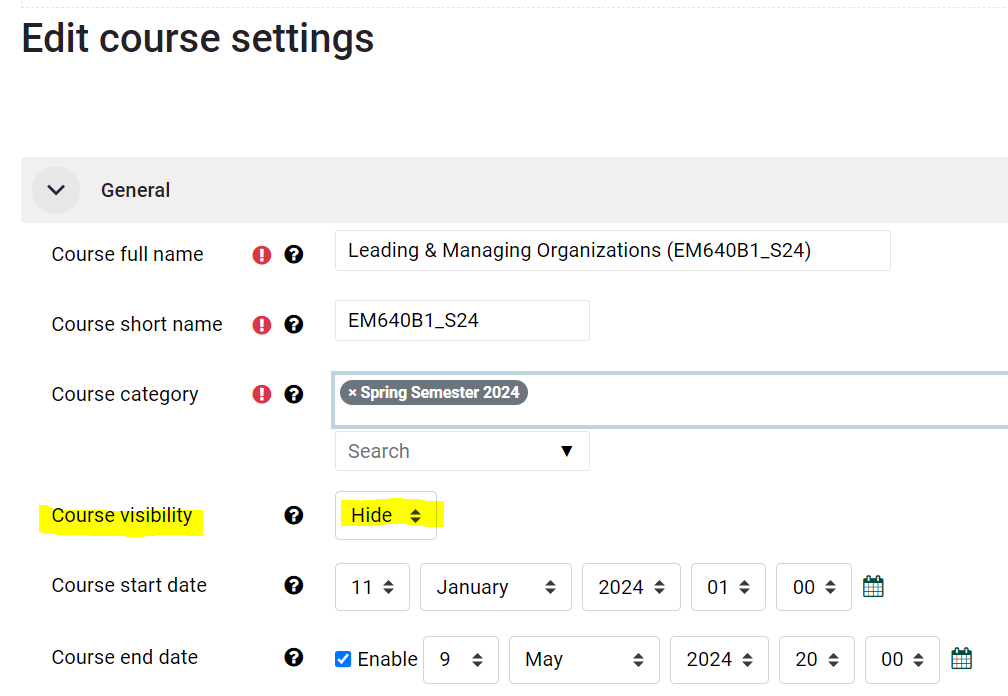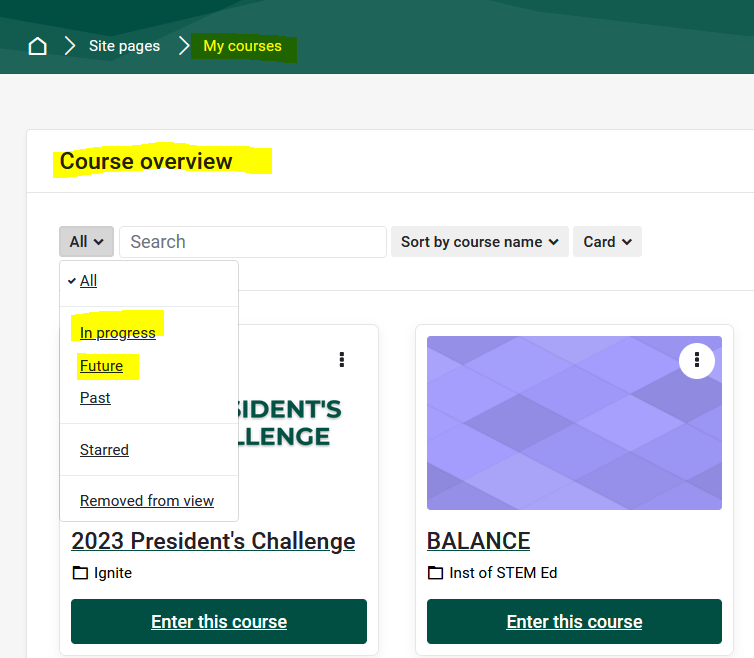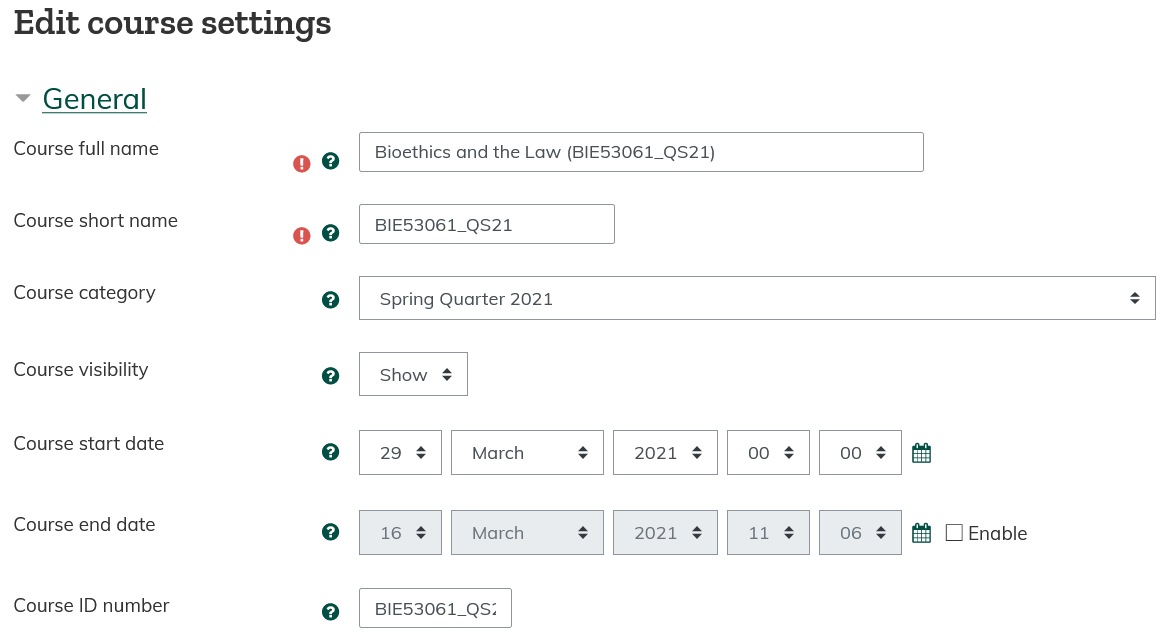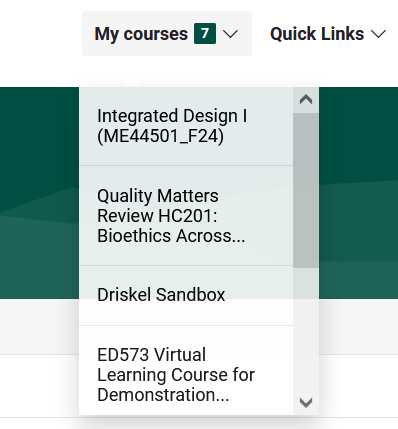Moodle Course Visibility & Date Settings
Course visibilityVisibility
Visibility determines whether students can access the course. If itthe setting is set to Show, no matter what the Course start date is, the studentsstudents can access the course.course. If itthe setting is set to Hide, no matter what the Course start date is, the students cannot access the course.course. Course visibility overrides Course start date for student access.
Course startStart Date
Start date determines how the course displays in students' Dashboard/My Courses link. If the Course start date is in the future andAND the Course visibility is set to Show, the course will be listed under the Future category.
If the Course start date has passed and the Course visibility is set to Show, the course will be listed under the In Progress category.
If the Course visibility is set to Hide, the course will not display under My Courses at all.all on their dashboard or under the My Courses link.
Clarkson Best Practices recommend instructors set courses to Show Moodle Course to Students two weeks prior to the start of classes. This way students will not be confused if they see they are enrolled in a course in their MyCU account but do not see their course in Moodle.