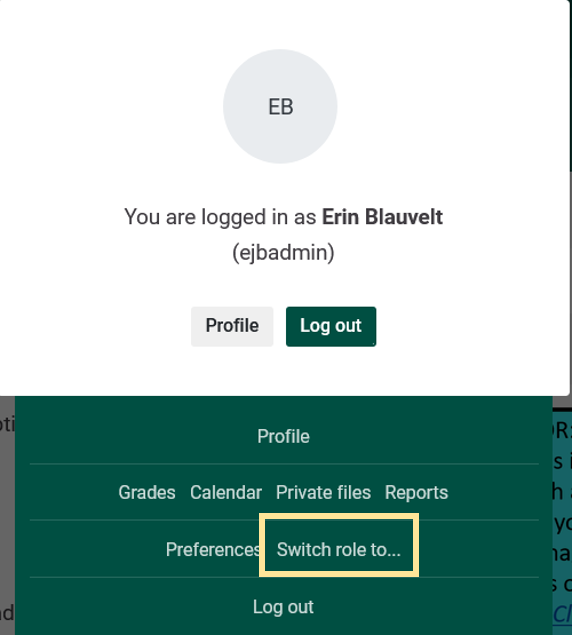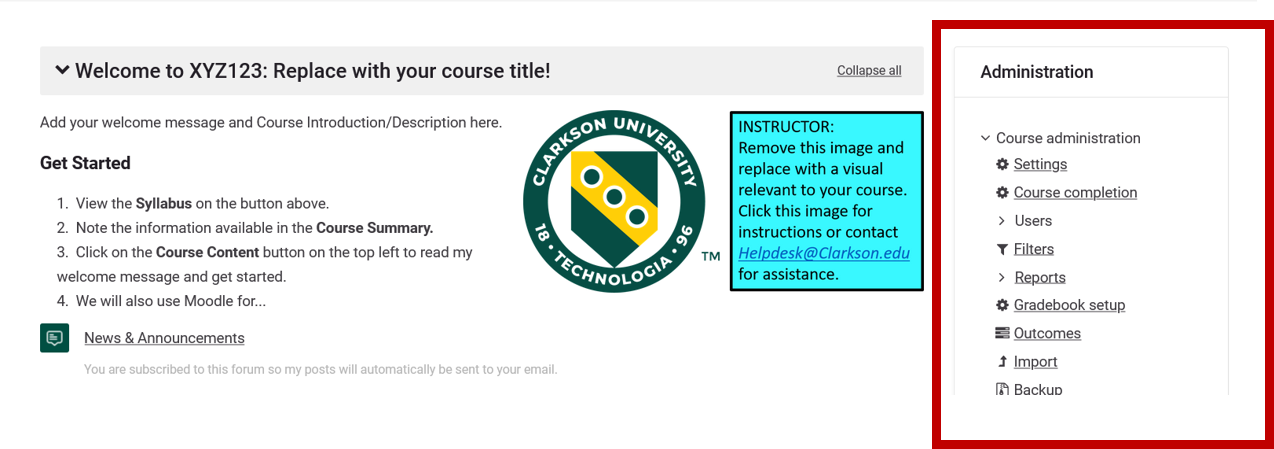Moodle 4 FAQs
Below is a collection of questions that the TLC and Helpdesk have frequently received during the early phases of the Moodle 4 Migration.
FAQ List of Questions:
- How do I switch my role to student so that I can see the course as they see it?
- Where can I access items previously in the Administration block?
- What happened to Quickmail?
- What do I do if some students tell me that they could not access the course?
How do I switch my role to student so that I can see the course as they see it?
Where can I access items previously in the Administration block?
Settings, reports, users, etc. previously found in the Administration block to the left side of your course in Moodle 3 can be navigated to through various methods:
What happened to QuickMail?
Quickmail was not working correctly in Moodle 4 so please use the alternatives suggested in the Communicating with your Students...article.
What do I do if some students tell me that they could not access the course?
Although students have been contacted in various ways about Moodle 4, you can send them the Quickstart instructions for students for Moodle 4 via News & Announcements.
How cando I open my course to students?
Set the course to Show instead of Hide in the Edit Course Settings area - see Make Course Visible to Students.