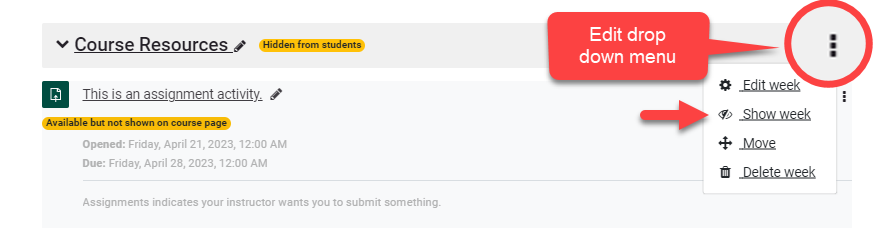Hide / Show Activities and Resources in Your Course
Summary
Teachers can choose to show or hide course items to students. This option is available on course topic sections, labels, activities, resources and more.
This Guide Will Help You To:
Hide an item from studentsShow an item to students
To hide an item from students:
- Turn Editing On
- Locate the
EditEllipse (3 dots) to the right of the item. - On the drop down menu associated with the
item, ClickclickHideHide,
Toconversely, showclick anShow itemwhen fromyou students:
Turn Editing OnLocate the Edit drop down menu associated withwant the itemClicktoShowshow to students.
Seek Further Assistance
For additional assistance please contact, Clarkson OIT Help Desk;
Email: helpdesk@clarkson.eduCall: 315-268-HELP (x4357)