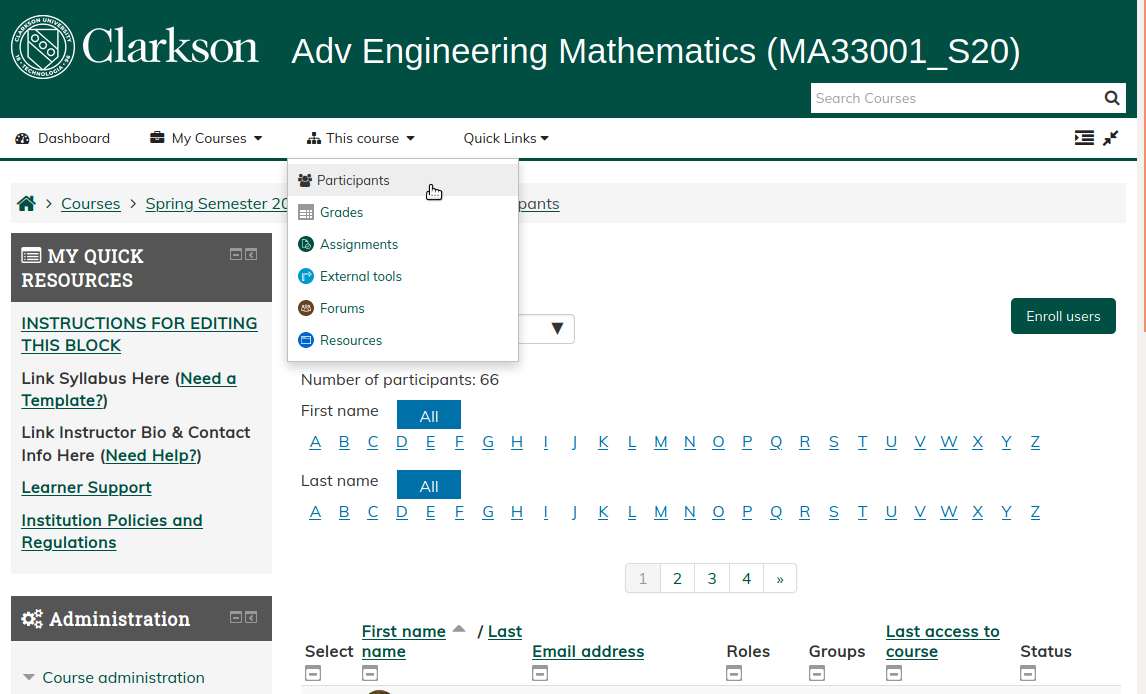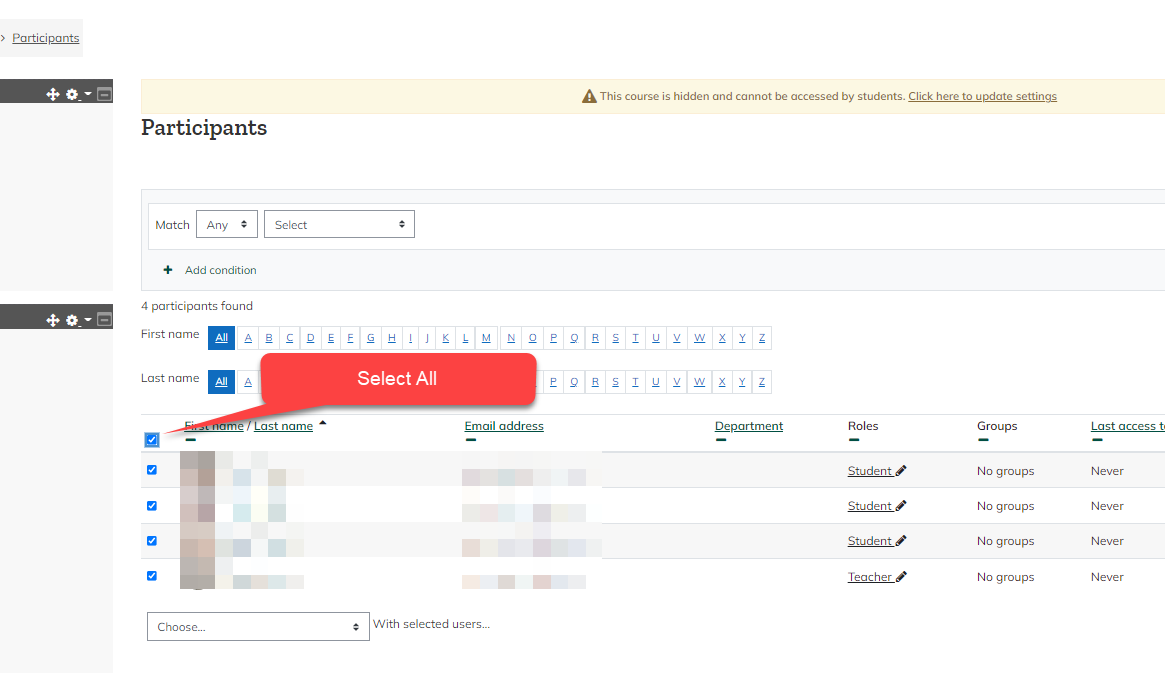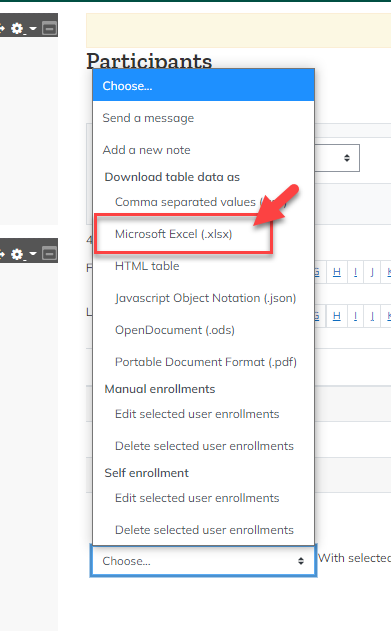Access Class Roster and Email Adresses in Moodle Course
The Class Roster can be exported from Participants list in Moodle:
- Log into Moodle and go to the course you want the roster for. At the top of the page under the header (the Navigation Bar) you will see "This course" -> "Participants"
Click on Participants and a class roster will appear.