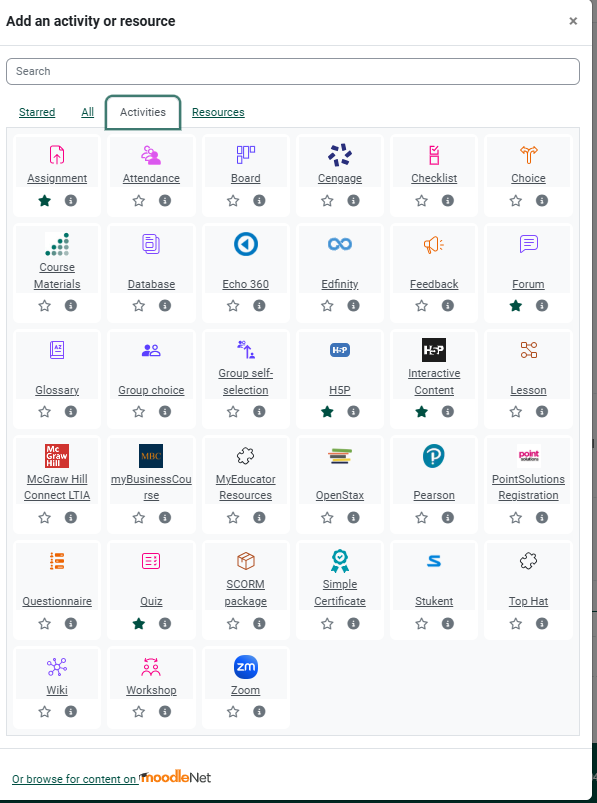Faculty Toolkit for Moodle
Moodle provides a wide variety of activities and resources for your classroom needs.
| Activity | How it Engages Students | Example Use in a Course |
| Forum | Promotes reflection, discussion, and peer learning. | In a Marketing course, students analyze a Super Bowl ad and discuss its effectiveness. |
| Board | Curating and sharing digital content, having discussions or debates, collaboration and creating class community. |
In a Business course, the instructor creates a board titled “Emerging Trends.”Students post articles, ads, or examples of current trends.Classmates “like” posts they find most relevant and add short comments or critique |
| Wiki | Fosters collaboration and shared knowledge-building. | In a History course, students co-create a timeline of major events. |
| Database | Creates a class collection of resources. | In a Healthcare course, students upload case studies and comment on each other’s submissions. |
| Glossary | Reinforces key terminology through student contribution. | In a Biology course, students define scientific terms with examples and images. |
| Assignment | Provides a structured way to submit work and receive feedback. | In a Literature course, students upload essays for grading and comments. |
| Quiz | Encourages practice and checks understanding with immediate feedback. | In a Math course, students complete weekly problem sets through multiple-choice and short-answer questions. |
| Workshop | Develops critical thinking by peer reviewing each other’s work. | In a Writing course, students exchange drafts and provide structured peer feedback. |
| Lesson | Guides students through adaptive, interactive content. | In a Business course, students complete a case study that branches into different scenarios based on choices. |
| Choice | Collects quick feedback or decisions. | In a Communication course, students vote on which topic to debate in class. |
| Survey | Provides insights using standardized survey tools. | In a Psychology course, students complete a survey on study habits. |
| Feedback | Gathers custom student input and reflections. | In a STEM course, students submit mid-semester feedback on lab assignments. |
| H5P | Adds engaging, interactive content. | In an Online Learning course, students complete an interactive branching scenario about time management. |
| SCORM Package | Integrates multimedia learning modules. | In a Corporate Training course, employees complete a compliance SCORM module. |
| Group Choice | Encourages autonomy by letting students pick groups. | In a Project-based course, students select their group for the final project. |
| Book | Organizes learning material into chapters and sub-chapters. | In a Computer Science course, instructors provide a step-by-step coding guide. |
Click on the Add and activity or resource link at the bottom of any section in Moodle to try out something new in your classroom.