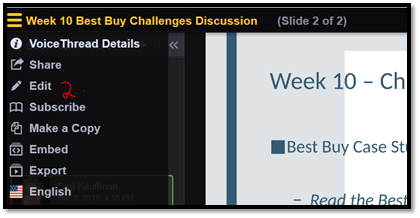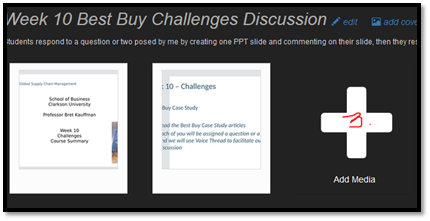Students Add a Slide to a VoiceThread
When you are assigned to add a slide to a presentation and make comments, follow these steps below:
Step-by-step guide
Step 1: Listen to any comments on the beginning slides in the VoiceThread.
Step 2: Click on the drop down menu in the upper left corner of the VT page-choose EDIT:
Step 3: Click on the plus sign + to Add Media and upload your slide to the presentation:
Step 4: Comment on your presentation and follow the rest of the instructions for peer comments and replies:
Also follow any other instructions provided for the assignment in Moodle.