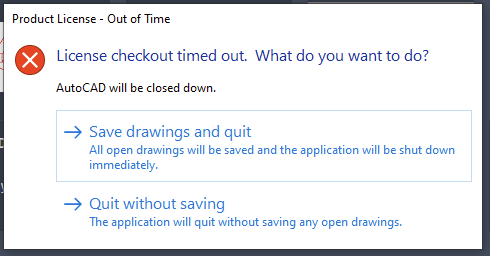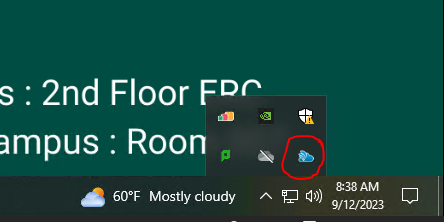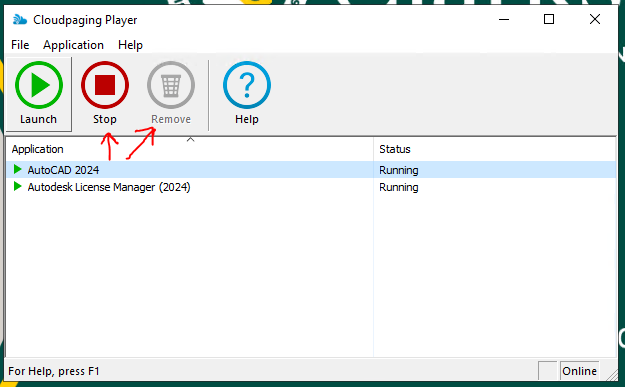AutoDesk - Licensing Checkout Error
Issue: License Checkout Error
This issue is triggered
afterby running an AutoDesk product from AppsAnywhere and then logging out. Upon logging back in and attempting to launch the application again, you may see this error.
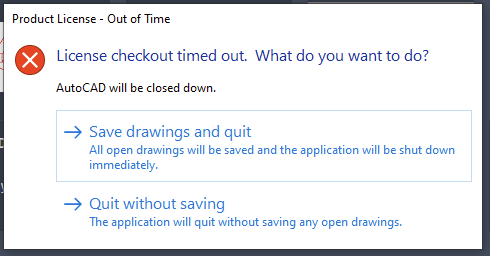
Resolution:
Personal Computer
Install the Autodesk license service:
- Be sure to close any AutoDesk products as well as the licensing manager from the Cloudpaging Player
- This can be done by clicking on the system tray, right clicking the Cloudpaging Player and clicking open. Select each AutoDesk related item and then click Stop followed by Remove
Navigate to the URL below and download AdskLicensingInstaller
Extract and run the AdskLicensingInstaller file we downloaded
Restart your computer and try to run the AutoDesk product from AppsAnywhere again.
University Owned Computer
- Submit a helpdesk ticket that includes the exact location of where you encountered the issue.
- e.g. "CAMP 172 Lab" or "Rowley 142 Lab"