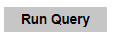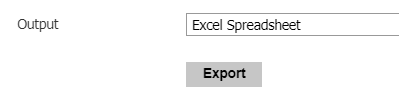CAMP Registration Queries Portal
Instructions
-
Go to https://connect.clarkson.edu/portal/camp-queries
- This will show all the queries in the CAMP folder listed with the most recently created on top.
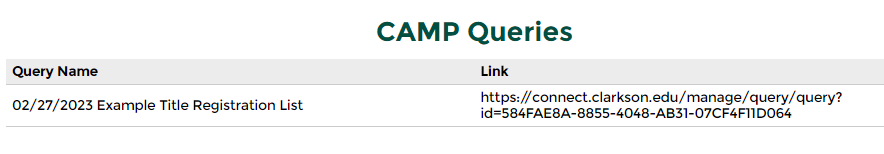
-
Select the one you want to look at.
-
Select Run Query.
-
Leave the Output as Excel Spreadsheet and select Export.