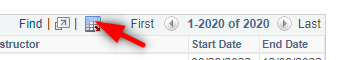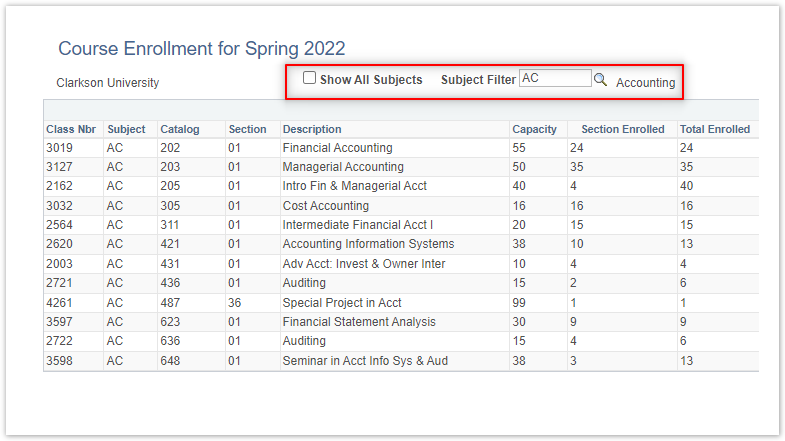Class Demand Report
What data is found on this report?
The report returns all active and scheduled classes for a term, including: total enrollment, seat capacity, waitlist counts, and the number of students who have put the course into their enrollment shopping cart. It also contains some general information about the course, like when and where it is scheduled. This report can help determine the total demand for a course, whether additional sections should be added, a bigger or smaller room might be needed, or if a section should be canceled.
Examples of how this information can be used:
- To project if there is high demand for a course, and additional sections (or a larger room) might be needed
- To project if there is low demand for a course, or uneven demand between sections of a course
Launch the Class Demand Report now
To download the report to Excel, click the small grid icon on the right hand side of the screen.
To filter for a single subject area, uncheck the Show All Subjects box, and enter your subject area then tab out of the box