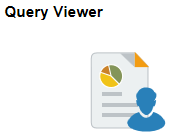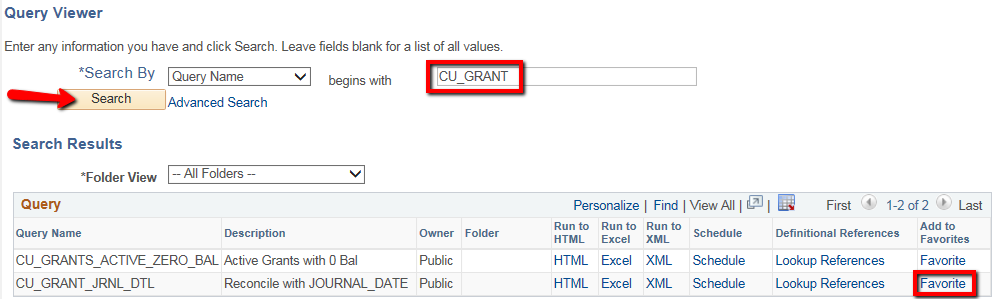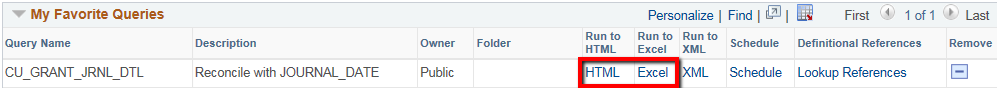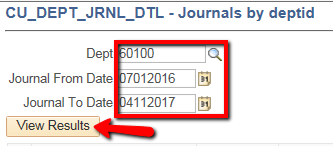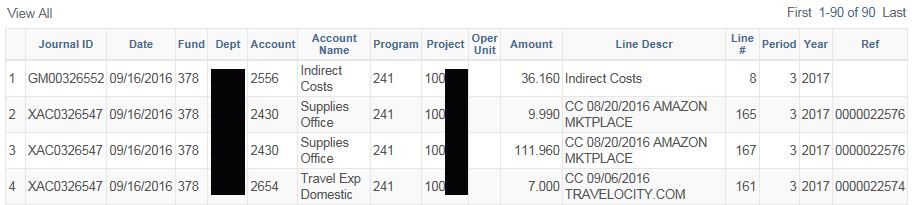Transaction Detail - Project / Grant
-
Select the Budget Management homepage
-
Choose the Query Viewer tile
-
Enter the beginning of the Query Name, hit Search
-
Click on Favorite to add this as a favorite query
-
Choose HTML to run the query to your screen or Excel to download the query
-
Complete the following fields:
-
Enter a Project / Grant
-
Enter a Journal From Date and Journal To Date
-
-
Hit View Results
-
You may encounter a pop-up blocker when trying to execute a query.

 Choose
Choose 
 and Always Allow.
and Always Allow.
**  **
**
The resulting screen should look similar to this example.
-
The journal dates can be entered several different ways:
-
Using the calendar icon

 to select the dates
to select the dates -
Using slashes


-
Entering all the digits (including zeros) without slashes


-
You can use a "t" as a shortcut for today's date
-


Sample Charges:
|
Journal ID |
Line Descr |
Notes |
|---|---|---|
PR00325537 |
Payroll pay period 07/02/2016 |
Due to confidentiality, you will not find the details within the PS Financials System. You will need to contact Payroll for further information. |
XAC0325599 |
CC 07/25/2016 ST LAWRENCE SUPP |
This indicates a |
XAC0326382 |
ER 0000022418 calger |
This indicates the |
APV0325764 |
FUNDRIVER/P091067/V00256122 |
This indicates |
APV0326399 |
TUPPERLAKE/V00257117 |
This indicates |
|
0000326637 |
PARAGON 09/20/16 - 09/23/16 |
This indicates postage paid on the Paragon meter for the period 9/20/16-9/23/16. Contact Shipping for further information. |
|
0000326918 |
OIT Local/LD Usage 08/22-09/21 |
This indicates local/ |
|
0000325673 |
UPS 07/09/2016 |
This indicates postage paid to UPS on 7/9/16. Contact Shipping for further information. |
SF00328821 |
0000000217606 |
This indicates receipt number 217606. Contact the Cashier for further information. |
SF00326665 |
0945190 MS-EM Corporate |
This indicates a |
-
If you chose HTML, you can still opt to download the results to Excel using the Excel Spreadsheet hyperlink
Missing Access? Have Questions? Contact Controllers_Office@clarkson.edu


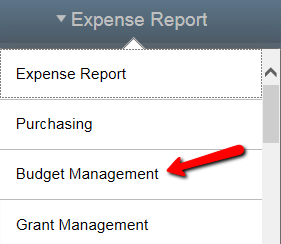
 **
**