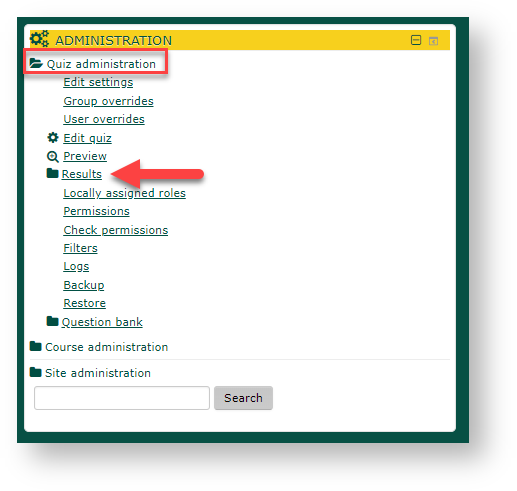Quiz: Grading by Question
When instructors are interested in grading all answers to a specific question (such as an essay question) in a quizquiz, they may opt to do the following:
Steps
- From your course page, click into the quiz
activity,activity,scroll down and look toon theleftrightunderin the QuizAdministration,Administration block, expand theResultsResults. -
Choose Manual
Grading,Grading, which then brings to a view that show which questions are left to be graded.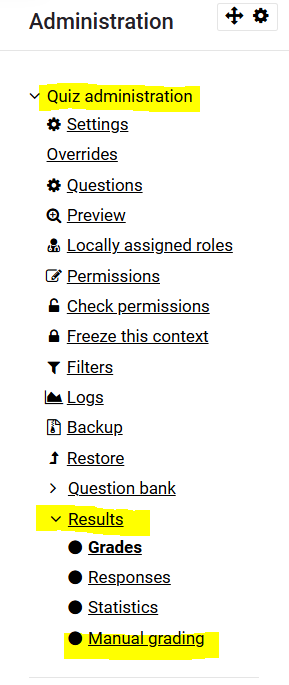
3. You can click on each question and view the student responses & grade/feedback to each of those responses.
Also note: the link to the Results folder appears in the footer ofSee the Moodle screenDocs whenfor youQuiz areManual in the Results area. Scroll down to locate:Grading.
More help:
Moodle Docs: Quiz manual grading report