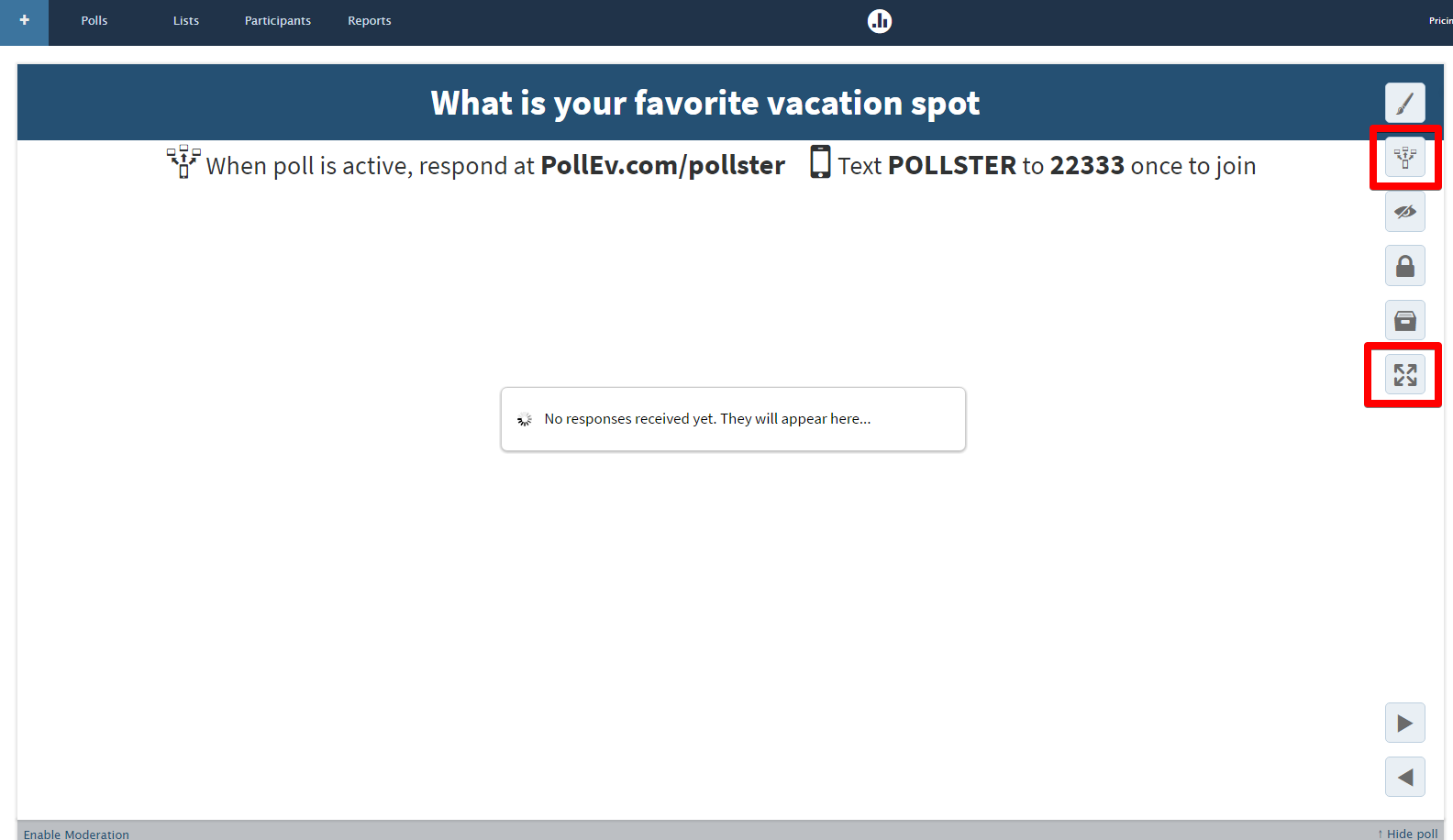Poll Everywhere - Presenting Poll in Class
ActivatingTwo Ways to Present Your Poll
1. Presenting from the Web by Poll Everywhere
When you are ready for the audience to respond, you will need to activate the poll. This publishes the poll on your PollEv.com response page (i.e. PollEv.com/your-username). To activate your poll from the My Polls page, click on the Activate icon, located to the right of the poll.

To activate your poll from the poll chart click the activation button, or simply put your poll in full screen mode. The poll is automatically activated when in fullscreen mode. Only one poll can be activated on your presenter page at a time, so the only poll visible to your participants is the poll you are displaying in fullscreen mode. The next poll will automatically activate as you advance through your polling slides, dynamically adjusting your presenter page. You can always access the Activate icon by hovering over the upper right side while in fullscreen mode.