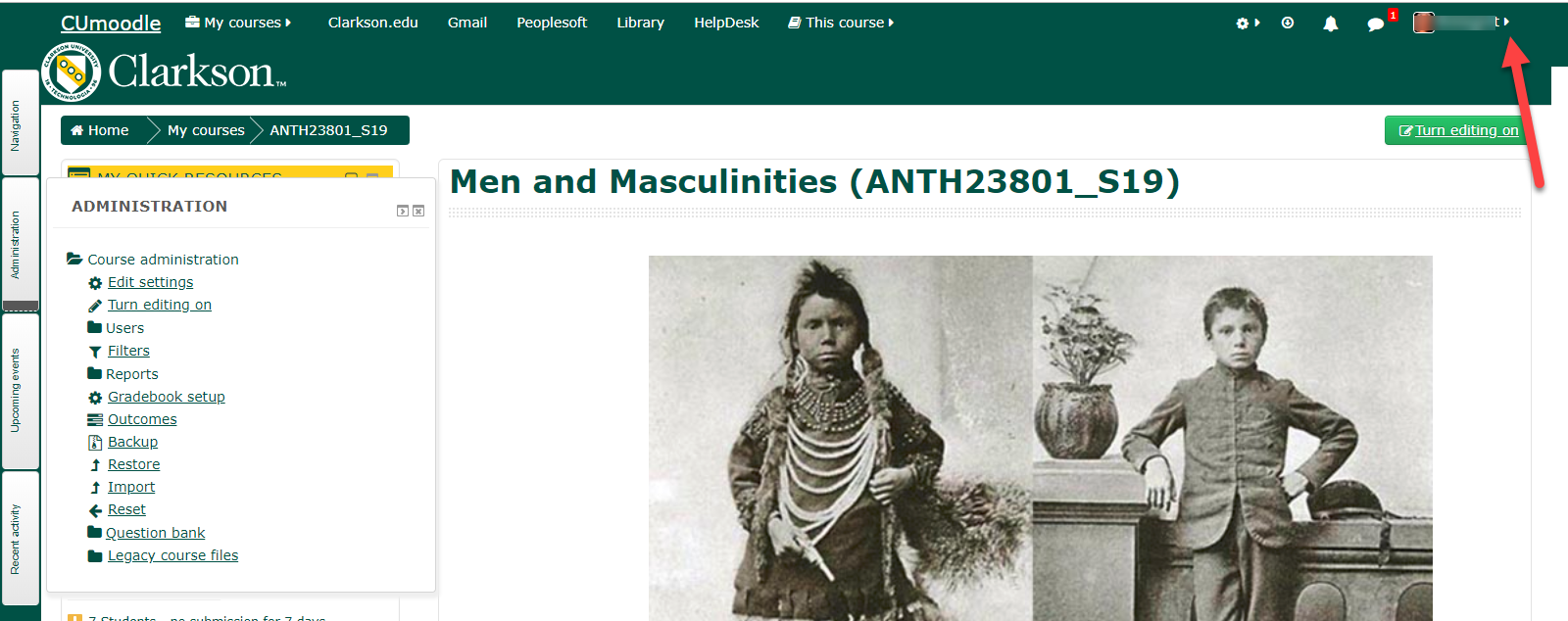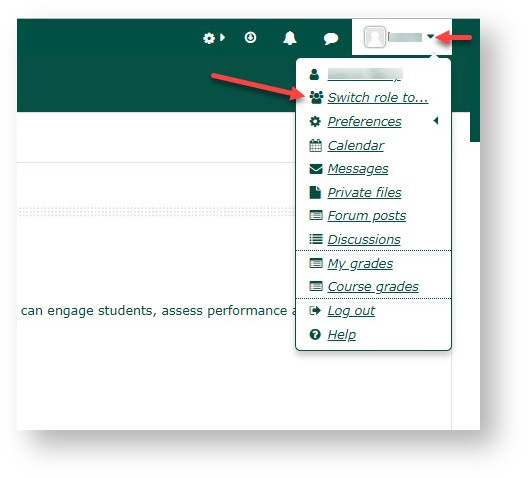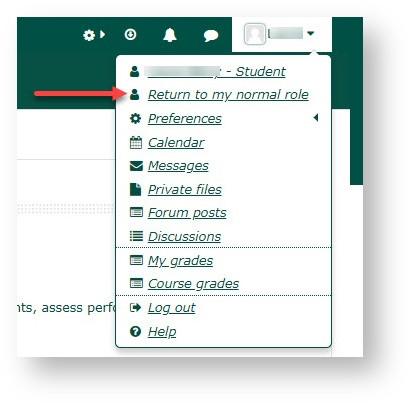Moodle Switch Role To...
Instructors can elect to switch views of their course enabling them to see things as students see it. This is a handy option to use temporarily when setting up your course or checking for appearances.
Please note: this tool is used for basic viewing only. Full user functions are not available.
From inside your course, locate from the User menu in the top right corner drop down menu, select Switch role to...

Remember: you will need to Return to my normal role to begin editing course again.