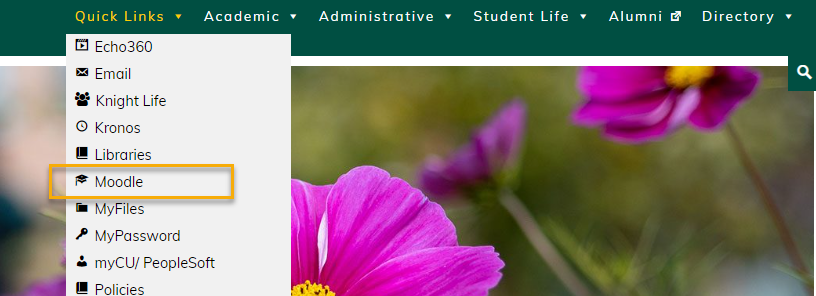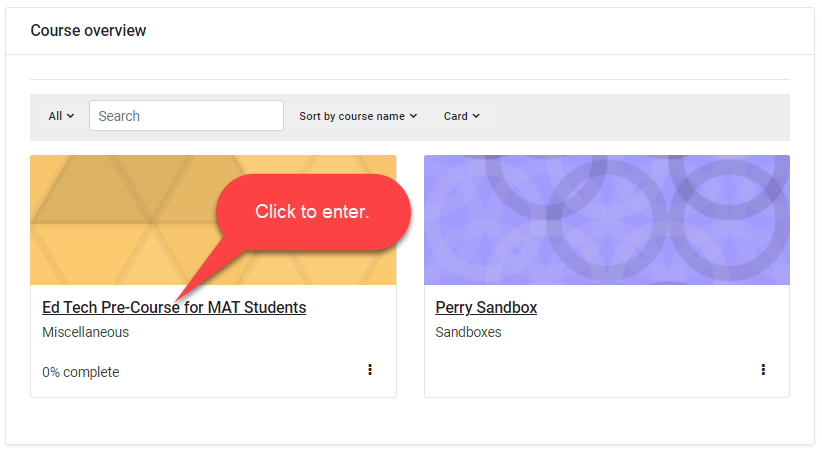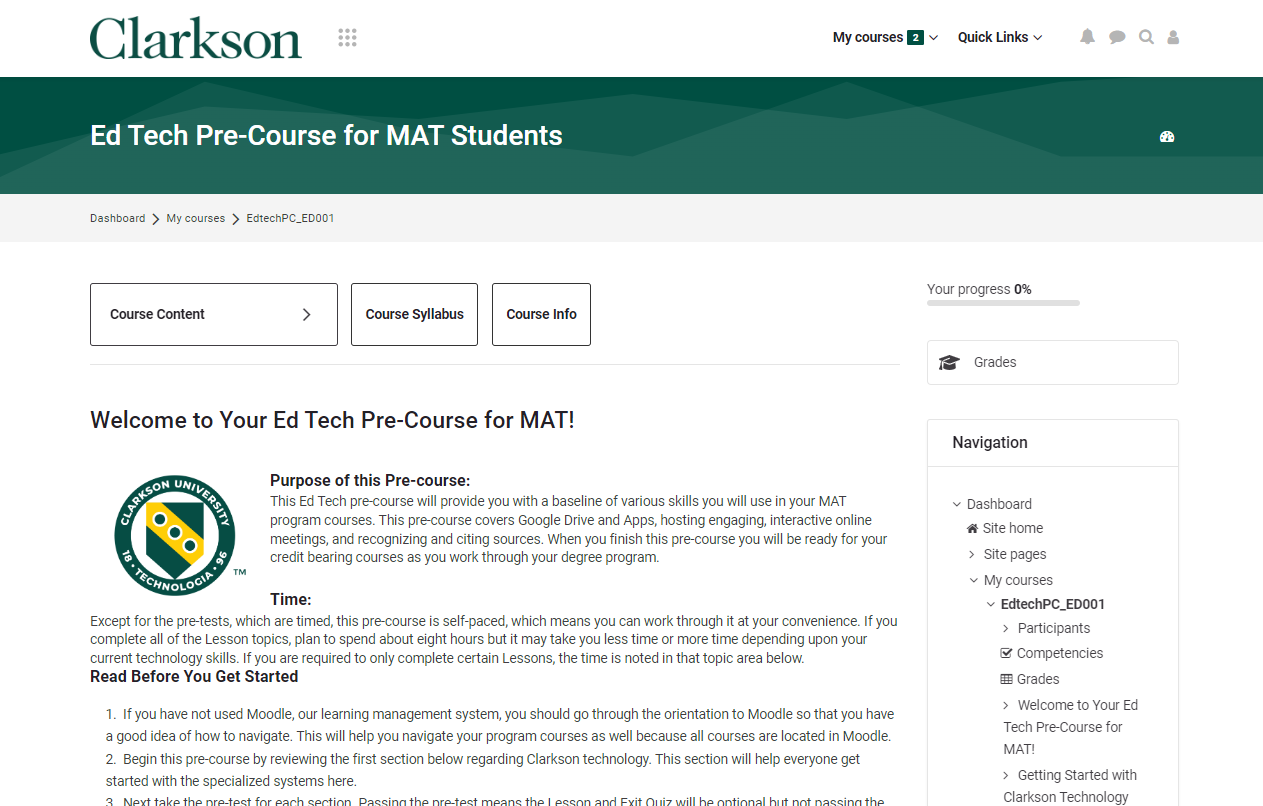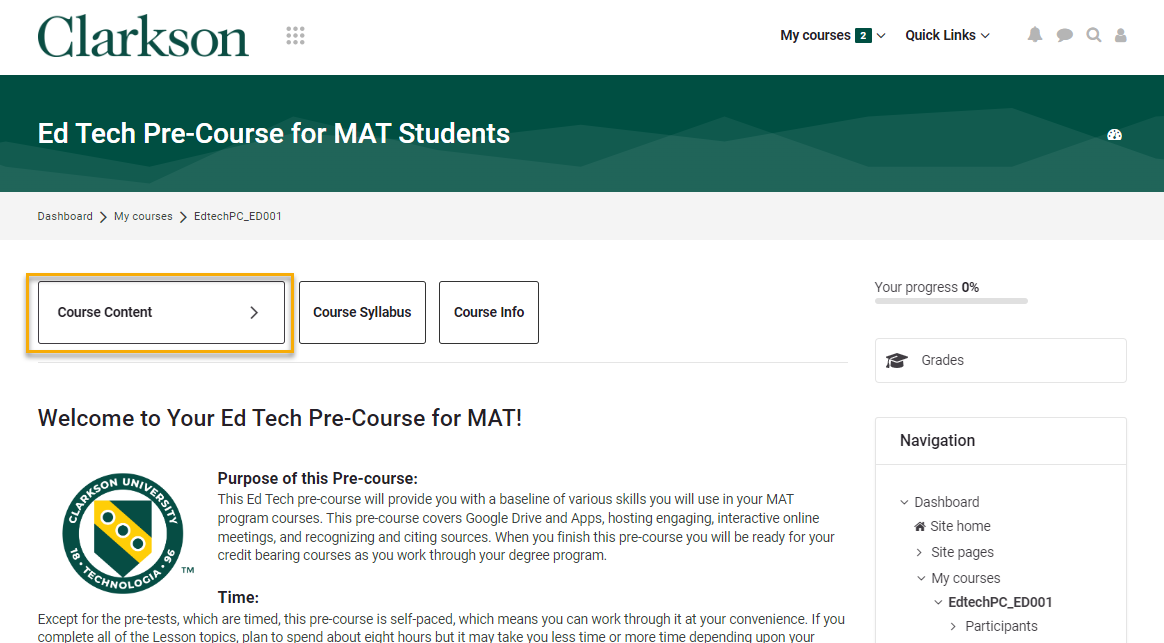Moodle Quick Resources: Moodle Quick Start
Moodle is Clarkson University's Learning Management System (LMS).
This is the an online platform used by instructors to provide course information to students.
Students use Moodle to access course content, complete assignments, communicate with your instructor and your peers, and more.
Go to Moodle from the Clarkson Intranet
1. From the Clarkson Intranet Homepage, login with your Clarkson Username and Password: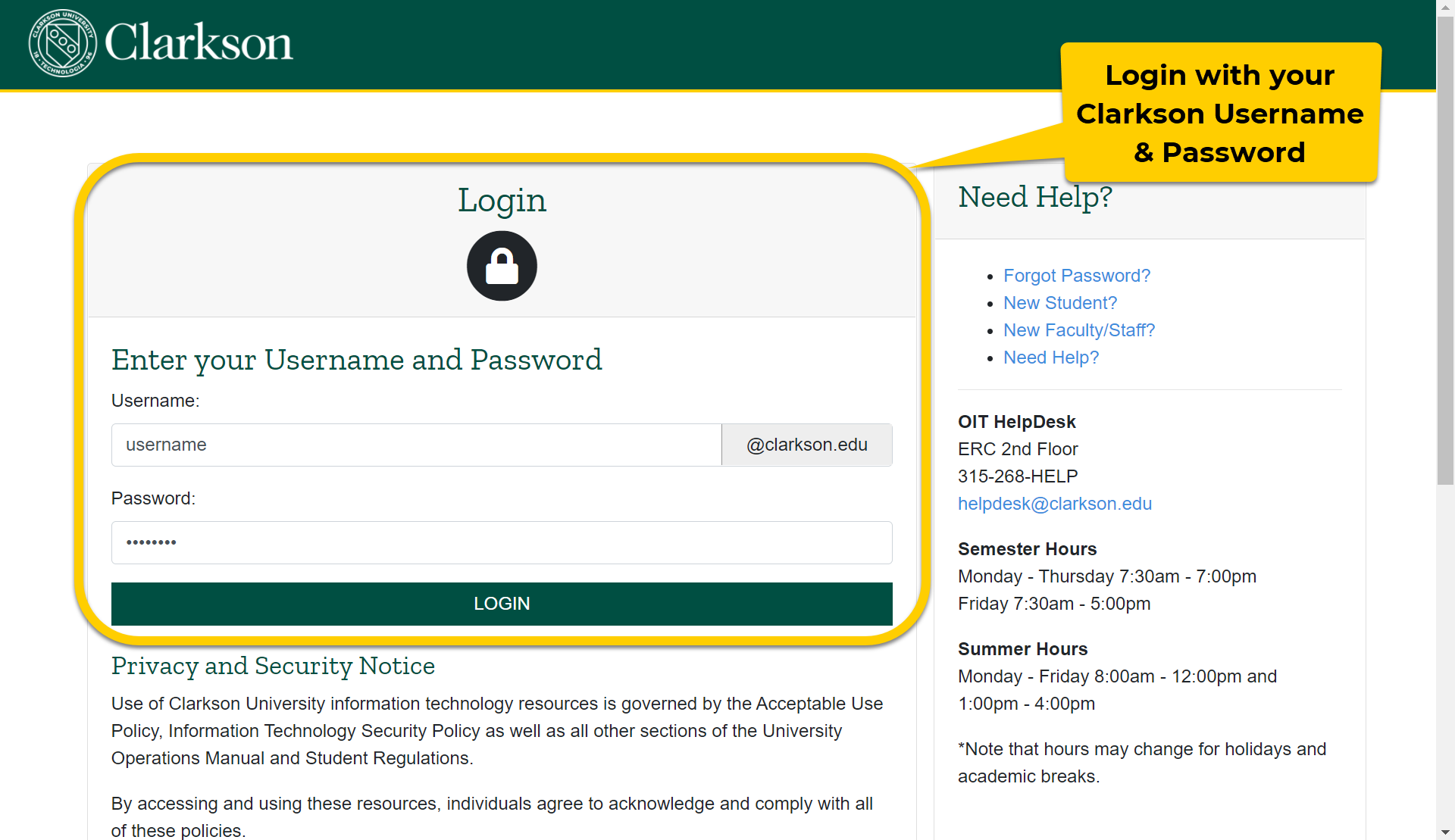
Moodle Dashboard
TheOn the Moodle DashboardDashboard, showsCourse coursesoverview thatdisplays werethe recently accessed, andvisible courses you are currently enrolled in. Click to enter desired course.
Course DashboardStart Page
This is what a standard course on Moodle looks like.
Select Moodlethe Course Page,Content click “This Course”,button to findto navigate to links to additional course informationinformation. such
other
Select the course,Grades assignments,button syllabusto etc.locate grades posted by your instructor.

Also on the Moodle Course page, click “Quick Links” to access Gmail, Helpdesk info, and other platforms.

Moodle Success Tip
Scrolling down the Moodle Course page, more information can be found about assignments and other course materials. Click on the Section Headers (Getting Started), to expand the section to show more information.
Make sure to read all information and instructions provided by the instructor within the course.