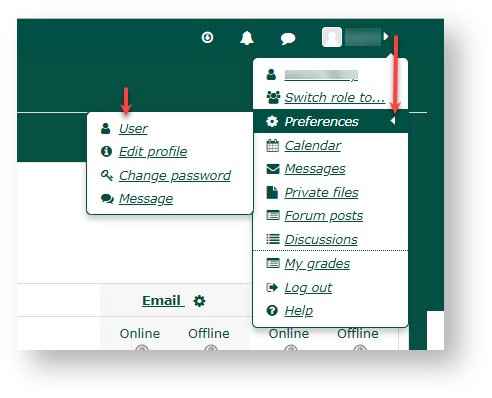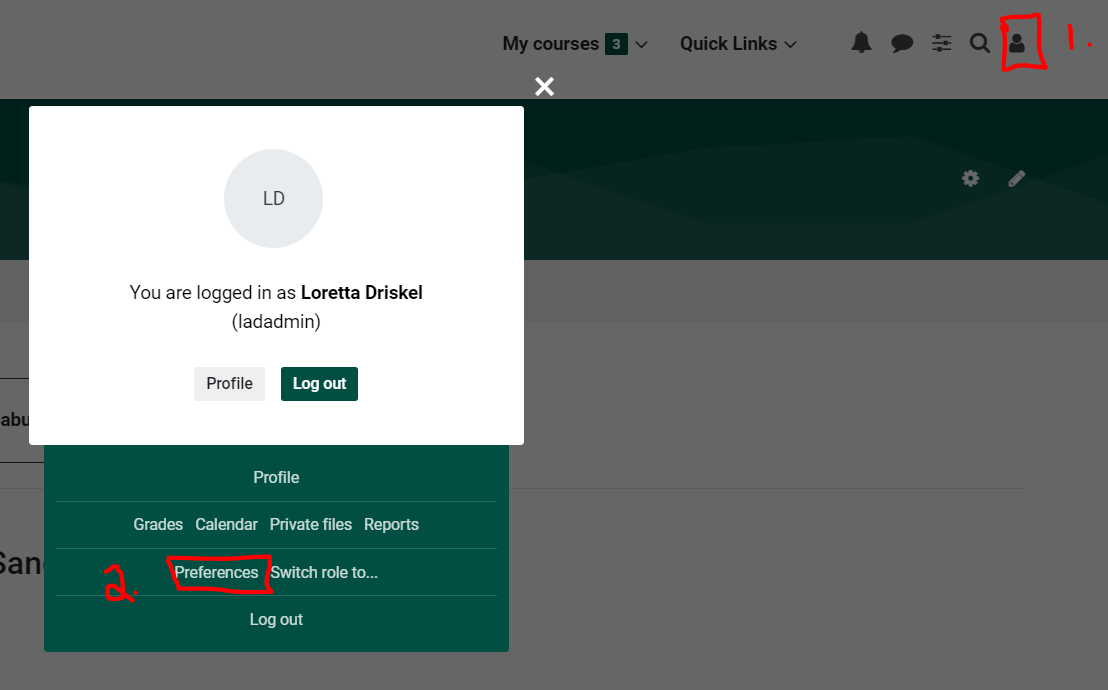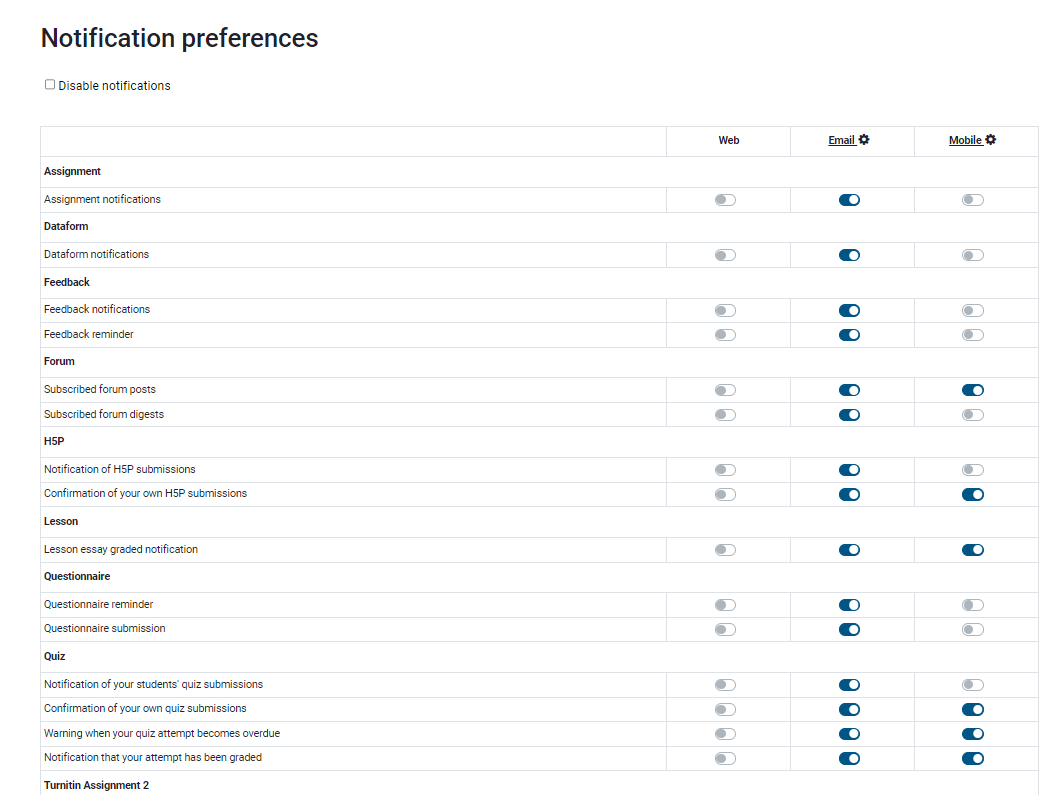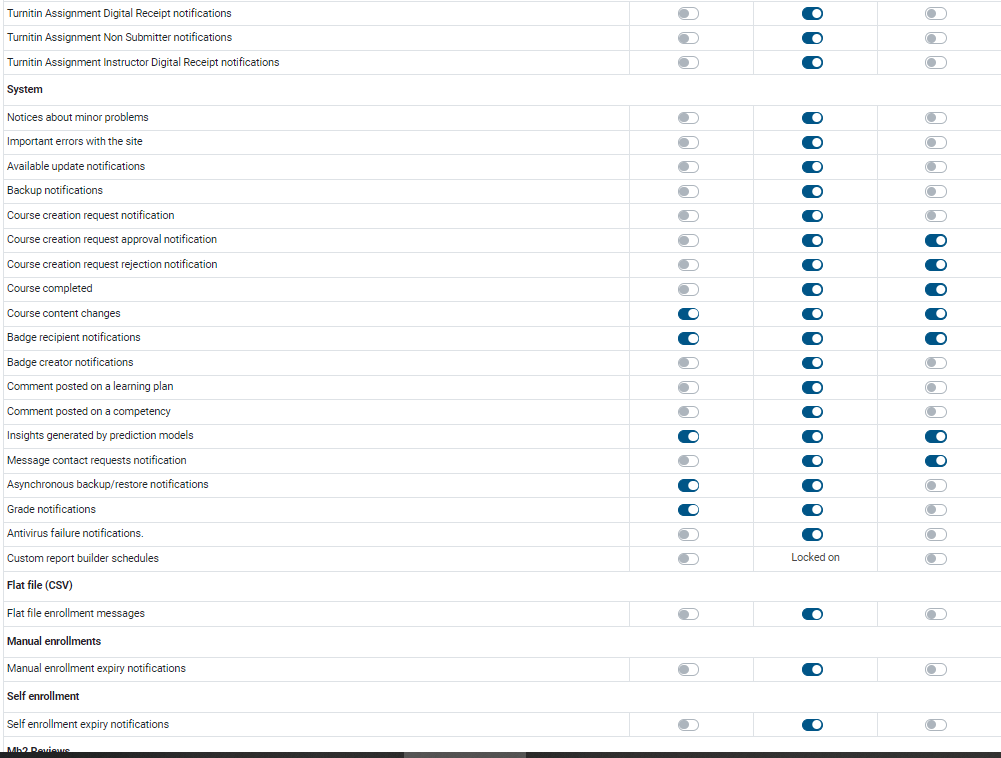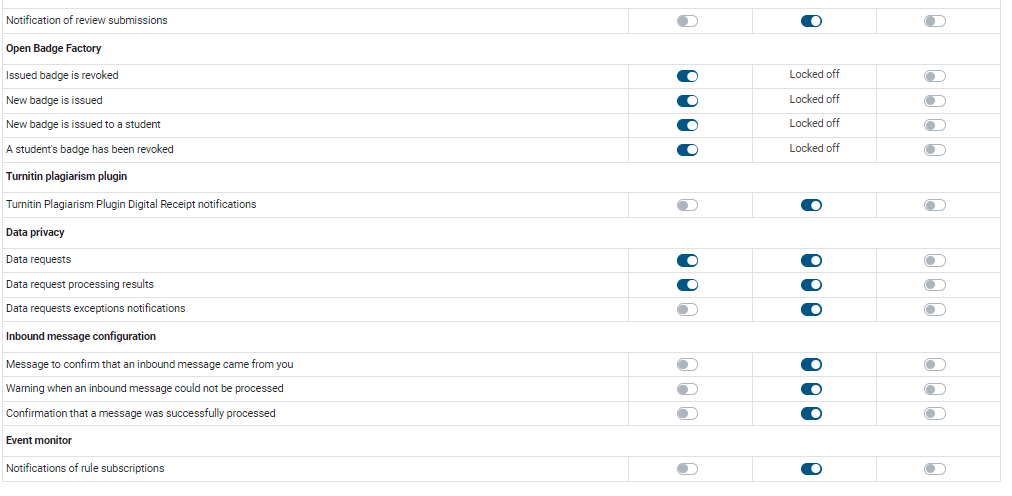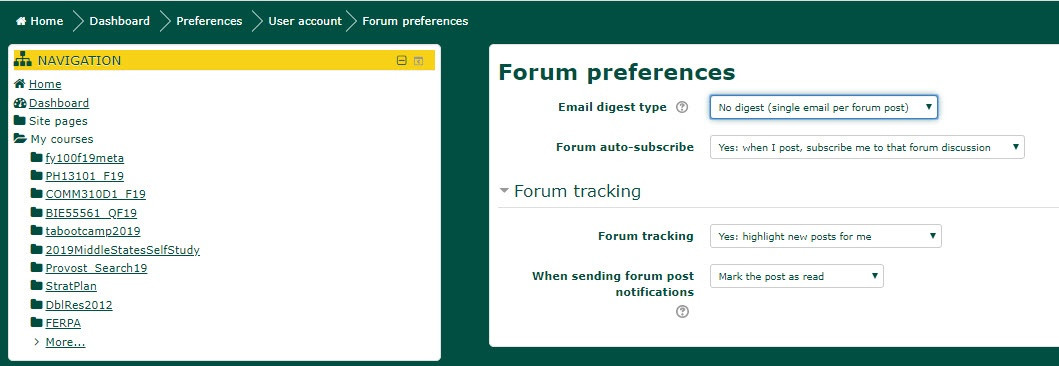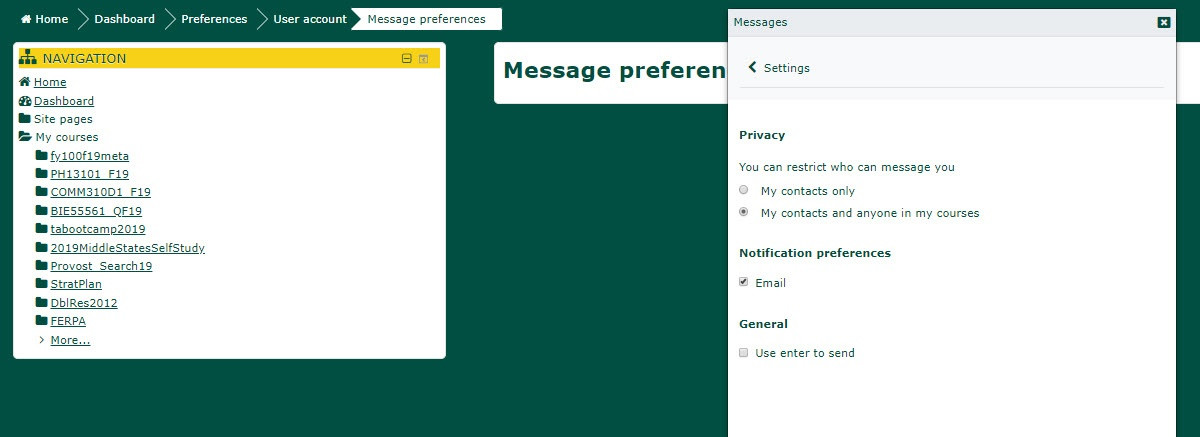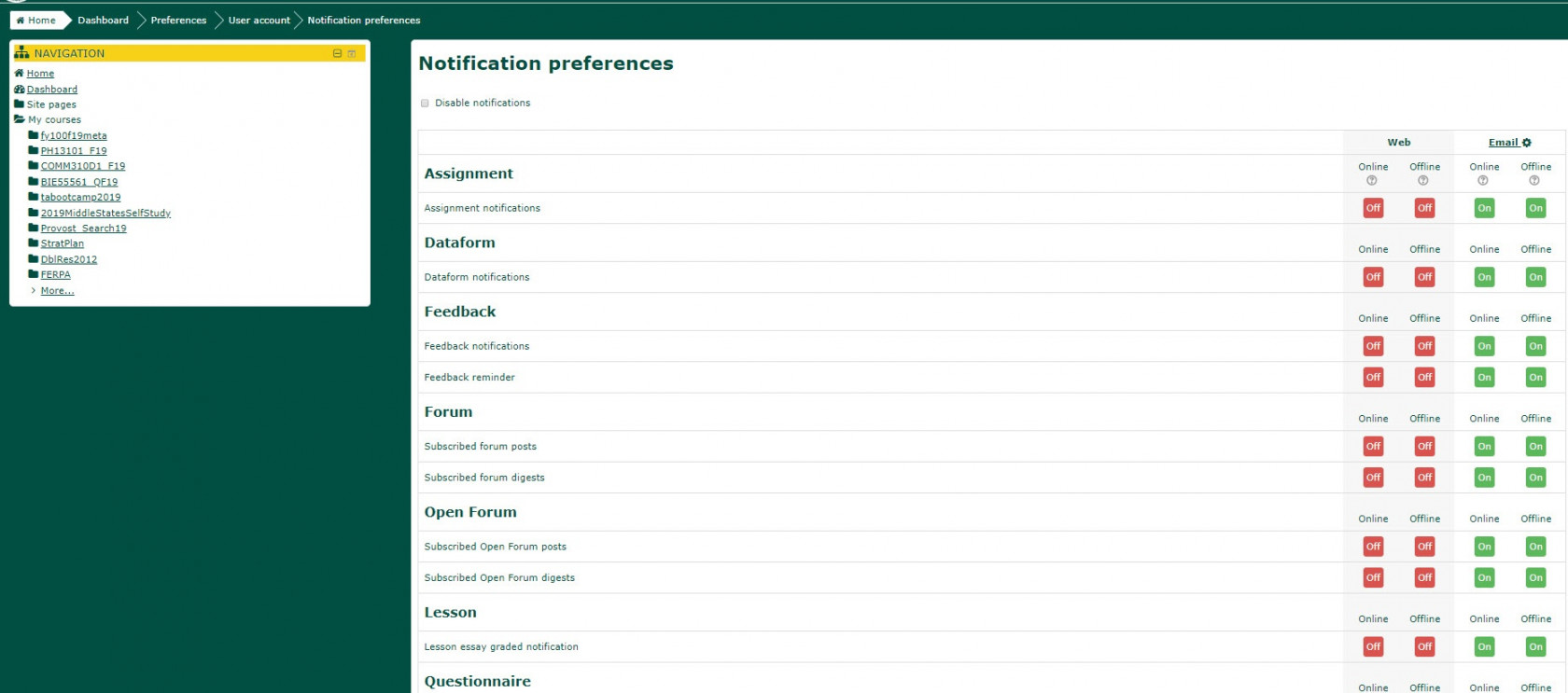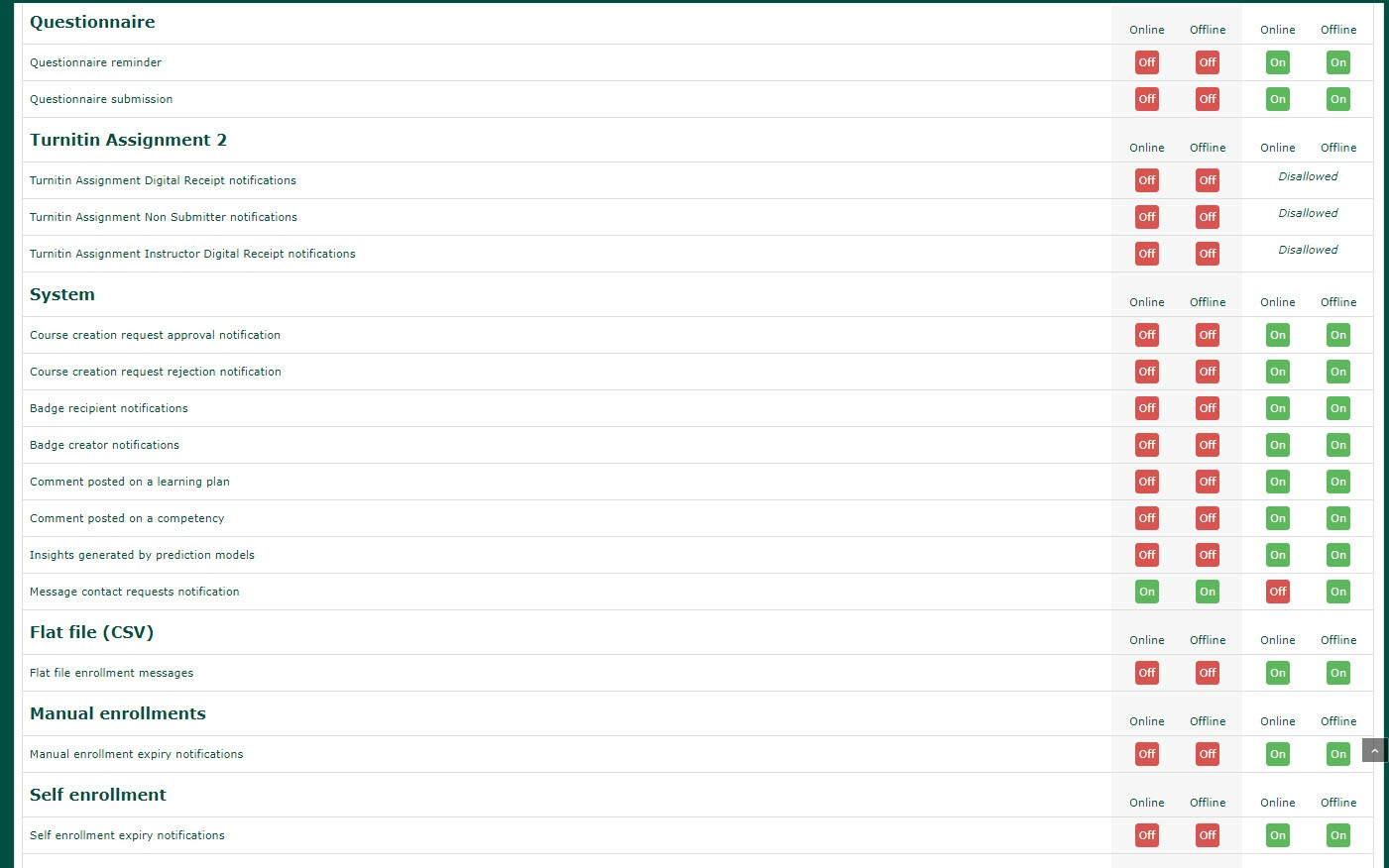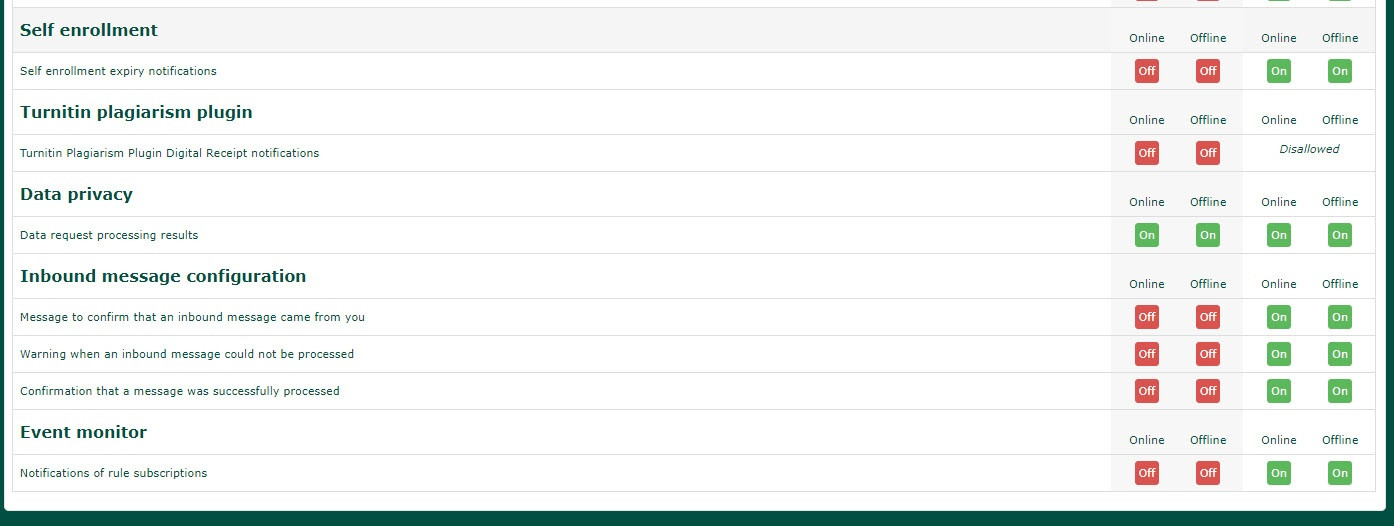Moodle Notification Preferences
In Moodle, Notification preferences allow users to indicate whether they receive email or other when certain events happen in Moodle courses they are enrolled in. Ex) Forums posts, assignment notifications, messages, etc.
From Preferences, users can globally elect to receive email whether they are logged in to Moodle or not. The default is to receive notifications for all events in both cases.
From
How to set up Notification Preferences
- Click the Profile
drop downicon in upper rightcorner,cornerselectofPreferences,thethenMoodleUser.page. - Select Preferences
Select3. Under User account, select Notification preferences.
Choose desired options by clicking on the Green On/Red Off buttons for each of the notification events.events Hover over Help icon for assistance. listed.
Defaults
See detailed Messaging settings for Userall Accountusers Preferences:at Moodle Docs.
Forum preferences:
Message preferences:
Notification preferences: