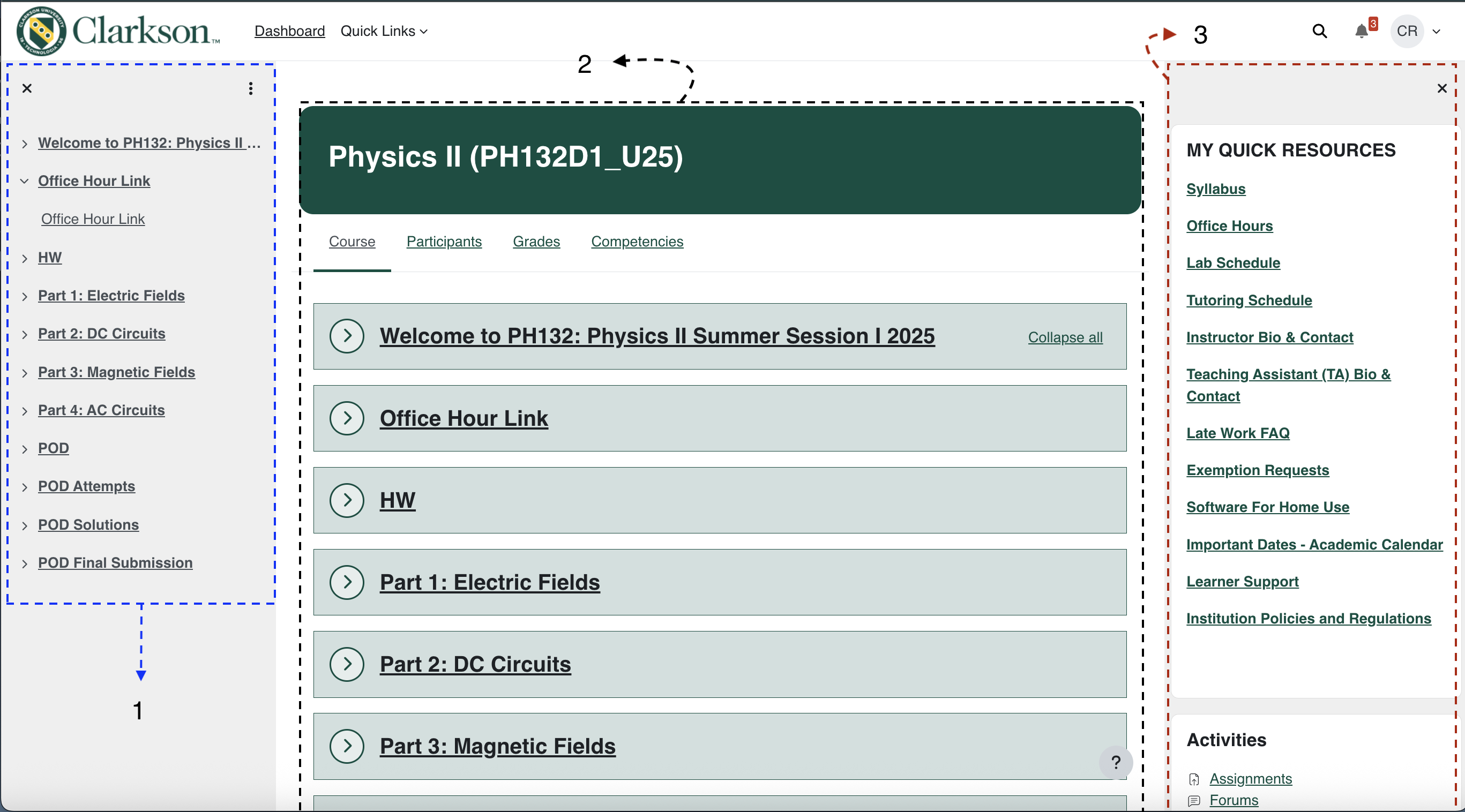Moodle Map
Dashboard
Here on your dashboard you have access to a lot of things. Below is a breakdown of each important section with the corresponding number.
1) Notification Bell
The notification bar updates you on any assignments or notifications you may have. You can learn how to toggle your alerts and notifications settings here.
2) Profile
Your profile holds personal things such as your Profile, Grades, Calendar, Private Files, Reports, and Preferences.
Profile = View user details, course activity, and reports/grades
Grades = View grades from all courses
Calendar = View some, not all, assignment due dates
Private Files = Any files you have uploaded
Reports = Any reports made me you or instructors. You can view grades here also.
Preferences = You can edit your profile and preferences for your calendar, messages, notifications and more
3) Edit Mode
With edit mode, you can add new blocks to your dashboard to help you better navigate your content. You can edit your dashboard and your sidebar once this button is clicked.
4) Adding Blocks
You can add a variety of blocks that can help you focus on specific sections in Moodle. To learn how to add block visit
5) Sidebar
The sidebar on your homepage holds essential information from your school. You find Moodle resources, IT support, information on softwares for school use. You can also edit the sidebar when you click edit mode.
6) Dashboard
Your dashboard is home to all of your content. The main section is in the middle that holds the blocks you add or remove. To edit the blocks you must put your dashboard in edit mode in the top right corner. Vistit___to learn how to edit your dashboard.
Class Course
Here on your dashboard you have access to a lot of things. Below is a breakdown of each important section with the corresponding number.

![FireShot Capture 006 - Dashboard - Clarkson - [moodle.clarkson.edu].jpeg](https://bookstack.clarkson.edu/uploads/images/gallery/2025-06/scaled-1680-/nJ1sNQnApOiYG2TL-fireshot-capture-006-dashboard-clarkson-moodle-clarkson-edu.jpeg)