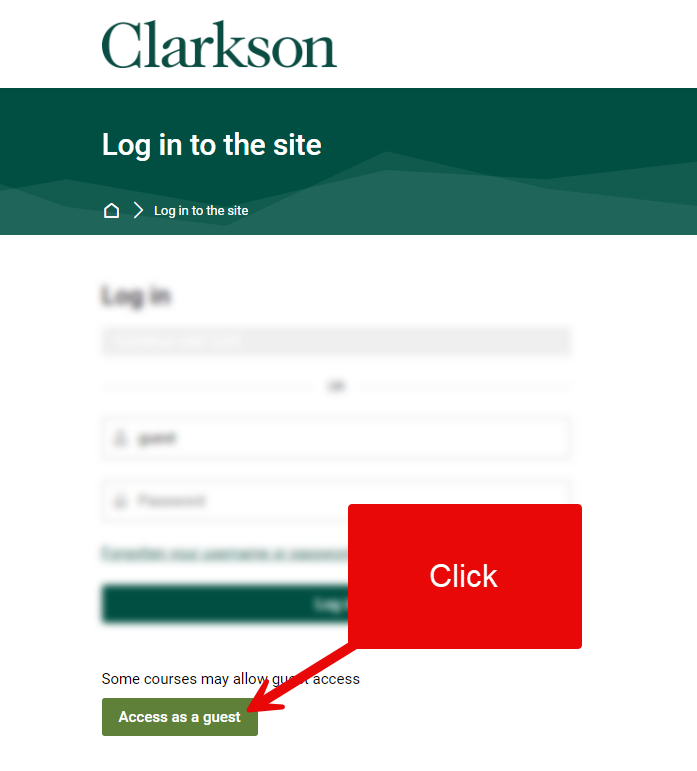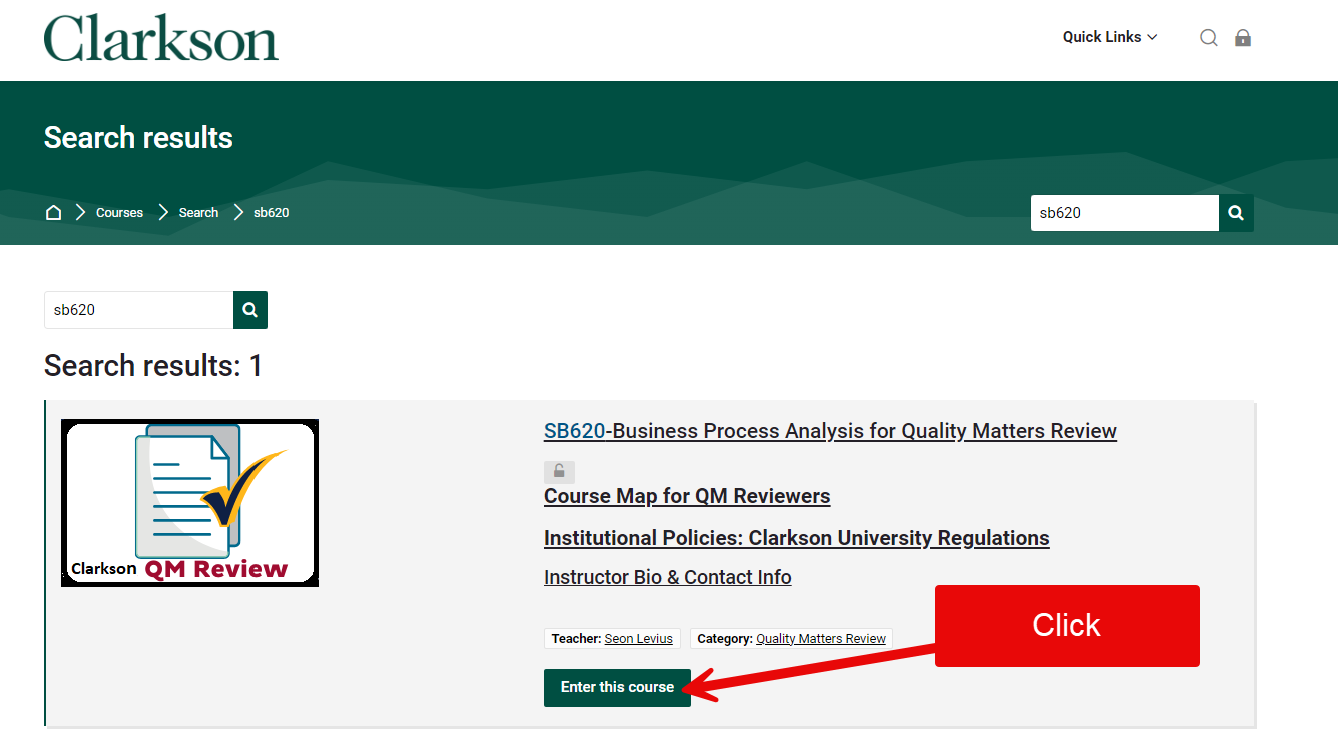Moodle: Guest Access for QM Course Review
Instructions for Guest Access to designated courses in Moodle for the purpose of completing an QM Official Course Review:
Reviewers goGo to Clarkson Moodle: https://moodle.clarkson.edu/login/index.php?authCAS=NOCAS&username=guest- Access: Click the "
Log inAccess as aguest"guest"buttonbutton.in the center. You
3. pageLocate ofCourse: Moodle.Click Inmagnifying Searchglass Coursesto field,Search. enterEnter the course short name provided in the email instructions to peerCourse reviewers.
To enter, click on course title.