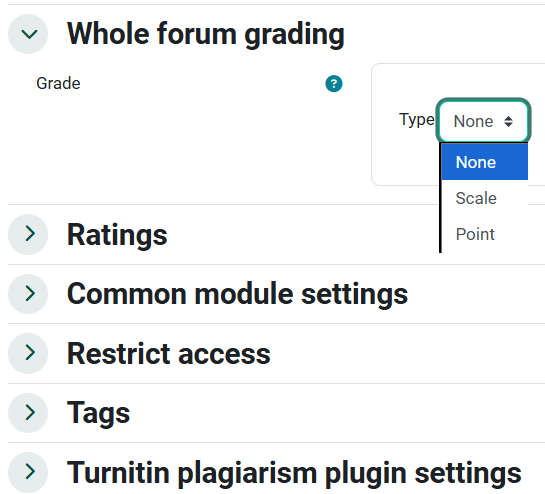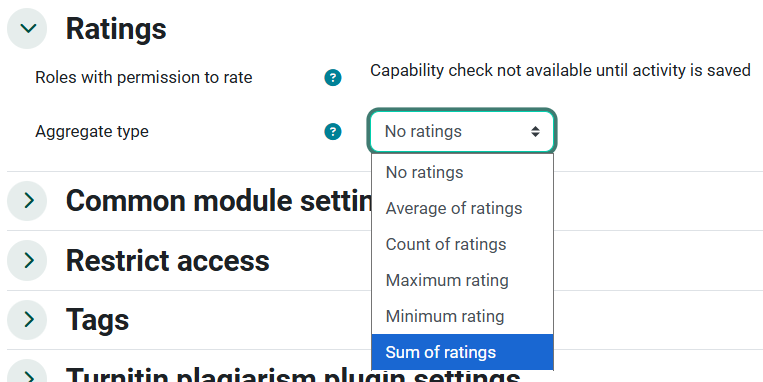Forum Grading in Moodle: Whole forum vs Rating
Summary
In Moodle forums, you can grade student participation in one of two ways. Either use Whole Forum Grading or Ratings. Whole Forum Grading allows instructors to assign a single grade for a student's entire forum activity (all posts and replies), whereas Ratings allow instructors to grade individual posts or replies within the forum.
Whole Forum Grading
Provides a single, overall grade for a student's participation in a specific forum.
Process:
Instructors can view all of a student's forum posts and replies on one page and then assign a single grade.
Grading interface:
Often includes a dedicated "Grade Users" button to access the grading interface.
Feedback:
May allow for feedback, but the specific feedback options might be limited compared to ratings.
When to use:
Suitable when you want to assess the overall quality and contribution of a student's forum engagement rather than individual posts.
Ratings
Concept: Allows for grading of individual posts or replies within the forum.
Process: Instructors use a rating scale (which can be customized) to evaluate each post or reply.
Gradebook integration: Ratings directly feed into the gradebook.
Aggregation: The gradebook can calculate a final grade based on the chosen aggregate type (average, sum, maximum, minimum, count).
When to use: Suitable for providing detailed feedback on individual contributions and when you want to track performance on specific posts.
Key Differences:
Level of granularity:
Whole forum grading assesses the overall contribution, while ratings assess individual posts/replies.
Feedback options:
Ratings typically offer more detailed feedback options compared to whole forum grading.
Gradebook integration:
Both methods integrate with the Moodle gradebook, but ratings are often directly entered into the gradebook.
Grading workflow:
Whole forum grading provides a consolidated view of a student's participation, while ratings are applied to individual posts/replies.
Recommendation:
While both methods can be used, it is generally recommended to choose one or the other for a forum, as using both can create duplicate entries in the gradebook. The best choice depends on your grading style and what you want to emphasize (overall contribution or individual posts).
In Moodle forums, you can grade student participation using either Whole Forum Grading or Ratings. Whole Forum Grading allows instructors to assign a single grade for a student's entire forum activity (all posts and replies), whereas Ratings allow instructors to grade individual posts or replies within the forum.
This guide will help you to:
Choose between two options for grading forums in Moodle.
Here's a more detailed breakdown:
Whole Forum Grading:Grading
Choose from Two Options to Grade Whole Forums
Ratings
Overall Grading Comparison
Tips
Concept:
ProvidesWhole
aForum single, overall grade for a student's participation in a specific forum.
Process:
Instructors can view all of a student's forum posts and replies on one page and then assign a single grade.
Grading interface:
Often includes a dedicated "Grade Users" button to access the grading interface.
Feedback:
May allow for feedback, but the specific feedback options might be limited compared to ratings.
When to use:
Suitable when you want to assess the overall quality and contribution of a student's forum engagement rather than individual posts.
- Provides a single, overall grade for a student's participation in a specific forum.
- Instructors can view all of a student's forum posts and replies on one page and then assign a single grade.
- A rubric can be easily integrated into the Grader
- Includes a dedicated "Grade Users" button to access the grading interface.
- Drawback - the specific feedback options are be limited compared to ratings. There is currently no option for providing specific feedback within the Grader forum.
Choose from Two Options to Grade Whole Forums
Ratings
Ratings:
Concept: Allows for grading of individual posts or replies within the forum.
Process: Instructors use a rating scale (which can be customized) to evaluate each post or reply.
Gradebook integration: Ratings directly feed into the gradebook.
Aggregation: The gradebook can calculate a final grade based on the chosen aggregate type (average, sum, maximum, minimum, count).
When to use: Suitable for providing detailed feedback on individual contributions and when you want to track performance on specific posts.
KeyAllowsDifferences:forLevelgrading ofgranularity:individual posts or replies within the forum.- Instructors use a rating scale/rubric to evaluate each post or reply.
- Ratings directly feed into the gradebook.
- The gradebook calculates a grade based on the chosen aggregate type (average, sum, maximum, minimum, count) for the ratings.
- Individual feedback is easily provided during reading/rating of posts using the Private Reply option.
Overall Grading Comparison
- Whole forum grading assesses the overall contribution, while ratings assess individual posts/replies.
- Ratings typically offer more detailed feedback options compared to whole forum grading.
- Both methods integrate with the Moodle gradebook,
butratings- Ratings are
often directlyautomatically entered into thegradebook.gradebook as they the posts are rated in the forum allowing the instructor to read and rate posts at anytime during the discussion. - whereas Whole Forum posts must be graded after students have made all of their required posts, typically this means waiting until after the end date for the forum to grade.
Gradingworkflow: - Ratings are
- Whole forum grading provides a consolidated view of a student's participation, while ratings are applied to individual posts/replies.
Feedback options:
Gradebook integration:
Tips
Recommendation:While both methods can be used, it is generally recommended to chooseChoose one or the other type of grading foraeach forum, as using bothcanmethods in one forum will create duplicate entries in the gradebook.- The best choice depends on your grading style and what you want to emphasize (overall contribution or individual posts).
- Whatever method you choose, provide students with a discussion rubric that helps them to understand what is required for an exemplary forum participation including the minimum number of posts and criteria for posting.
Seek Further Assistance
For additional assistance please contact, Clarkson OIT Help Desk;
Email: helpdesk@clarkson.edu
Call: 315-268-HELP (x4357)