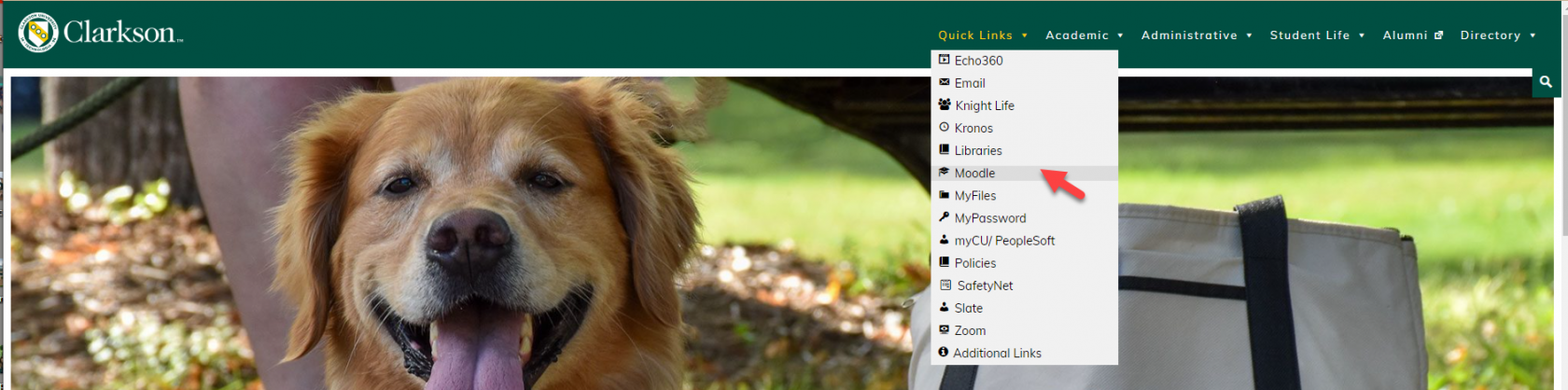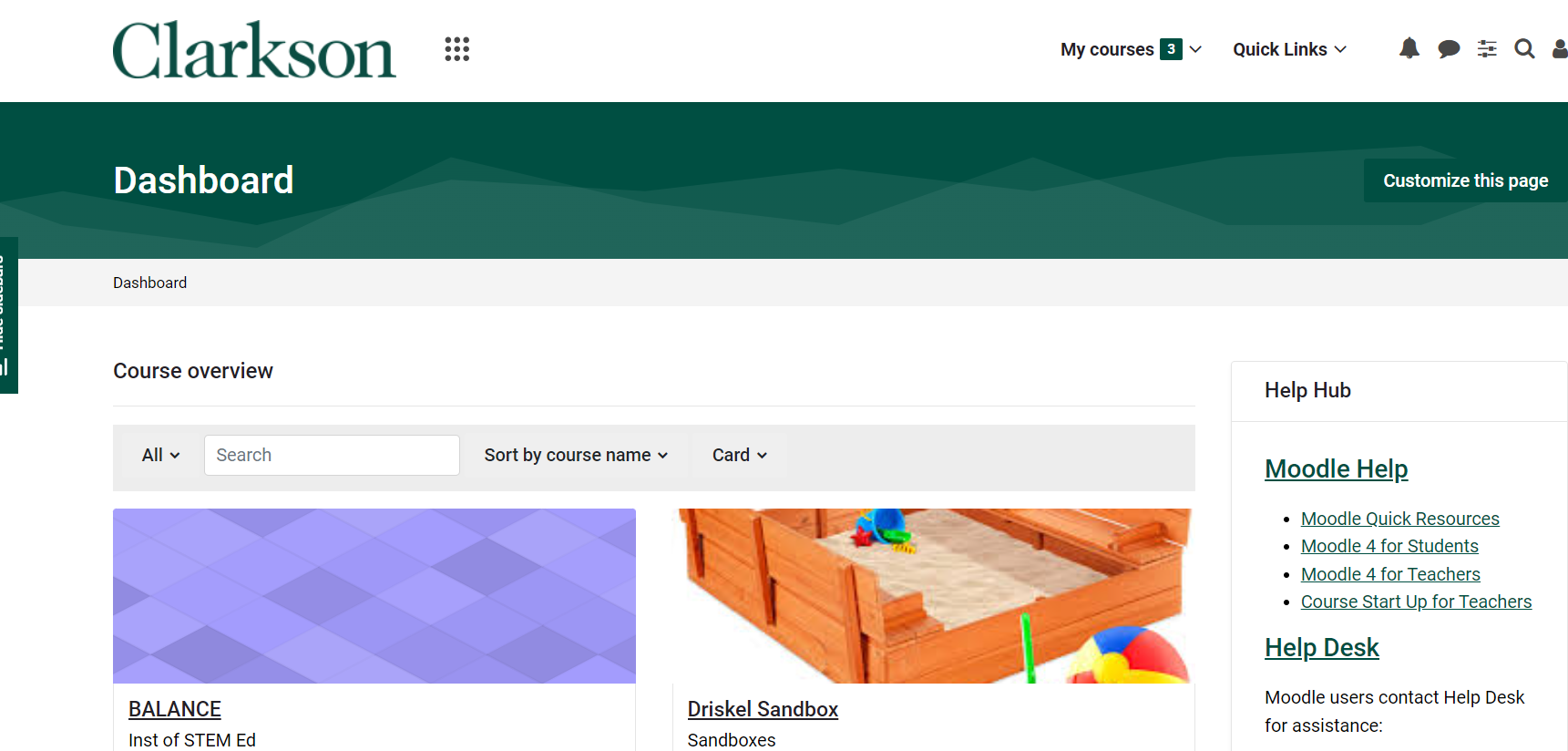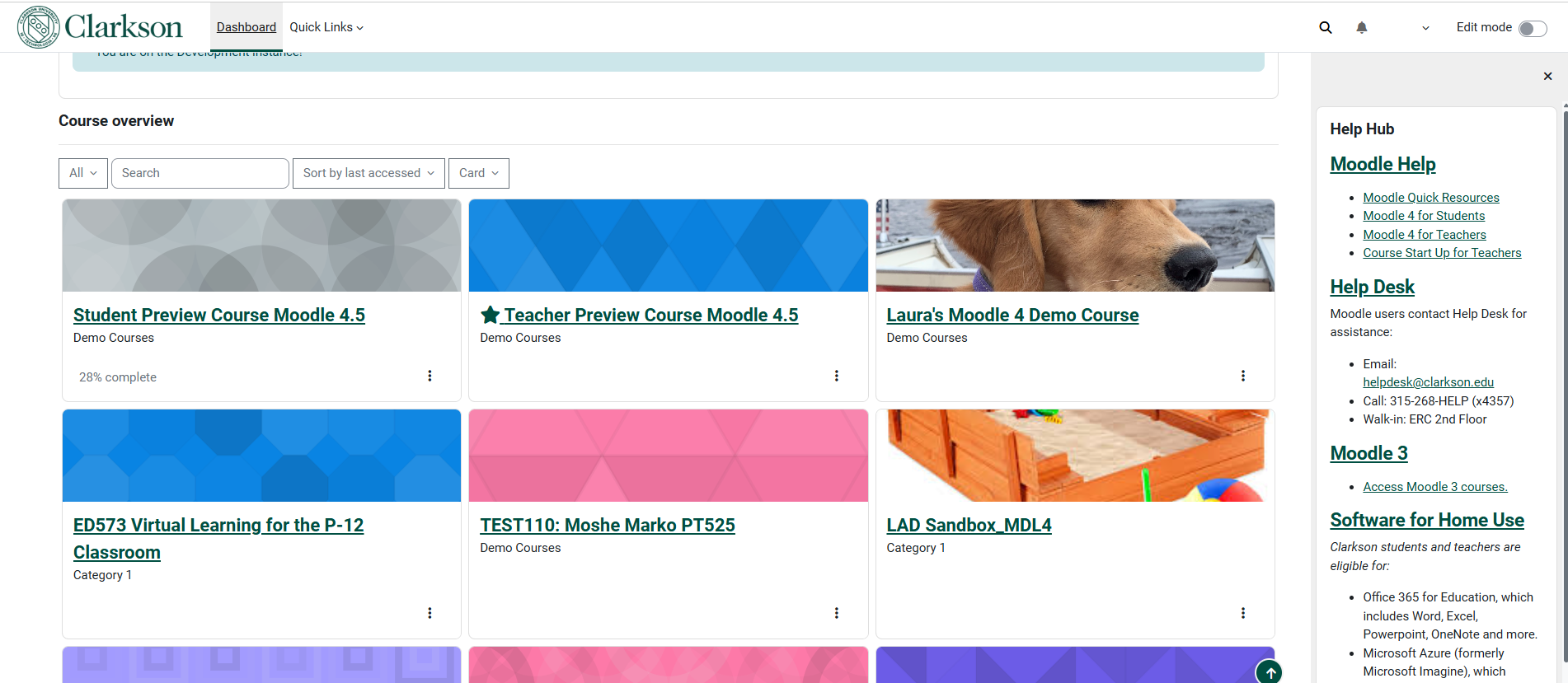Access Moodle
Summary
Moodle 4 is the Learning Management System (LMS) used by Clarkson University. It is the singular resource for facilitating delivery of online course materials.
This Guide Will Help You to:
- Access Moodle on Clarkson's Intranet page.
- Access Moodle with Direct URL
- Seek further assistance.
Access Moodle 4 onfrom Clarkson's Intranet page.
- Login to Clarkson's Intranet: https://intranet.clarkson.edu/
- At the top of Clarkson's Intranet page, select Quick Links menu.
3.
Your Moodle landing page is the Dashboard where you will see your Course in the Course Overview area. Note that courses will not show unless your professor sets them to Show to you. The HelpHubHelp Hub is located on the right side of the Dashboard.
Seek Further Assistance
For additional assistance please contact, Clarkson OIT Help Desk;
Email: helpdesk@clarkson.edu
Call: 315-268-HELP (x4357)