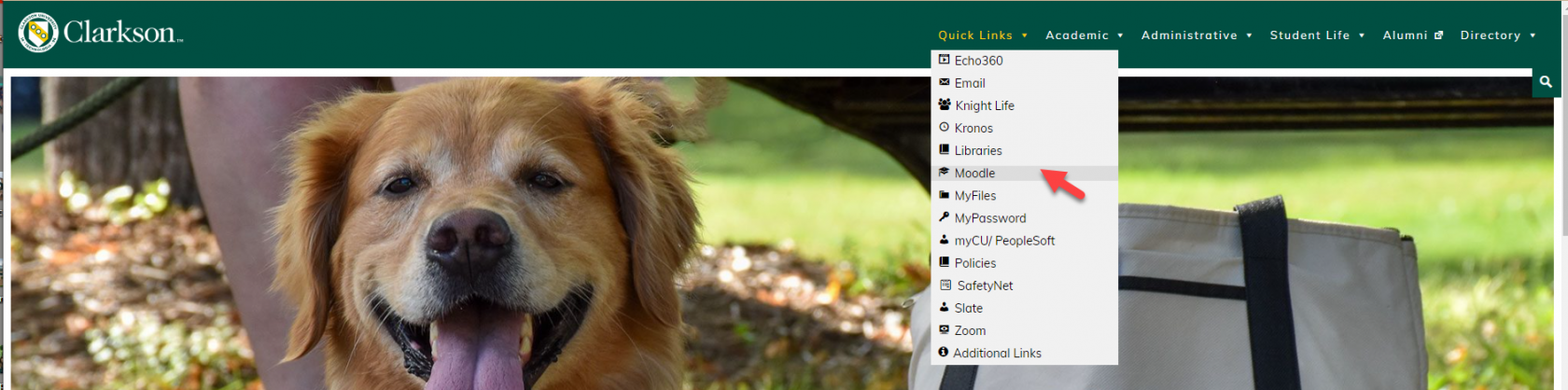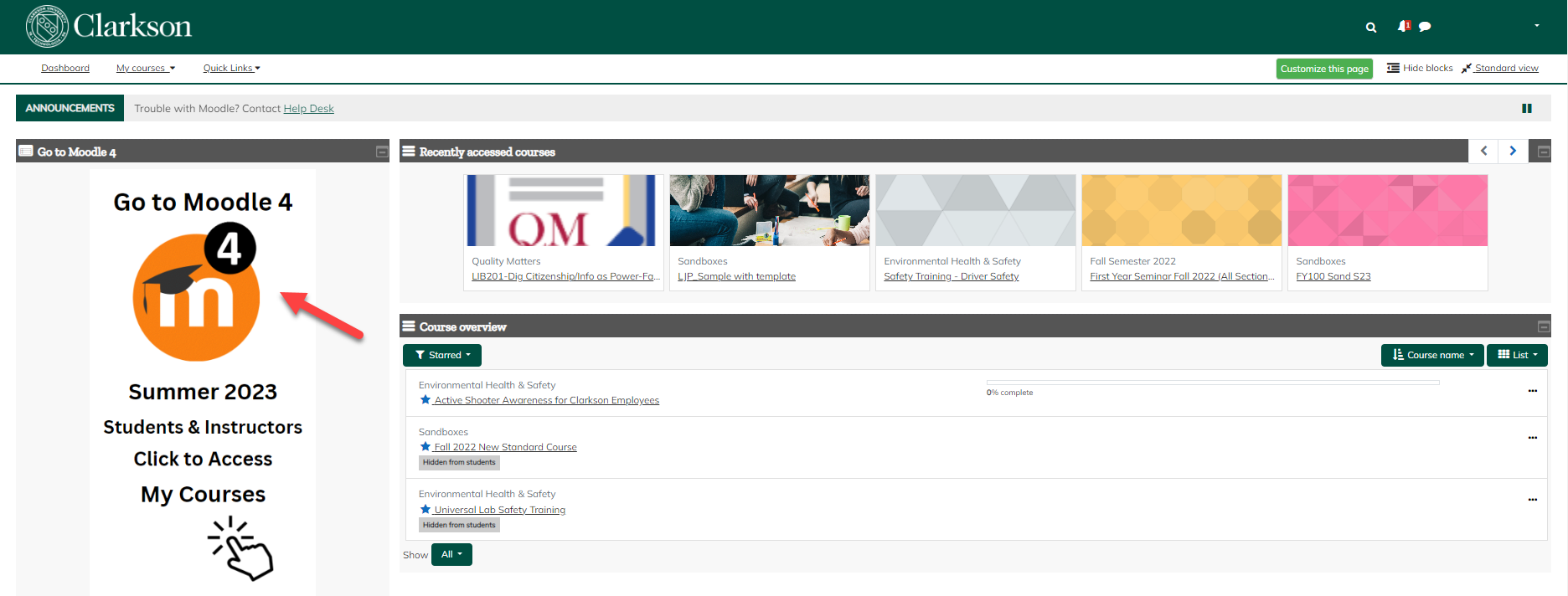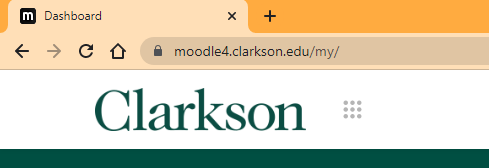Overview: Access Moodle 4
Summary
Moodle 4 is the Learning Management System (LMS) used by Clarkson University. It is the singular resource for facilitating delivery of online course materials.
This Guide Will Help You to:
- Access Moodle on Clarkson's Intranet page.
- Access Moodle with Direct URL
- Seek further assistance.
Access Moodle 4 on Clarkson's Intranet page.
- Login to Clarkson's Intranet: https://intranet.clarkson.edu/
- At the top of Clarkson's Intranet page, select Quick Links menu.
3. From the Quick Links list, select Moodle.
4. TEMPORARY UNTIL JULY 2023: You will arrive on the Moodle 3 Dashboard. To access Moodle 4, click the Go to Moodle 4 button on Moodle 3 Dashboard (right below Announcements bar).
Access Moodle 4 with Direct URL
- In the web address bar type the following: https://moodle4.clarkson.edu/my/
2. You will be prompted to login with your Clarkson Username and Password.
Seek Further Assistance
For additional assistance please contact, Clarkson OIT Help Desk;
Email: helpdesk@clarkson.edu
Call: 315-268-HELP (x4357)