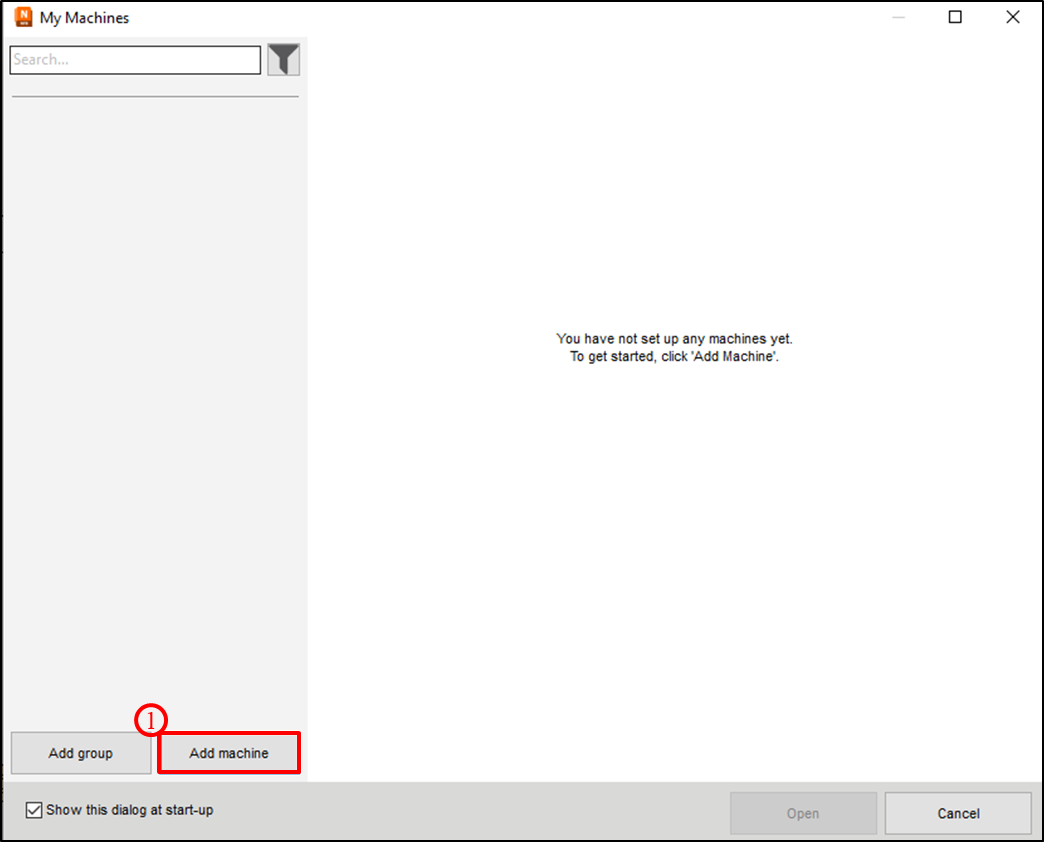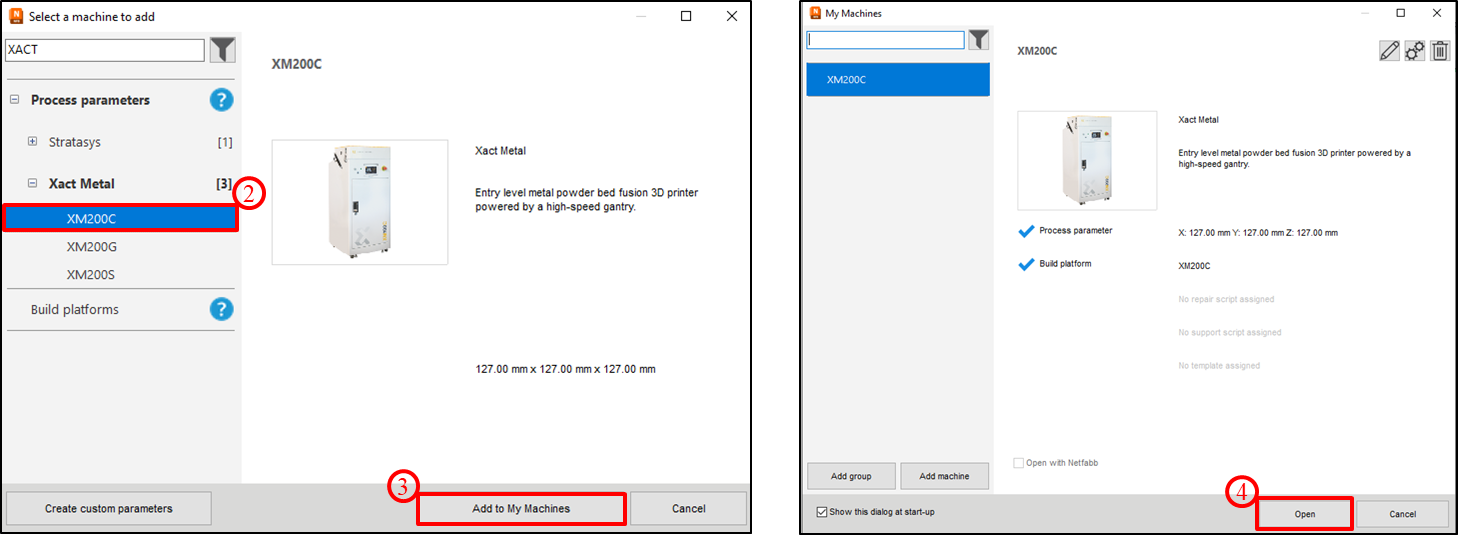Select the Printer
Wait until the installation is completed. Open the Netfabb software. A “My Machines” window will appear. Click on the “Add machine”.
“Select a machine to add” window will appear. Select XM200C from Xact Metal. Press “Add to My Machines”. Click on the “Open” button in the “My Machines” window.