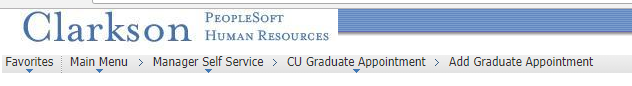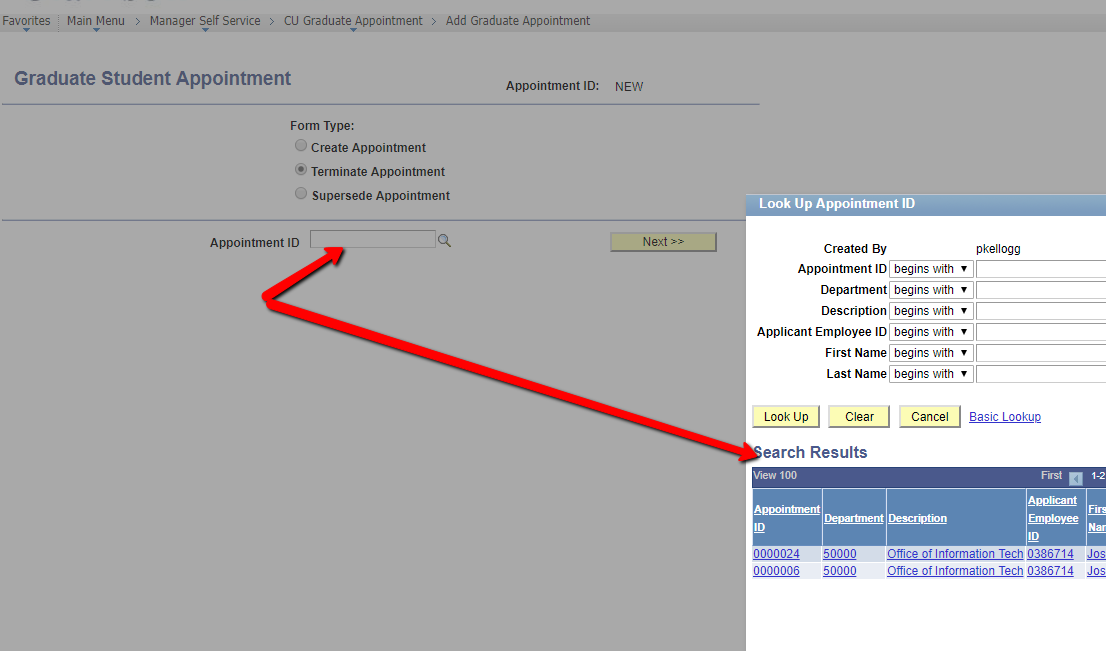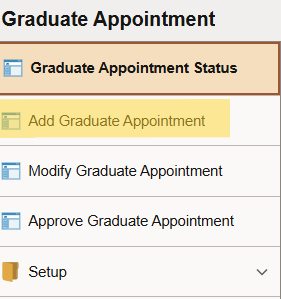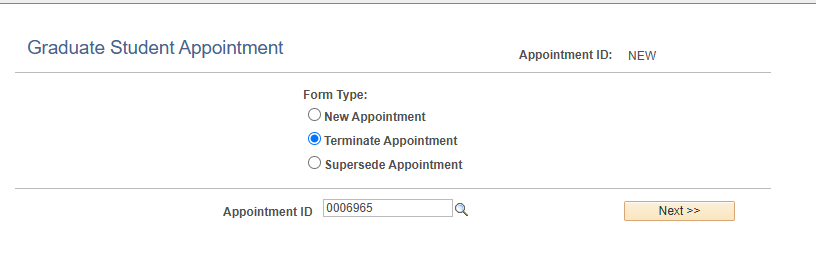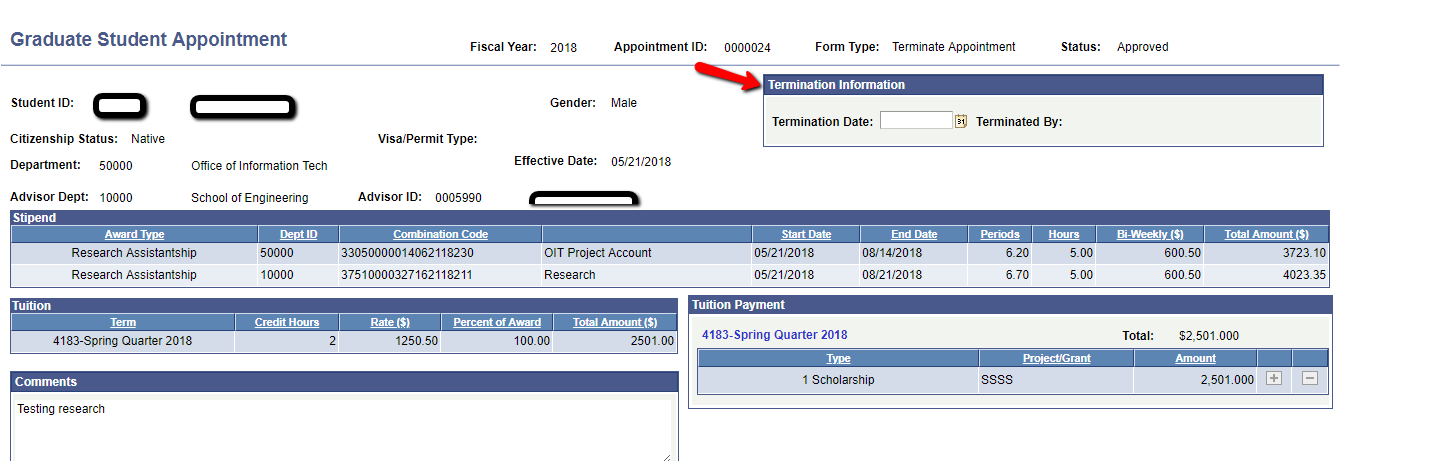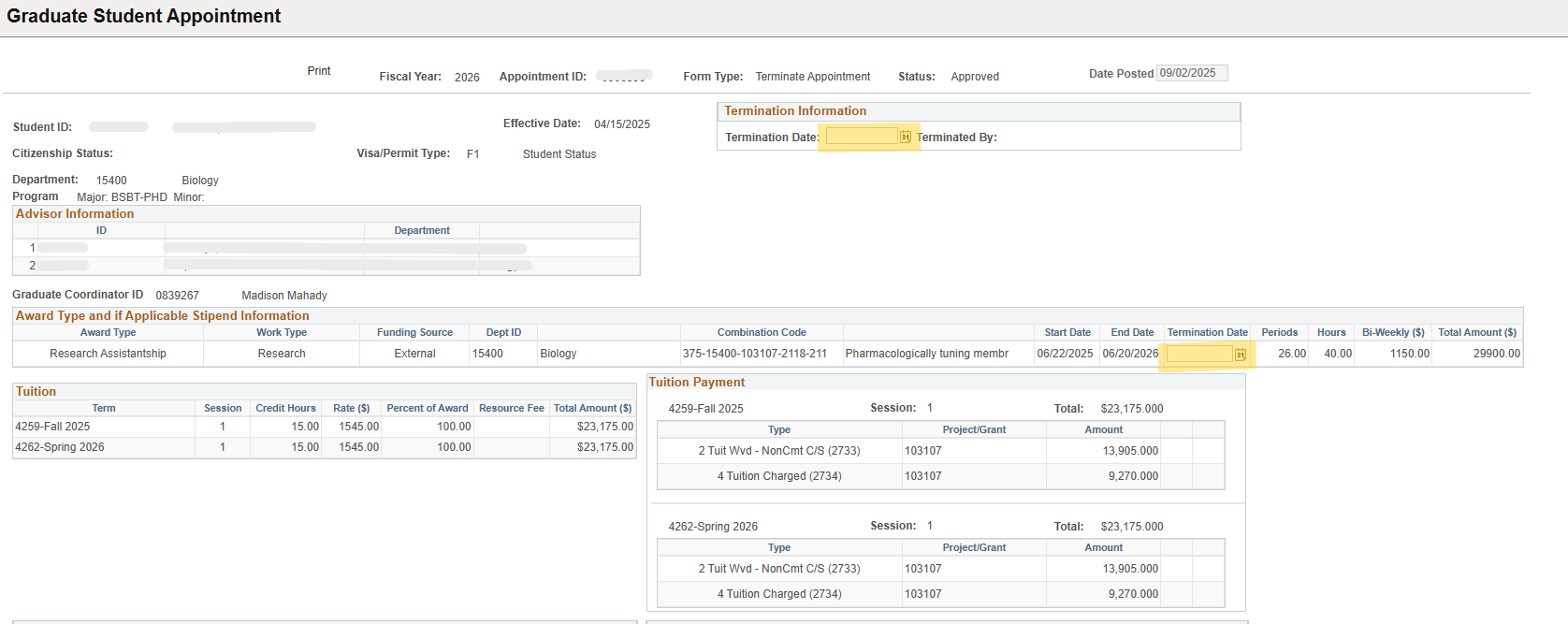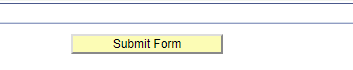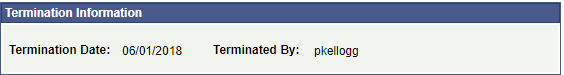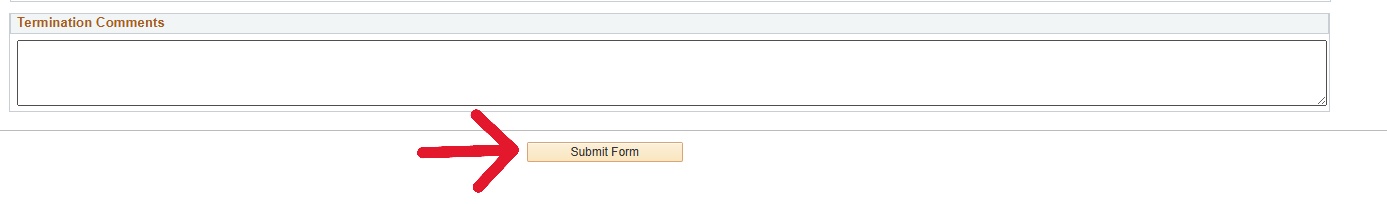Terminating an Appointment-Graduate Student Authorization
Owners: Graduate School Coordinators
When would you need:need to Terminate? If a Graduate Student Appointment Authorization has been createdcreated, inand PeopleSofta student plans to leave the university before their stated end date, the Terminate Appointment can be used to terminate athe Graduateappointment Student.at an earlier date.
Path:
Terminating
Creatingan aappointment Terminationcan Appointment: NOTE: A form type of Termination should ONLYonly be used if the student is leaving.
Select Terminate Appointment
You will needdone to select an appointment that has been fullyfinalized. processedIf you wish to terminate an appointment, go into PeopleSoft HR and select the Graduate Appointment tile. Please note that the tile may be on the second or third page of tiles. If you do not have access to the tile, please contact the IT Helpdesk at helpdesk@clarkson.edu

Once in PeopleSoft.the SelectGraduate NextAppointment tile, select Add Graduate Appointment from the menu on the left.
It
Select 'Terminate Appointment' and type in the appointment ID in the box. If you do not know the ID, you can search by the students name by clicking the magnifying glass next to the Appointment ID box. Once you have the correct appointment chosen, click Next.
The next page will nowshow openyou upall of the Authorizationappointments thatinformation. hasAt beenthe selectedtop givingof the page you thewill optionwant to addinput athe Terminationdate Date.in which the appointment must be terminated by. You will
beinput requiredthat todate ENTERboth a Termination Reason. Oncein the Termination ReasonInformation isbox addedand selectthe SubmitTermination FormDate atbox (click the image to expand for more detail).
At the bottom of the pagepage, write in why the appointment is being terminated (the appointment cannot move onto the approver stage without a comment in the box). Click submit and the appointment will be sent out for termination approvals.