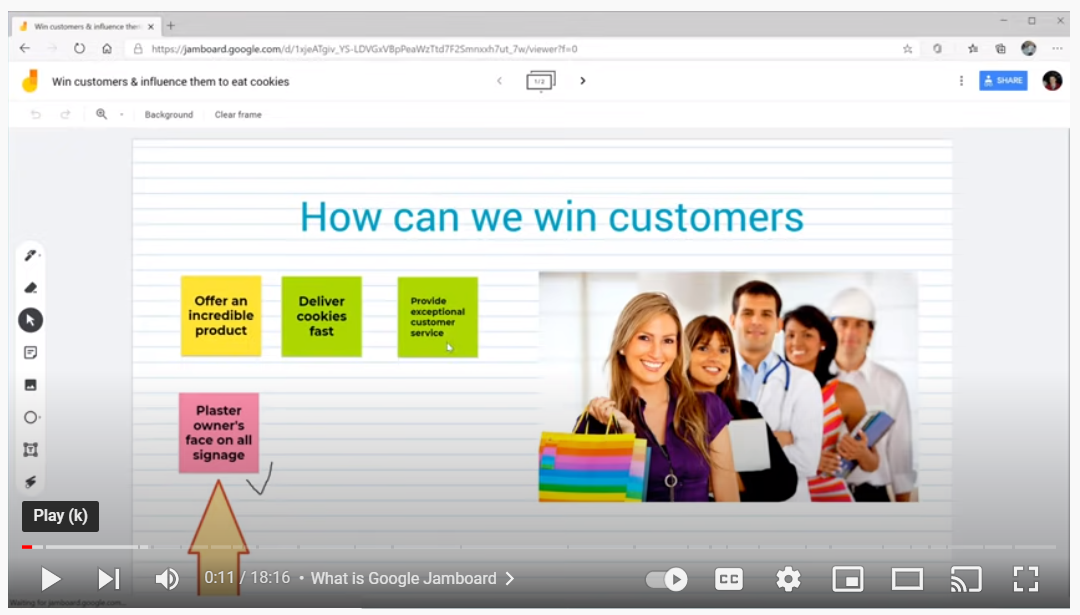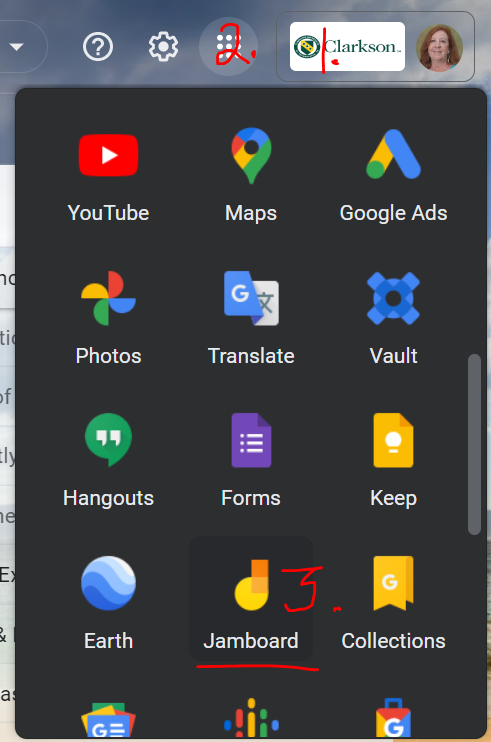Jamboard-Class Collaboration Tool
| Google defines Jamboard as “A collaborative, digital whiteboard that makes it easy to create without boundaries and share ideas in real-time. Jamboard moves the whiteboard to the cloud.” Clarkson University faculty, staff, and students have access to Google Workshop, which includes many Google apps beyond Docs, sheets, drive, etc. |
|---|
| Google defines Jamboard as “A collaborative, digital whiteboard that makes it easy to create without boundaries and share ideas in real-time. Jamboard moves the whiteboard to the cloud.” Clarkson University faculty, staff, and students have access to Google Workshop, which includes many Google apps beyond Docs, sheets, drive, etc. |
How to Use Google Jamboard
View this video for an explanation of what it is and how you can use this collaborative tool in your classroom!
Get Started with Jamboard
Log in through your Clarkson Email Google Apps
- Go to your Clarkson email and click on the Apps icon
- Scroll through the Apps until you find Jamboard
- Click to open Jamboard
Need Inspiration? See these websites for plenty of Ideas for using the Google Jamboard App
Get Help
Browse for anything you want to know about this tool on the Google Jamboard webpage which includes guides, videos, tips, and samples to get you inspired.