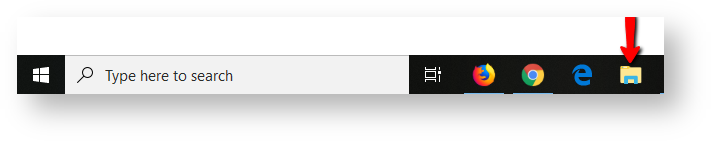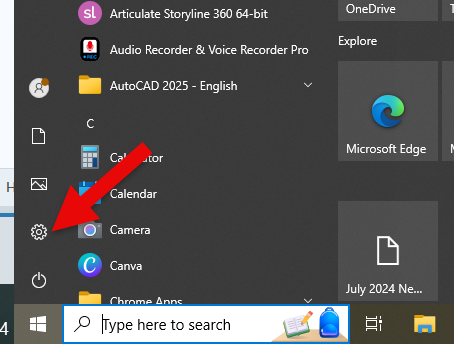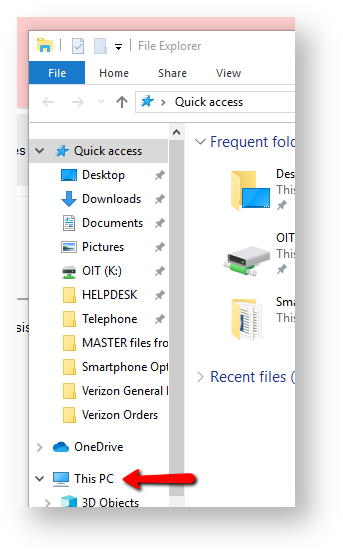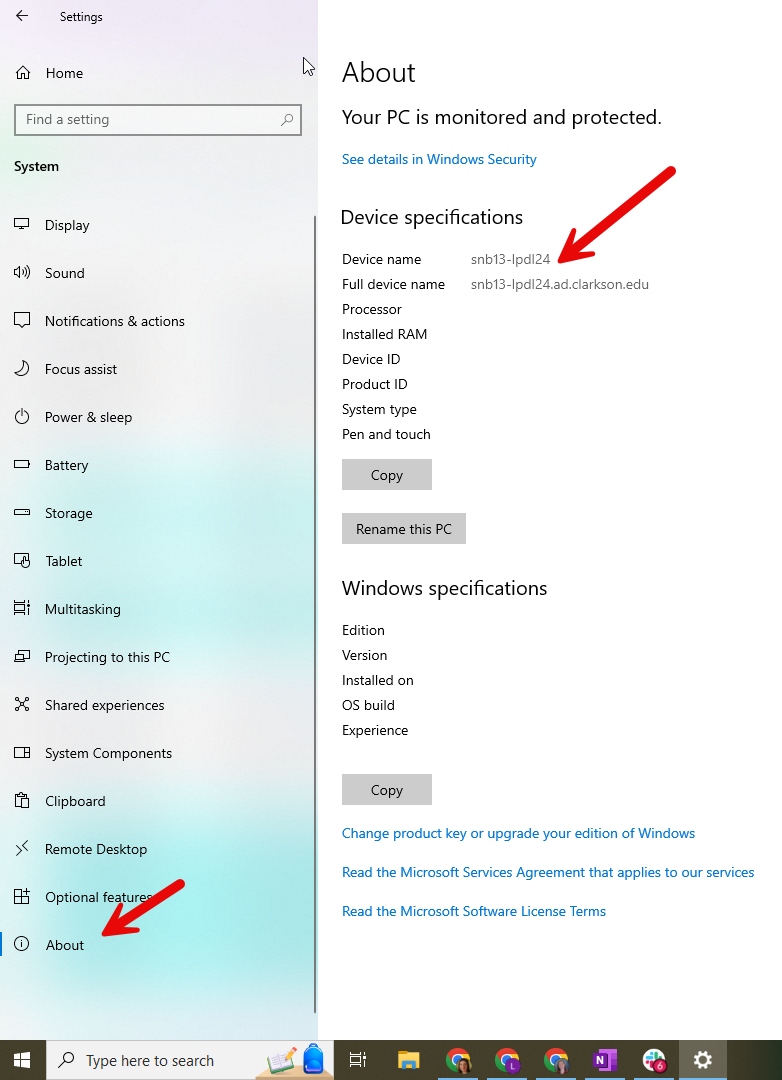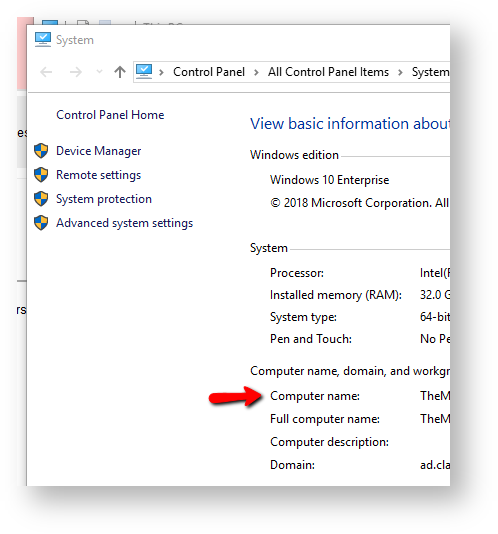Finding Computer Name
1. In the taskStart barmenu at the bottom of the screen, click the File ExplorerSettings icon (looks like a file folder)wheel)
2, In the File Explorer window rightSettings, click onAbout. ThisView PCDevice andname gothat toappears. Properties
3. The Full Computer Name is located under Computer name, domain, and workgroup settings