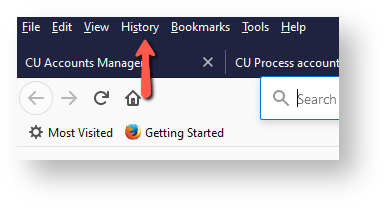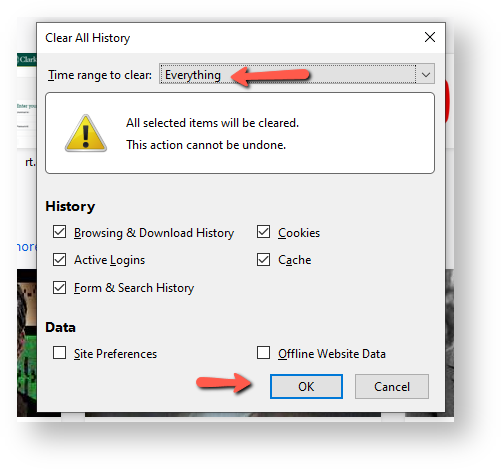Clearing Browser Cache In Mozilla Firefox
- In Mozilla Firefox, click on History in the menu bar at the top of the screen
2. Click Clear Recent History. In the Time range to clear dropdown, select Everything and click OK.
3. Wait for the cache to clear then close all instances of Mozilla Firefox. Make sure to close all instances of Firefox and re-launch the browser.