Navigate to the Budget Management homepage
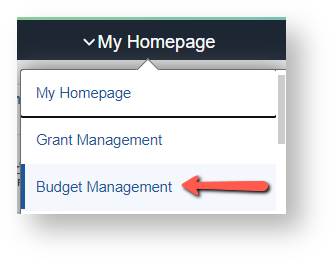
 |
Select Query Viewer
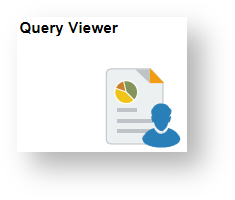
 |
Search for CU_GL_ACCOUNT_INQUIRY
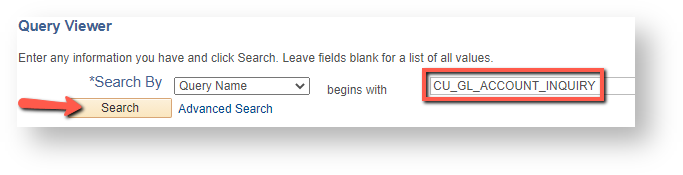
 |
Save it to your Favorites so you won't need to search for it next time
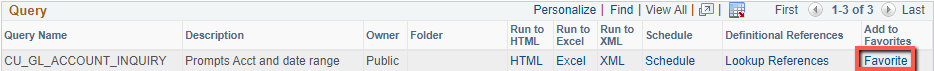
 |
Select Run to HTML
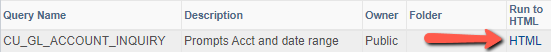
 |
Enter the Account and as of Date you are inquiring about; Hit View Results
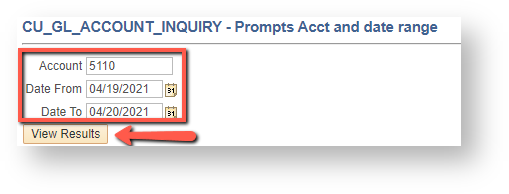
 |
The results will appear on the screen; select Excel SpreadSheet if you wish to download the results
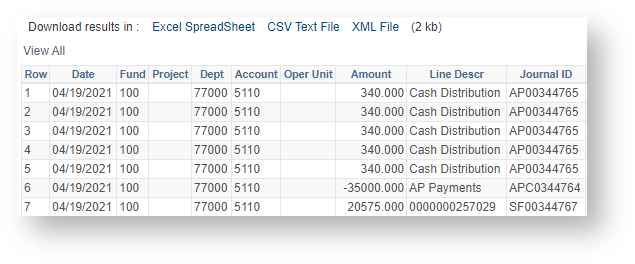
 |
Launching the query opened a new tab which you can close when you are done without exiting PeopleSoft
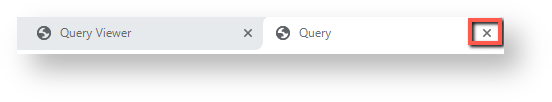
 |