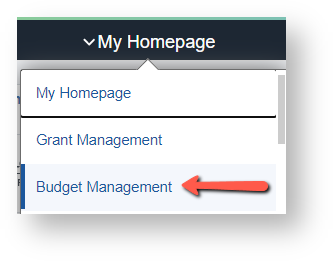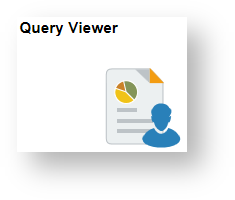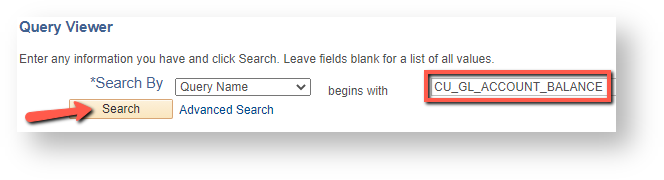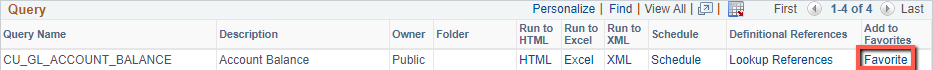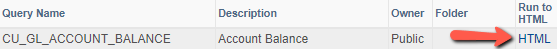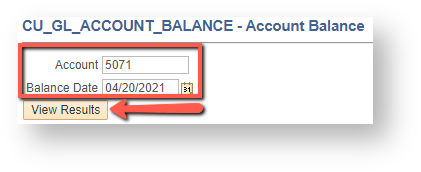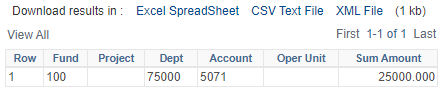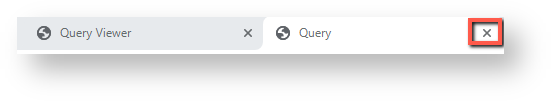Balance Sheet Account Balance
Controller's Office
Purpose
Query
Determine the PeopleSoft Financials balance of an account as of a specific date
Query
CU_GL_ACCOUNT_BALANCE
Related Topics
How to get the detailed transactions for an account for a specific timeframe